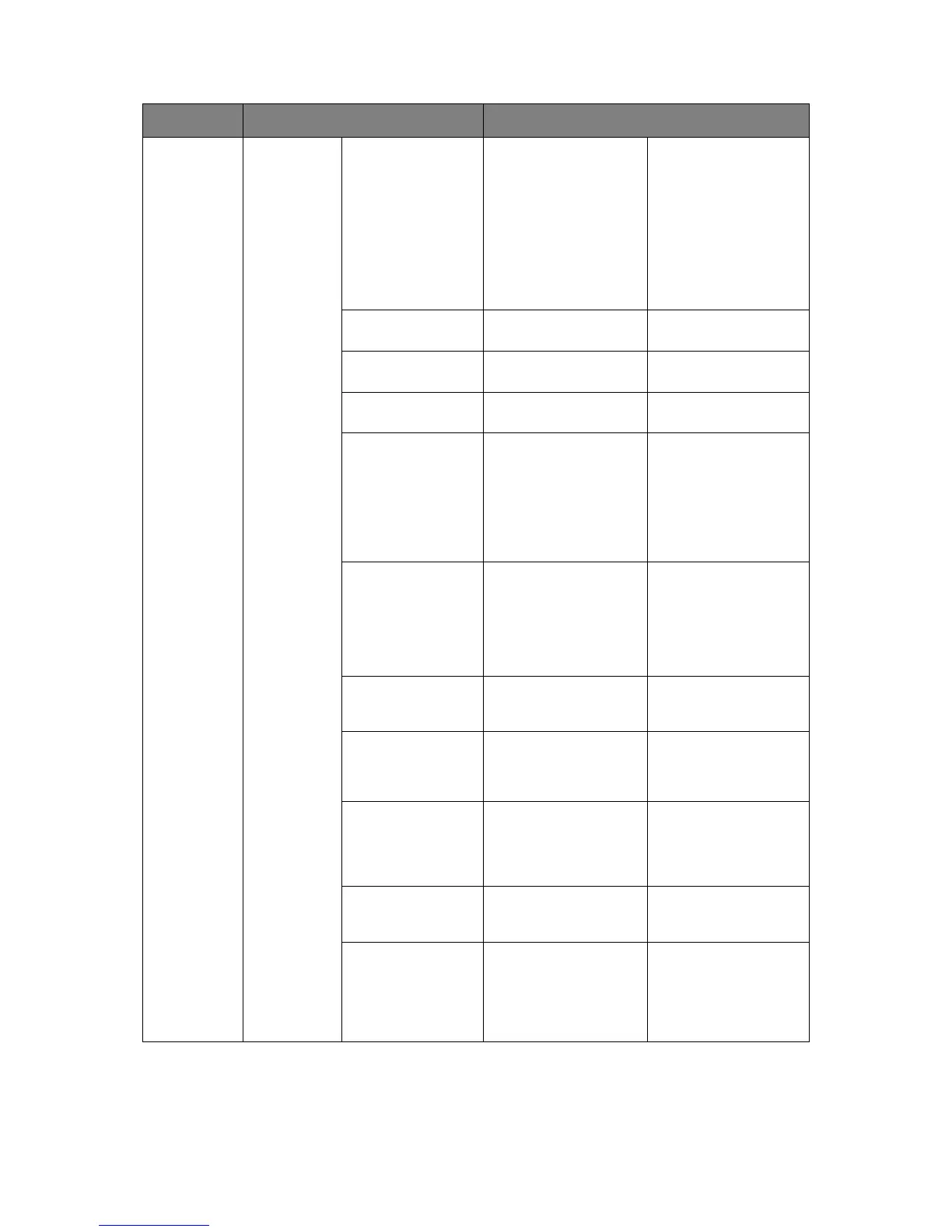Appendix A - menu system > 109
Print Setup
(cont.)
PCL Setup Font Source Resident, Resident2 Specifies the location of
the PCL default font.
Normally this will be
internal unless
additional fonts are
installed in the
expansion POM slot or
additional fonts have
been downloaded to
RAM as permanent
fonts.
Font No. I0 ~ I90 Sets the PCL font
number.
Font Pitch 0.44~10.00~99.99 CPI Sets the width of the
PCL default font.
Font Height 4.00~12.00~999.75
point(s)
Sets the height of the
PCL default font.
Symbol Set PC-8 PCL symbol set. If the
font source and number
are changed to one
which does not support
the selected symbol set,
this must be changed to
an available symbol set
for that font.
A4 Print Width 78 Column, 80 Column Sets the number of
columns subject to Auto
LF with A4 paper in PCL.
This is the value when
Auto CR/LF Mode is set
to OFF with the 10CPI
character.
White Page Skip ON, OFF Selects whether blank
pages are printed or
not.
CR Function CR, CR+LF Selects whether a
received carriage return
character (0Dh) also
causes a line feed.
LF Function LF, CR+LF Selects whether a
received line feed
character (0Ah) also
causes a carriage
return.
Print Margin Normal,
1/5 inch, 1/6 inch
Sets the non-printable
page area. Normal is
PCL compatible.
True Bl ack ON, OFF Selects whether black
image data is printed
using black toner (True
Black ON) or 100%
CMY. (Valid in PCL
emulation mode only.)
ITEM OPTION VALUE/DESCRIPTION
