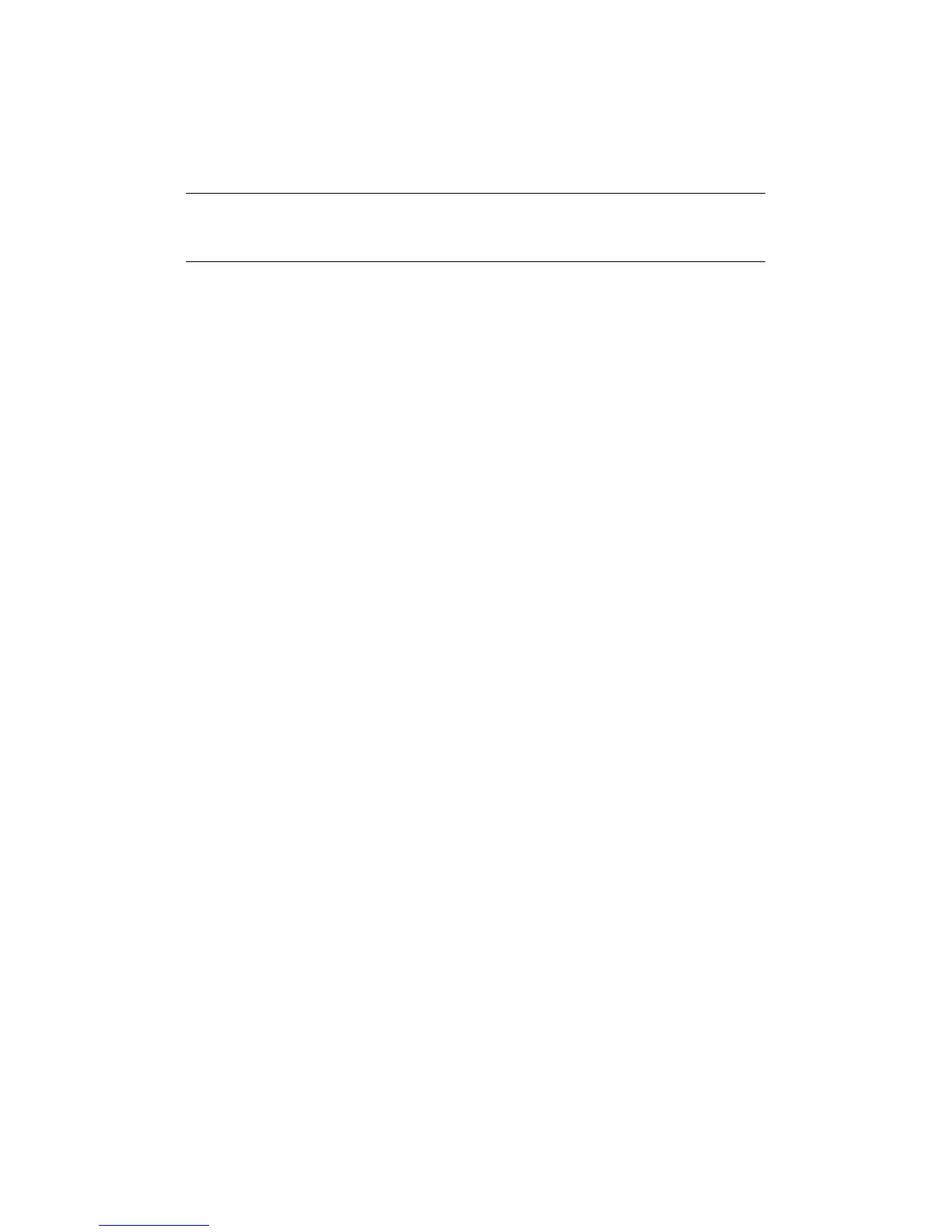Advanced network settings > 70
15. On the Hardware Install screen, click Continue.
16. When the installation finishes, print a test page.
Performing IPP printing
1. Open an application file.
2. From the File menu, select Print.
3. From Select Printer, select the created IPP printer and then click Print.
NOTE
The following procedure is explained using NotePad as an example. The
procedures and menus may differ depending on the application you use.
