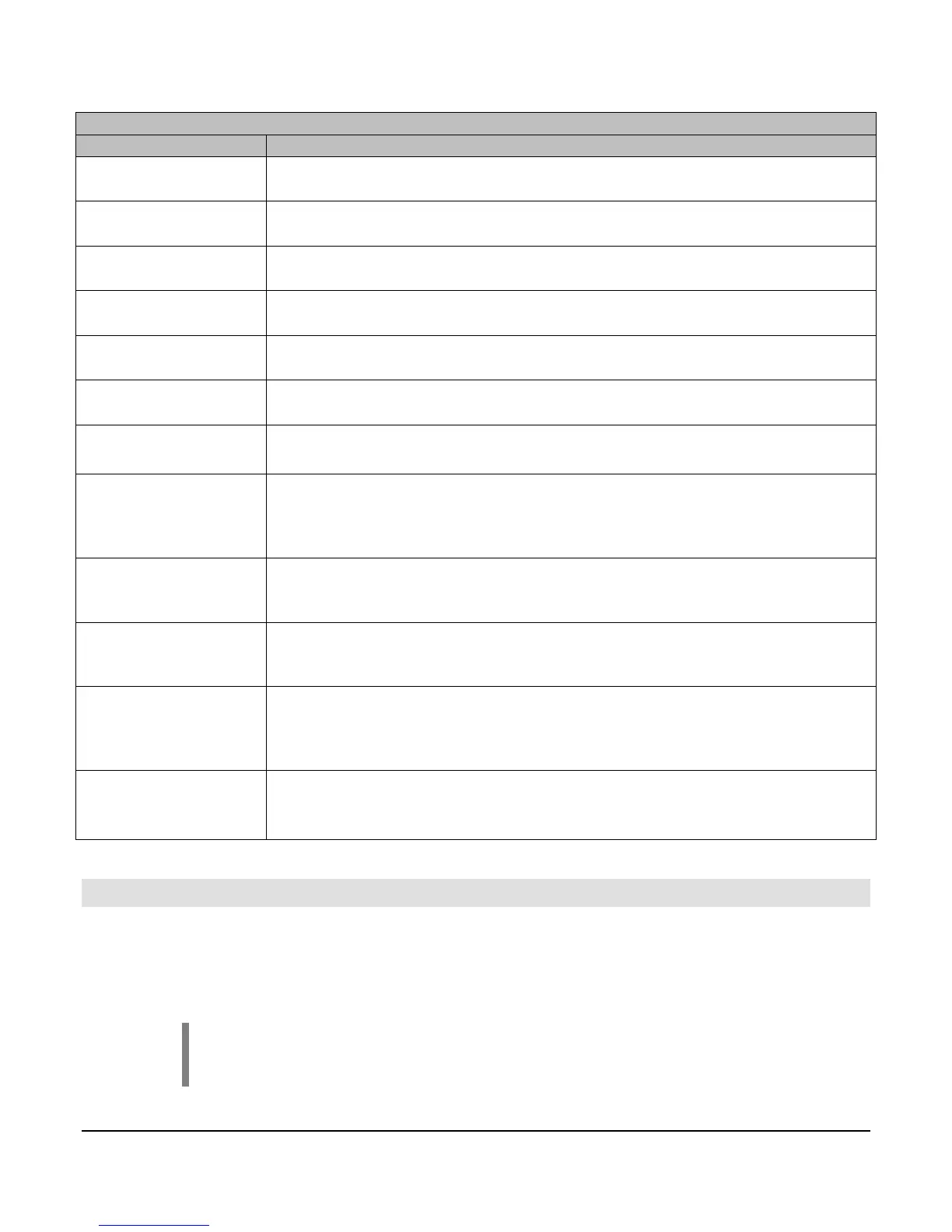Section 40 00-02-0716
2013-06-03 - 6 -
This displays the current engine RPM sensed from either a magnetic pickup
or as broadcasted from the ECU.
This displays the current engine oil pressure as sensed from an electric
gauge sender, or as broadcasted from the ECU.
This displays the current engine jacket water temperature as sensed from an
electric gauge sender, or as broadcasted from the ECU.
DISCH PR XXX PSI
(IF SELECTED)
This displays the current discharge pressure as sensed from a transducer.
This displays the current system level as sensed from a transducer.
AMB TEMP XXX °F
(IF SELECTED)
This displays the current ambient temperature as sensed from a Murphy
Model 12 transducer.
(IF SELECTED)
This is only show if Local Throttle is selected in S36.
(IF SELECTED)
This shows the soot level percentage. There are also 3 alarms associated
with this Status sent from the ECU. The Alarms will be displayed on the
Alarm line as “REGEN NEEDED LOW”, “REGEN NEEDED MEDIUM”, or
(IF SELECTED)
This shows the urea level percentage as broadcasted over CAN SPN 1761.
SCREEN
The first four-up screen should display Engine Oil Pressure, Engine Coolant
Temp, Battery Voltage, & Engine RPM. This is the default screen when
powering up the controller.
ECU ONLY SCREEN
The second four-up screen should display Run Hours, Fuel Consumption,
Engine Load %, & Engine RPM. This screen can be viewed by pressing the
arrow up key from the default screen. This screen will also display (3) Tier 4
icons by temporarily writing over ECU run hours, LOAD%, and FUEL RATE.
This screen shows the last five shutdowns that have occurred. This screen can
be accessed by pressing the arrow up key past the four-up screen(s).
Quick Set Up
This section is to help in setting portions of the program in which cover the primary uses of this
controller. The steps below will only cover how to change certain portions of the program to better suit
your application. There are other parameters to be setup in the menus before the unit is placed in
service.
NOTE: This section is used as a reference guide and this entire document
should be completely read and understood before ever placing the controller into
service.