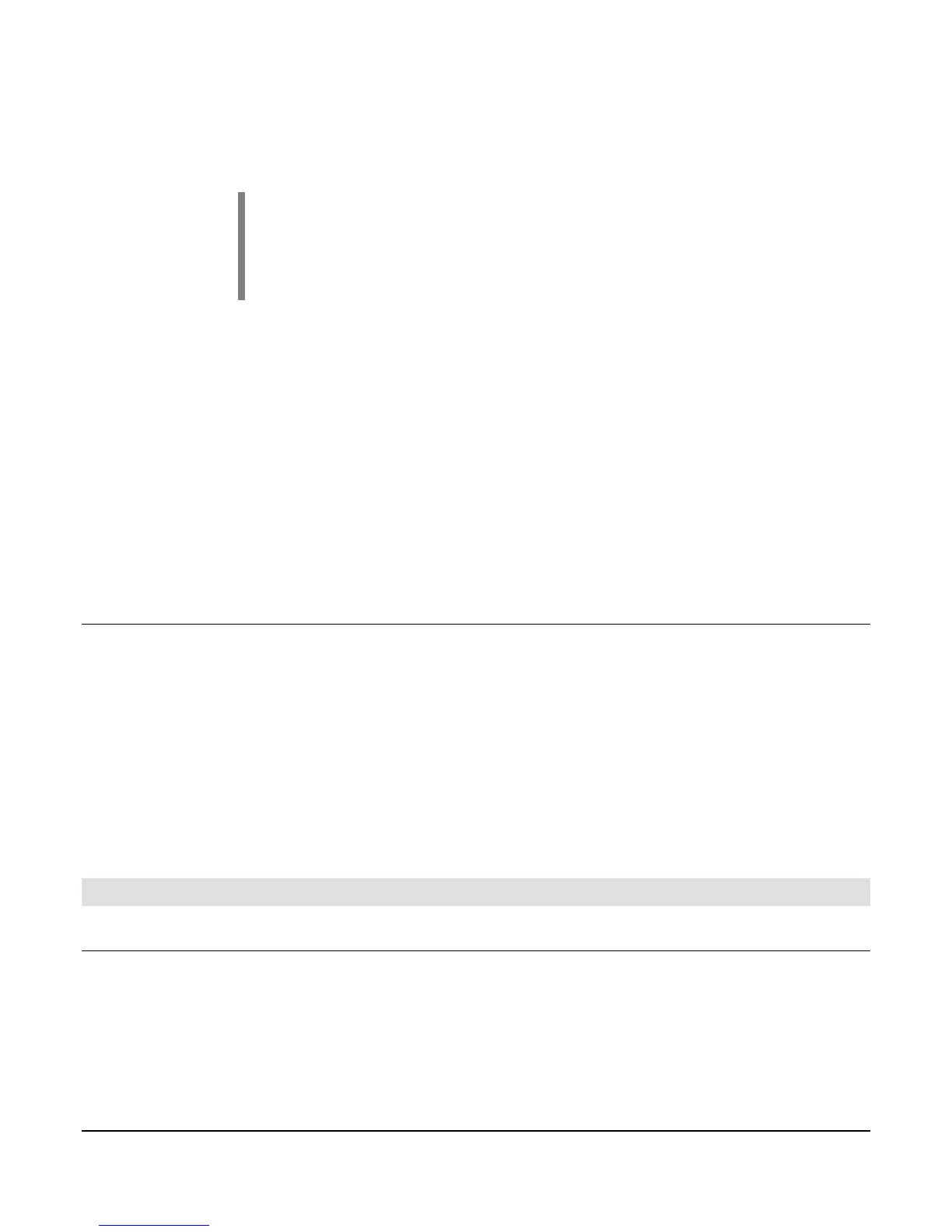Section 40 00-02-0716
2013-06-03 - 12 -
c. Press the [Up Arrow] and [Down Arrow] until (S84) AUTO DPF REGEN is displayed in
the menu and press [Enter].
d. Press the [Up Arrow] until YES is highlighted and press [Enter].
NOTE: S84 is only available if S83”TIER 4 RATING” is set to 4, S38
“ENGINE TYPE” is set to ECU, the engine RPM is above S23 “CRANK
STOP RPM”, and the ECU output (Output 1) is on.
NOTE: Once the regen has started, this menu must continue to be
displayed until the regen is complete and NO is displayed on the menu.
e. Press [Menu] to exit the S Menu.
7. The following TIER 4 alarms will appear on the alarm line. Icons are displayed on the ECU 4 up
temporarily replacing ECU running hours, Load% and Fuel rate:
a. REGEN NEEDED LOW. (Status message based on Particulate Filter spn 3701)
b. REGEN NEEDED MEDIUM. (Status message based on Particulate Filter spn 3701)
c. REGEN NEEDED HIGH. (Status message based on Particulate Filter spn 3701)
d. REGEN NEEDED (Status message based on Particulate Filter spn 3697 with steady
and flashing ICON).
e. EXHAUST HIGH TEMP. (Based on spn 3698 with steady ICON).
f. REGEN INHIBIT (Status message based on spn 3703 with Steady ICON).
Unit System – Metric or English
This setting allows the user to change the default units from English units (PSI and
°
F) to Metric units
(KPA & °C). Use the following steps to change the units:
1. Access the S Menu by pressing [Menu]
2. Press the [Up Arrow] and [Down Arrow] to scroll to the correct Entry Code (See Entry Code
Supplement for Entry Codes).
3. Press the [Up Arrow] and [Down Arrow] until (S81) UNIT SYSTEM is displayed in the menu
and press [Enter].
4. Press the [Up Arrow] and [Down Arrow] until METRIC is highlighted and press [Enter].
5. Press [Menu] to exit the S Menu.
Operational Directions
AUTO Start/Stop Sequence
The following choices are available in the “start/stop type” S Number:
• Single Contact: A remote contact closes to start and re-opens to stop.
• Floats (2 contacts): Both contacts close for start and both contacts re-open for stop.
• Momentary (2 contacts): One contact momentarily closes for start; one contact momentarily
closes for stop.
