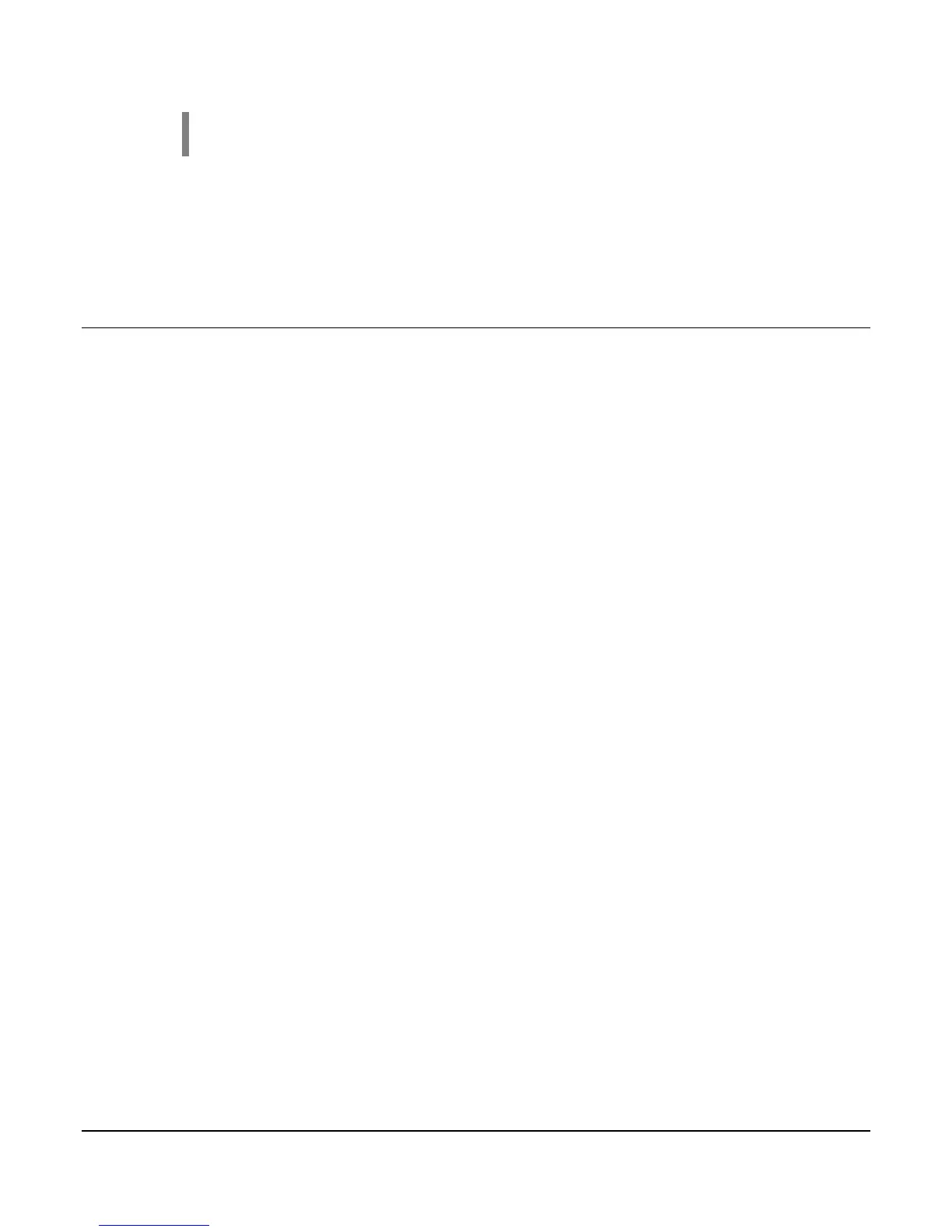Section 40 00-02-0716
2013-06-03 - 10 -
NOTE: S36 is the S-Number used for the transducer type. See the S number
section of this manual for details.
4. Press the [Up Arrow] and [Down Arrow] until (S36) SYSTEM THROTTLE TYPE is
displayed, press [Enter] to highlight the current setting.
5. Press the [Up Arrow] and [Down Arrow] until the desired selection is displayed, press
[Enter] to un-highlight the new setting.
6. Exit the S Menu by pressing [Menu].
Transducer Types
There are (10) transducer types in S37: NONE -- PRESSURE CONTROL -- LEVEL CONTROL --
TEMPERATURE CONTROL -- PRESSURE CONTROL / LEVEL DISPLAY -- LEVEL CONTROL /
PRESSURE DISPLAY -- PRESSURE DISPLAY -- LEVEL DISPLAY --PRESSURE CONTROL / FLOW
STOP -- PRESSURE CONTROL / FLOW STOP & THROTTLE. Below are the step-by-step instructions
to set up these options.
None:
There is no transducer wired to the controller.
Pressure Control:
Pressure start/stop and throttling.
Level Control:
Level start/stop and throttling.
Temperature Control:
Temperature start/stop. Throttling to the maximum rpm set point will occur.
Pressure Control / Level Display:
Pressure start/stop, throttling, and level displayed with high and low alarms.
Level Control / Pressure Display:
Level start/stop, throttling, and pressure displayed with high and low shutdowns.
Pressure Display:
Pressure is displayed with high and low shutdowns.
Level Display:
Level is displayed with high and low alarm.
Pressure Control / Flow Stop:
Pressure start, throttling, and flow stop.
Pressure Control / Flow Stop & Throttle:
Pressure start, flow stop, and flow throttling.
