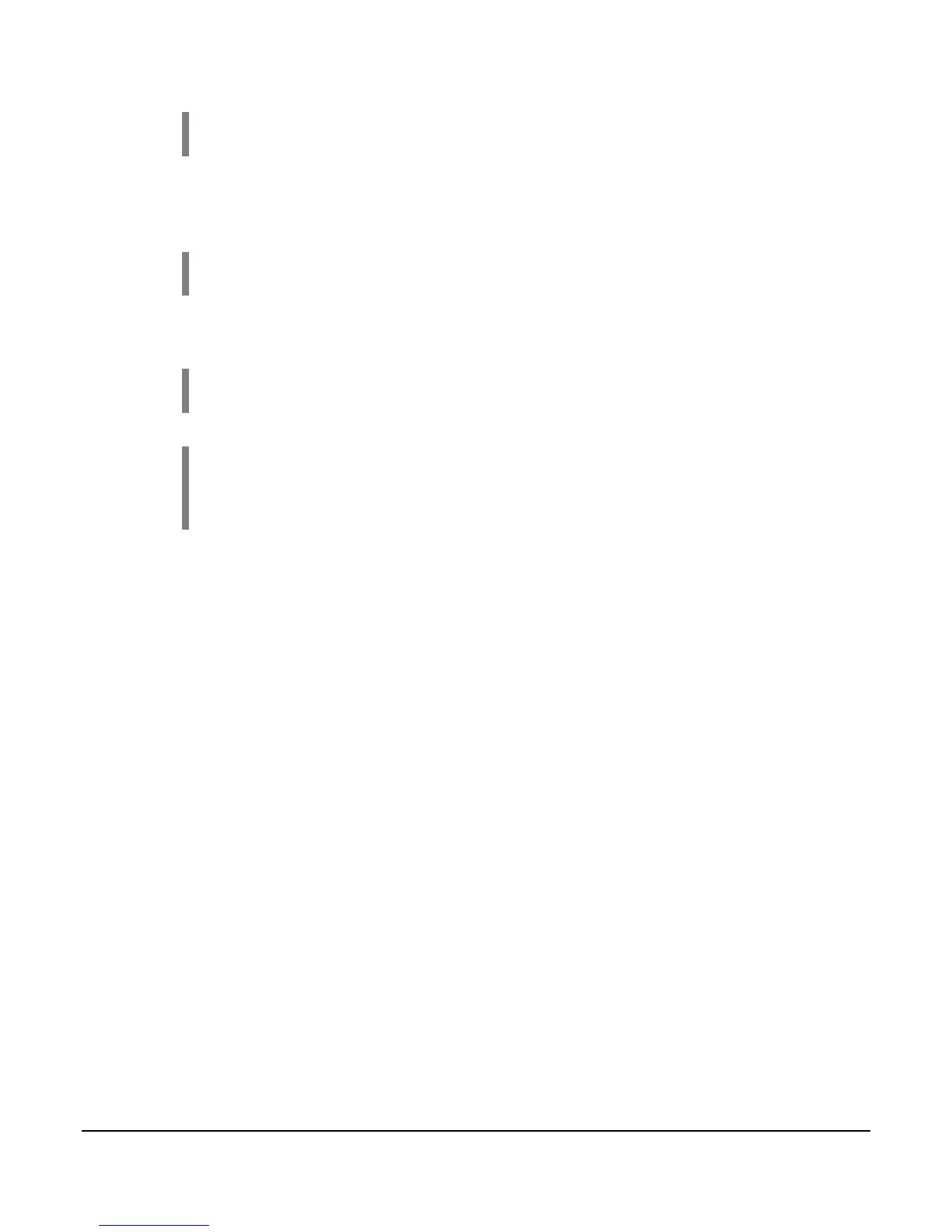Section 40 00-02-0716
2013-06-03 - 17 -
NOTE: WAIT FOR ECU is displayed if ECU is selected in engine type.
This is a fixed 10 second delay to allow the ECU to warm up prior to cranking.
• When the “WAIT FOR ECU” delay expires, the following will occur:
The STATE: text line will display “CRANK ON/OFF”.
NOTE: A NO SPEED SIGNAL shutdown will occur (when enabled) if the
controller does not read a frequency within 3 seconds after cranking begins.
The Alt excite output is turned ON.
The crank output is turned ON and cycle cranking begins at this point for all engine types.
NOTE: CYCLE CRANKING. If the engine does not start on the first crank, the
controller will de-energize the starter output for the rest cycle.
NOTE: OVERCRANK. If the engine fails to start after the number of cranking
attempts is exceeded, OVERCRANK will be indicated on the display. The auto
start sequence will be stopped, requiring manual reset of the controller. The
controller is reset by moving the panel key switch to the "OFF" position.
• When the engine speed rises above the crank stop set point, the following will occur:
The STATE: text line will display “AT LOAD”.
The “shutdown lockout” delay begins timing. When this delay expires, the following
shutdowns/alarms are armed:
- LOW OIL PRESSURE.
- HIGH ENGINE TEMPERATURE.
- LOSS OF SPEED.
- ALT FAIL / LOW BAT. Self-clearing alarm.
The “at load” delay begins timing. When this delay expires, the following shutdowns/alarms
are armed:
- LOW DISCHARGE PRESSURE.
Throttling is done using the panel mounted hare and tortoise buttons.
Stop Sequence
• When the red stop key is pressed, the following will occur:
The SELECTOR: text line will display “MAN” and the STATE: text line will display
“COOLDOWN”.
The engine is throttled to a cooldown RPM set point by the operator.