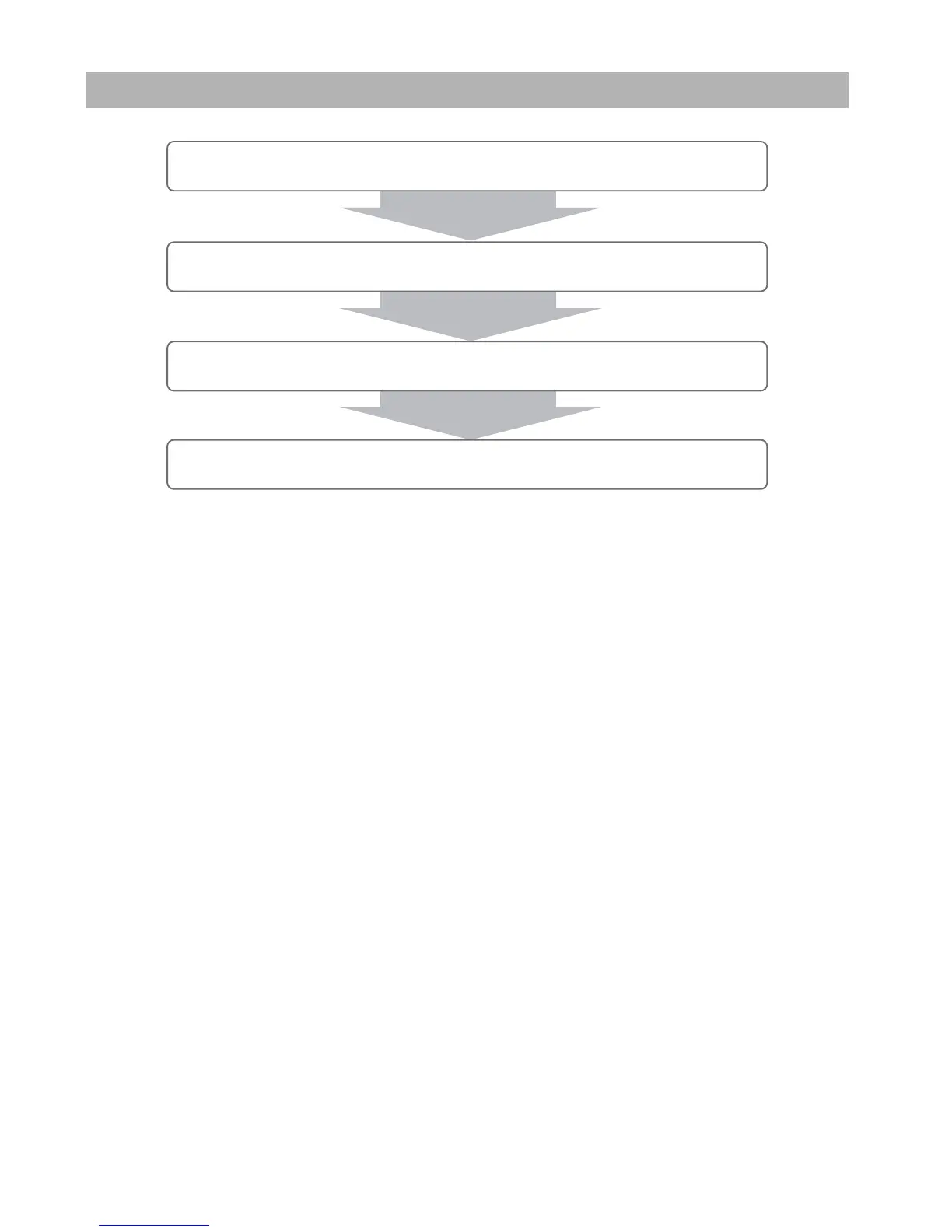Using the Setup Wizard 19
Flow of setup using the Setup Wizard
Initial settings for software
Initial ink charge
Installation of software
Set-up is now complete!
Install to the computer the software that will be used with the printer.
Have an IP address set for the printer, and have the VSM initial settings and so forth
implemented.
Install the ink cartridges and carry out charging with ink.
