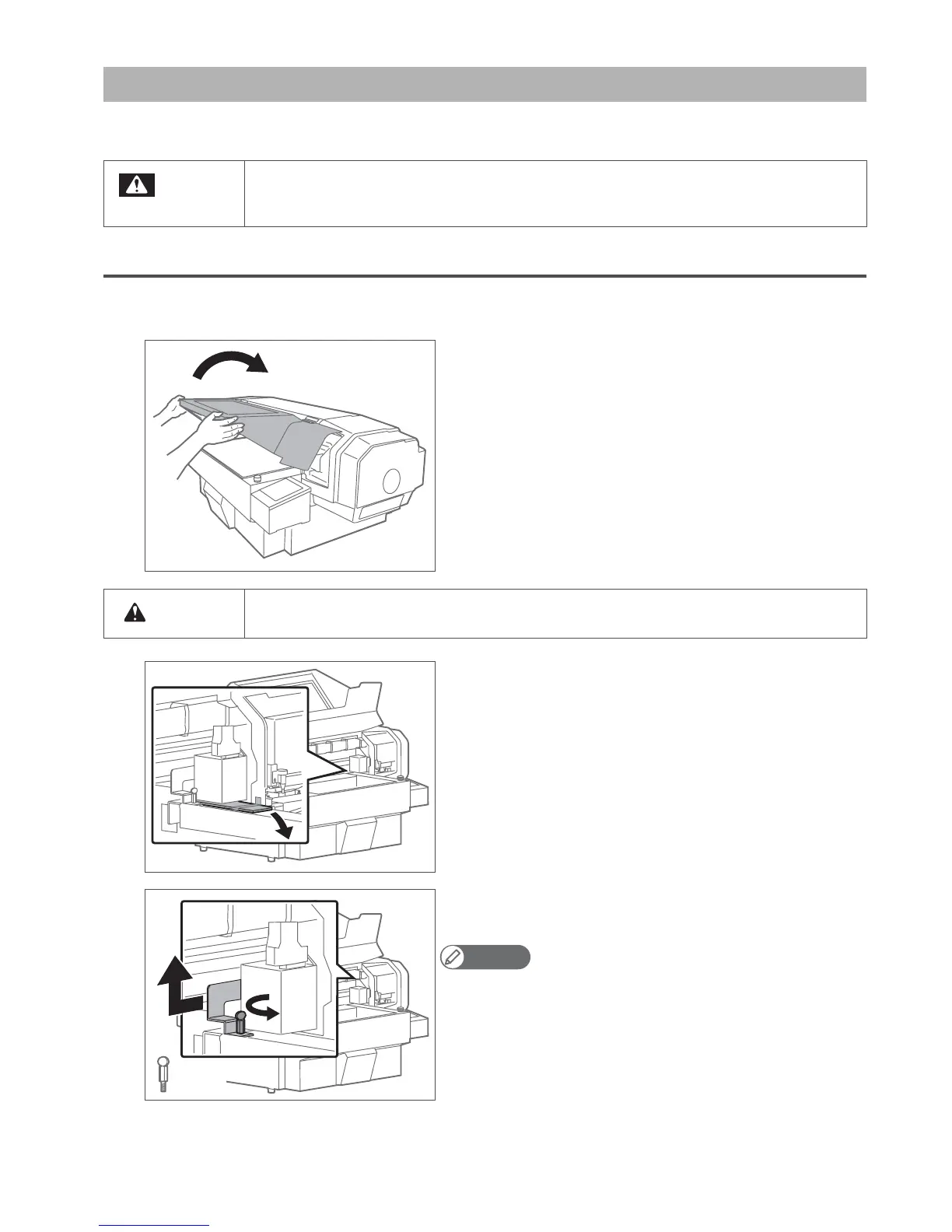6 Unpacking
You will need a cross-head screwdriver for this procedure, so have one ready. A store-bought item will do.
Removing the protective materials
Do not open or close the front cover if you are not in a balanced posture.
If you open or close it in an unbalanced posture, your hands or other body parts could get caught in
it, possibly resulting in serious injury.
Steps
[1]
Remove all the protective materials and tapes that are stuck onto the outside of the product.
[2]
Open the front cover slowly, holding it by the places shown in the
picture and using both hands.
• Open the front cover fully up as far as it will go.
Always open the front cover fully.
If you leave it part-open, it could close suddenly.
[3]
Remove the protective sheet from the UV-LED lamp.
[4]
Remove the screws, and remove the head fixing plate.
• Slide the head fixing plate leftward to take it out.
Note
Removetheheadfixingplatecarefully,sothatitdoesnotscratchanyofthe
surroundingparts.Iftheyarescratched,theprintqualitycoulddrop.
WARNING
CAUTION
× 1
