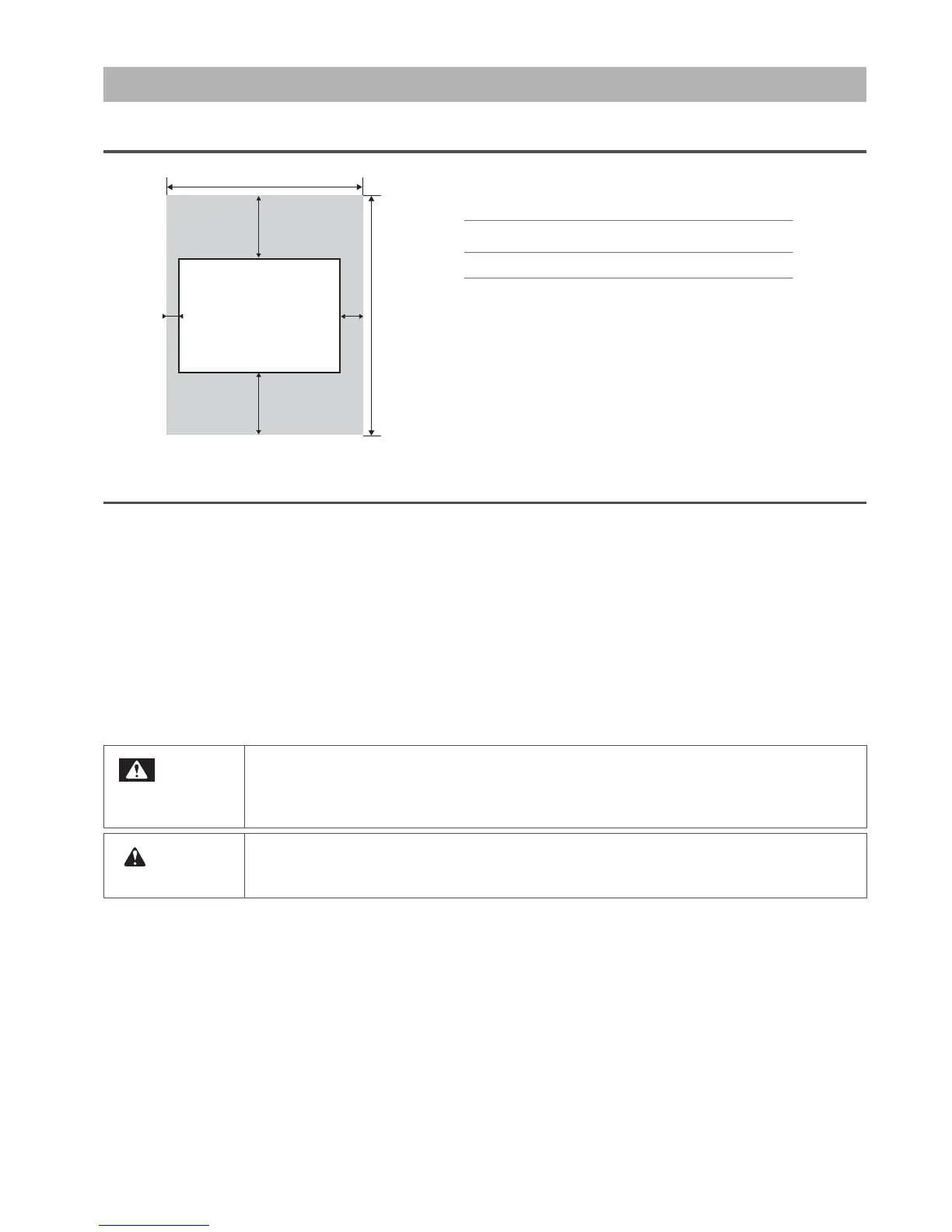4 Unpacking
Install this product in a place that:
•is level
• has no vibration
• has low humidity and little dust
• has no direct sunlight or strong lighting shining on it
• has small variation in temperature and humidity
• has no drafts (including those from heating or air conditioning equipment) blowing onto it
• has low levels of electromagnetic radiation and noise
Installation location
Minimum installation space
Ensuring a suitable place for installation
Install this printer within your reach on the table (including when opening the front cover).
If you cannot easily open the front cover, adjust the printer position.
If you are not in a balanced posture when you open or close the front cover, your hands or other body
parts could get caught in it, possibly resulting in serious injury.
The place should be well ventilated when you do the installation work. If it is a poorly ventilated place,
install a ventilating device.
Otherwise, the odors from the inks could impact your health.
1388mm
1738.5mm
150mm
50mm
450mm
450mm
Size of
printer body
Rear
Front
width×depth : 1188mm x 838.5mm
height : 544.6mm
Size of printer body
WARNING
CAUTION
