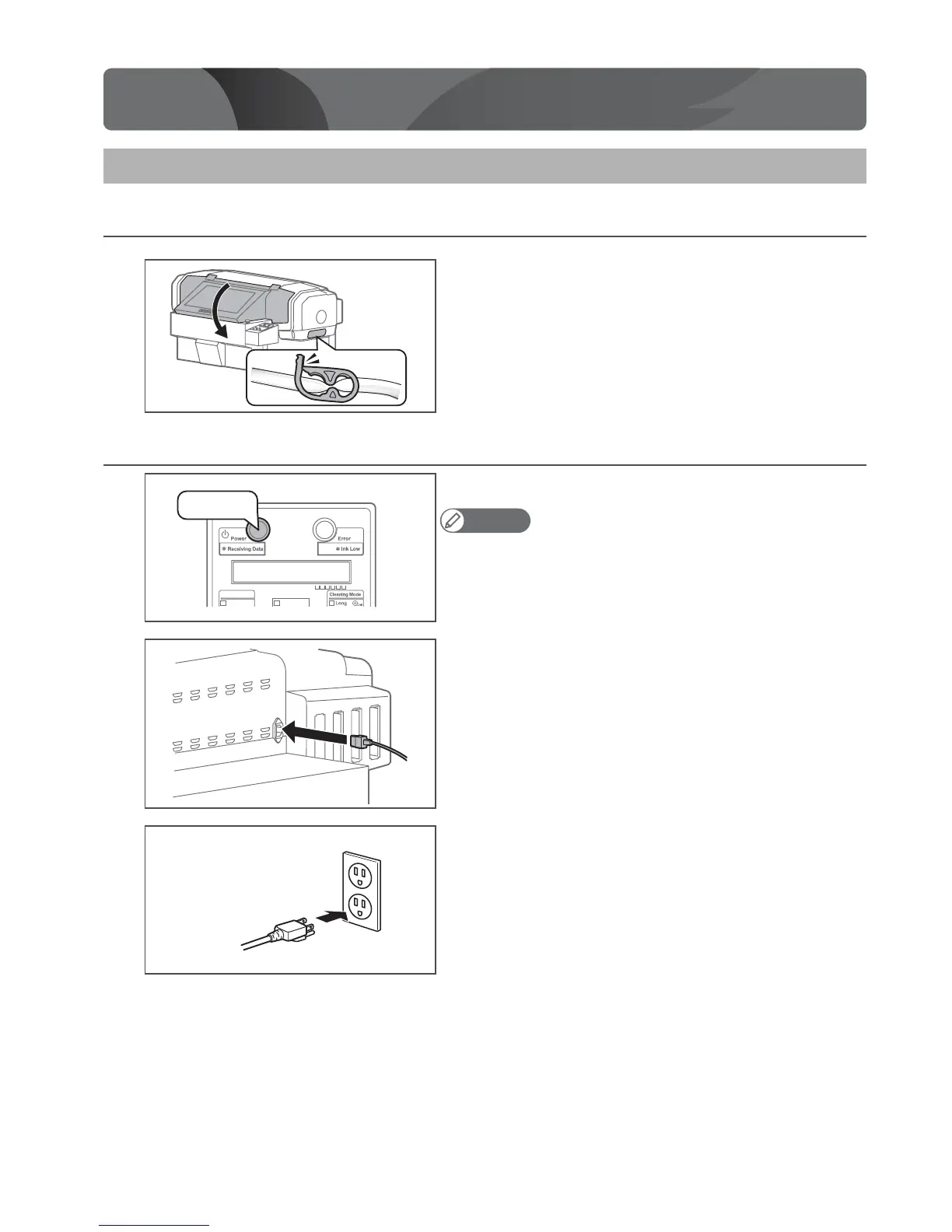8 Connecting the Cables
2Connecting the Cables
Connecting power and Ethernet cables
1. Before connecting the cables...
• Close the front cover.
• Check if the waste ink clip is locked.
2. Connecting the power cable
[1]
Make sure that the power button is turned off.
Note
• If the power switch is in a pressed-inward state, it is turned on and you must
press it again to turn it off.
[2]
Connect the power cable to the product.
[3]
Insert the power cable’s plug into the outlet. Be sure to insert it
correctly.
Connecting the Cables
1 2 3 4 5 6
Option
1
Media Set
Check!
