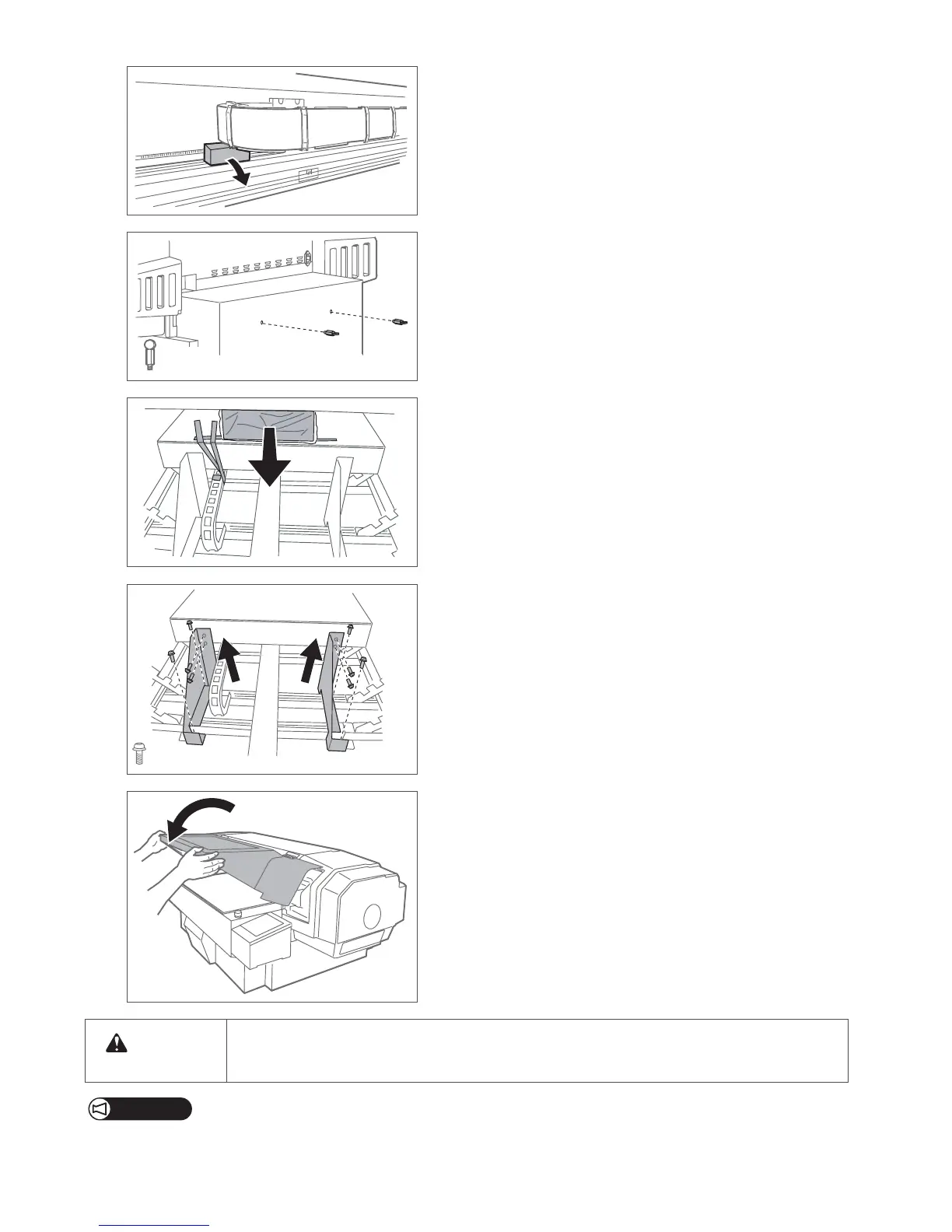Unpacking 7
[5]
Remove the protective material for the Steel Bare.
[6]
Remove the two screws from the printer rear side.
[7]
• Remove the protective material from the table.
• Peel all the tapes off.
• Also remove the protective sheet from the inner part of the table.
[8]
Remove the eight screws, and remove the two table fixing plates.
[9]
Close the front cover slowly, holding it by the places shown in the
picture and using both hands.
When closing the front cover, always use both hands and hold it by the portions specified.
Do not place your fingers on the edges of the printer's opening portion, or on any parts around those
edges. Your fingers could get caught and be injured.
Important!
Keeptheheadfixingplate,tablefixingplatesandscrews,becausetheywillbereusediftheproductistransported.
× 2
× 8
CAUTION
