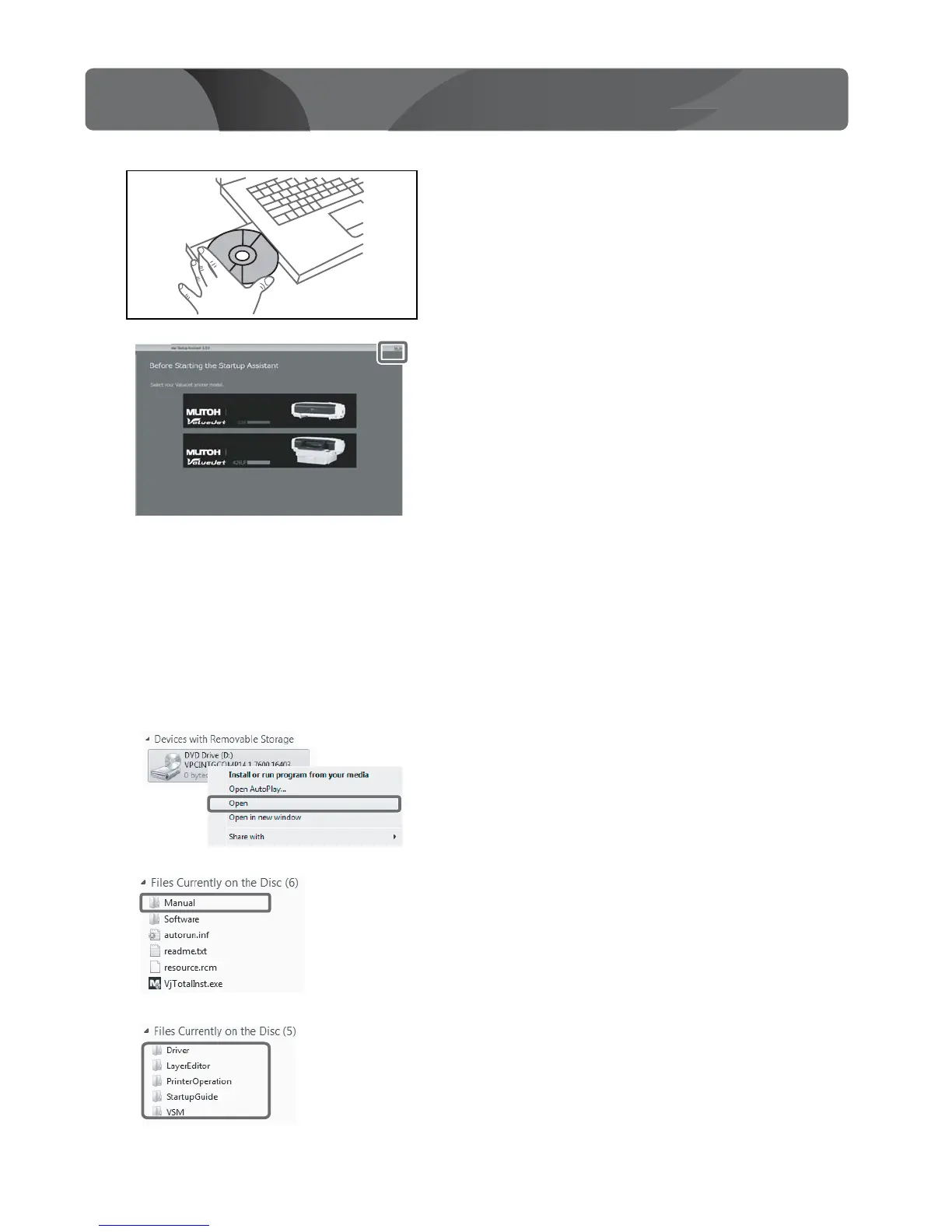Accessing the Manuals 29
2 Accessing th e Manuals
Follow the procedure below to access the manuals in the accessory CD.
[1]
Insert the accessory CD into the computer's CD-ROM drive.
• The Set-up Wizard will start up automatically.
• If it does not start up automatically, go to step [3].
[2]
To exit the Startup Wizard, click the “X” in the top right corner of its
screen.
[3]
For Windows 8 / Windows 8.1 users:
• On the [Start] screen, click [Desktop].
• Click [Explorer].
• Double-click [PC] or [Computer]
For Windows 7 / Windows Vista / Windows XP users:
• Click [Computer] or [My Computer] in the [Start] menu.
[4]
Right-click the CD-ROM drive icon, and select [Open].
[5]
Open the [Manual] folder.
[6]
• Open the applicable folder.
• Double-click on a pdf.
Accessing the Manuals
