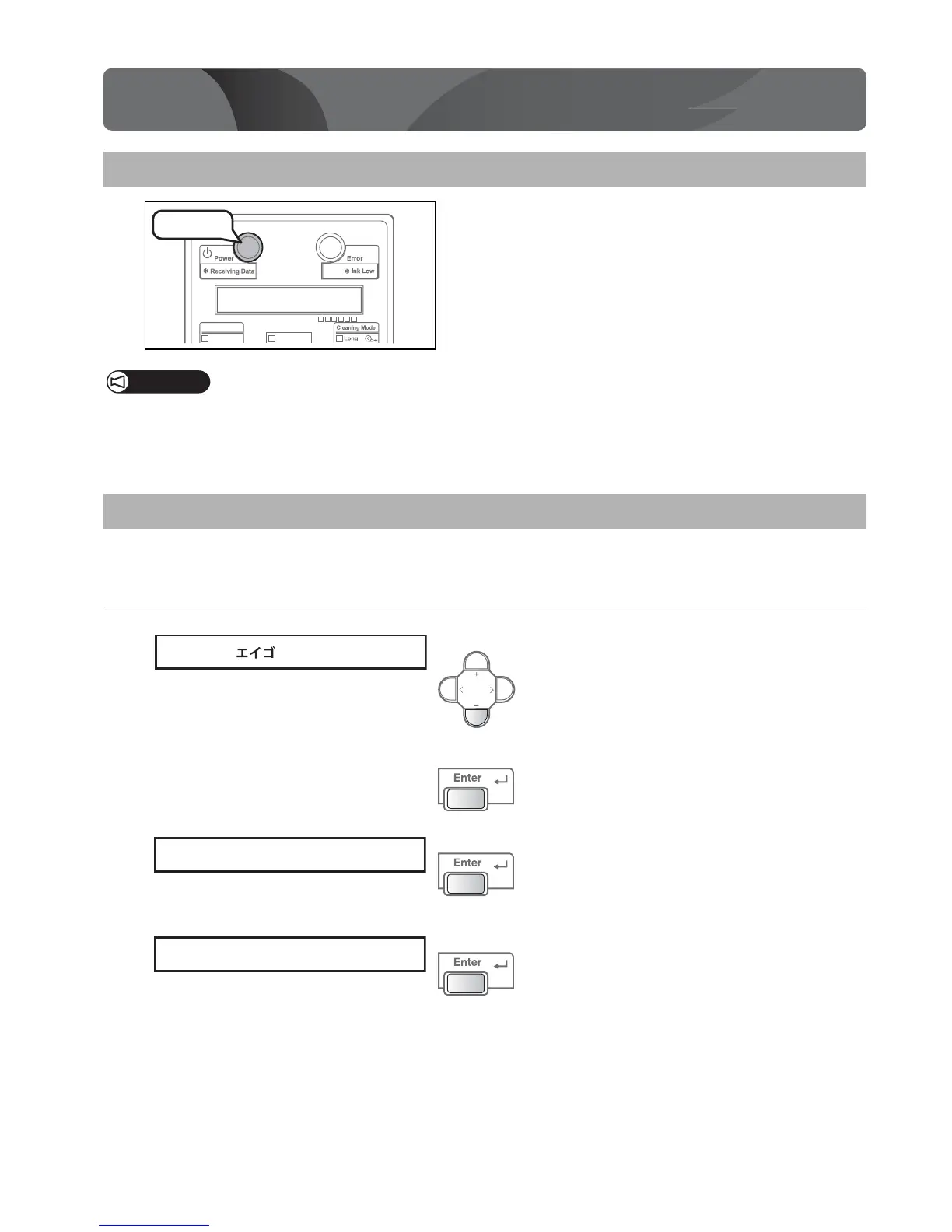10 Turning the Power On and Making the Initial Settings
2 Turning the Power On and Making the Initial Setti ngs
When you turn the power on for the first time, make the initial settings according to the instructions displayed.
Turn on the power
[1]
Turn on the printer’s Power button.
• The blue indicator will light up.
• The printer will start to power up.
Important!
Check before turning the power ON.
• Is the front cover closed?
Making the initial settings
1. Settingthelanguageandlengthunit,etc.
[1]
Press the [-] key to select “Lang: English”.
Press the [Enter] key.
[2]
Press the [Enter] key.
[3]
Press the [Enter] key.
Turning the Power On and Making the Initial Settings
1 2 3 4 5 6
Option
1
Media Set
Press!
Lang: English
Length : mm
Remain Ink : On
