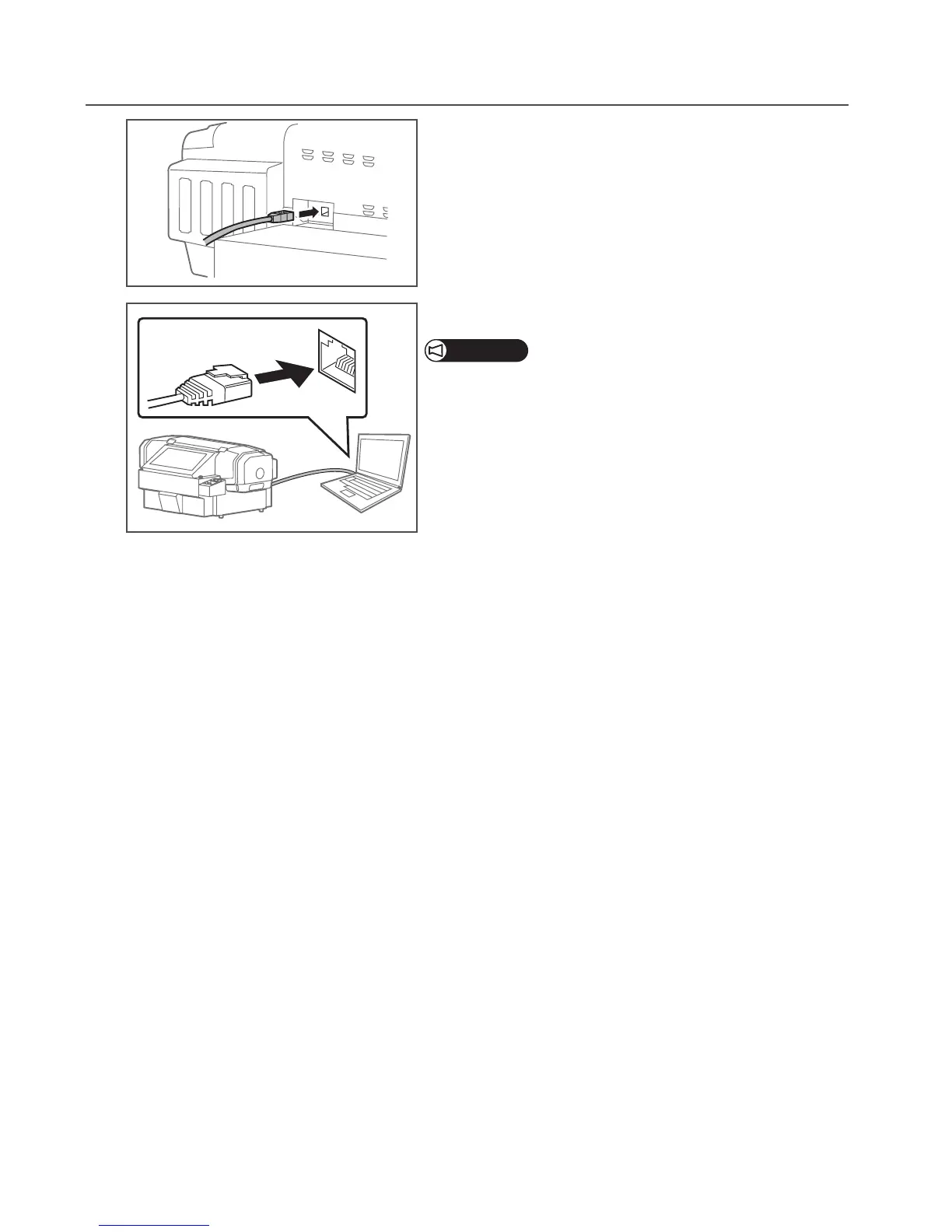Connecting the Cables 9
3. Connecting the Ethernet cable
[1]
Connect the Ethernet cable to the product.
[2]
Connect the Ethernet cable to the computer.
Important!
• The left figure is the example of peer-to-peer connection between this
product and computer. Connection method differs depending on the
usage environment.
• If you use the product with a LAN, connect the cable so that the computer
and printer are on the same subnet.
