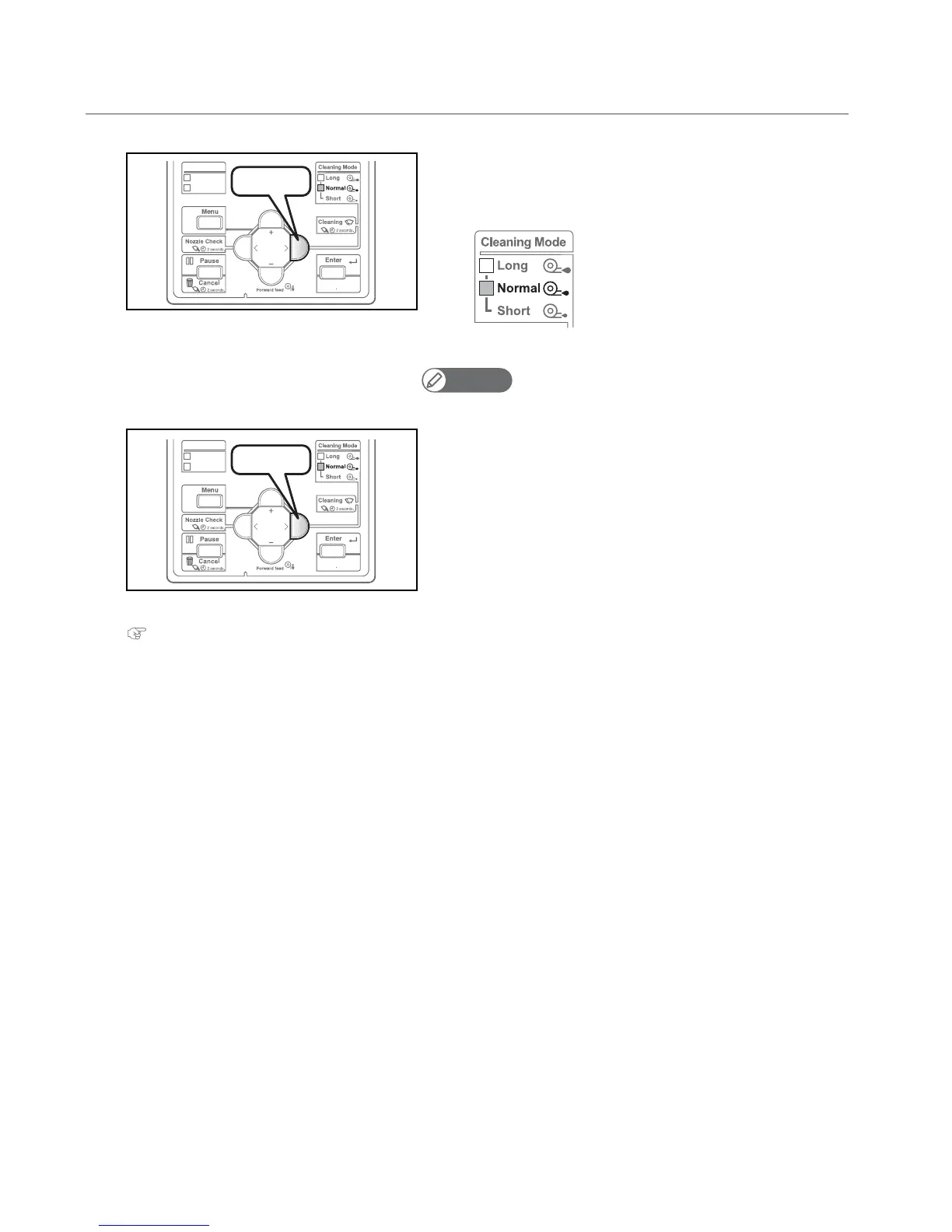Test printing 27
2. Cleaning steps
[1]
Press the [Cleaning] key, so that the “Normal” indicator (one of the
“Cleaning Mode” indicators) lights steady.
• The cleaning mode will be set to “Normal”.
Note
You can alternatively do this via the printer driver or the VSM’s remote panel.
[2]
Give the [Cleaning] key a long press, for 2 seconds or more.
• Cleaning will start.
[3]
Conduct a nozzle check, again.
"Nozzlechecksteps" P.26
• If there is still nozzle clogging, repeat normal cleaning. See “Head cleaning" P. 77 of the operation manual regarding “Short”,
“Long” and “LittleCharge” cleaning.
Option
1
2
Set Media
Media Set
Low speed
Press!
Normal Cleaning
Option
1
2
Set Media
Media Set
Low speed
Press!
