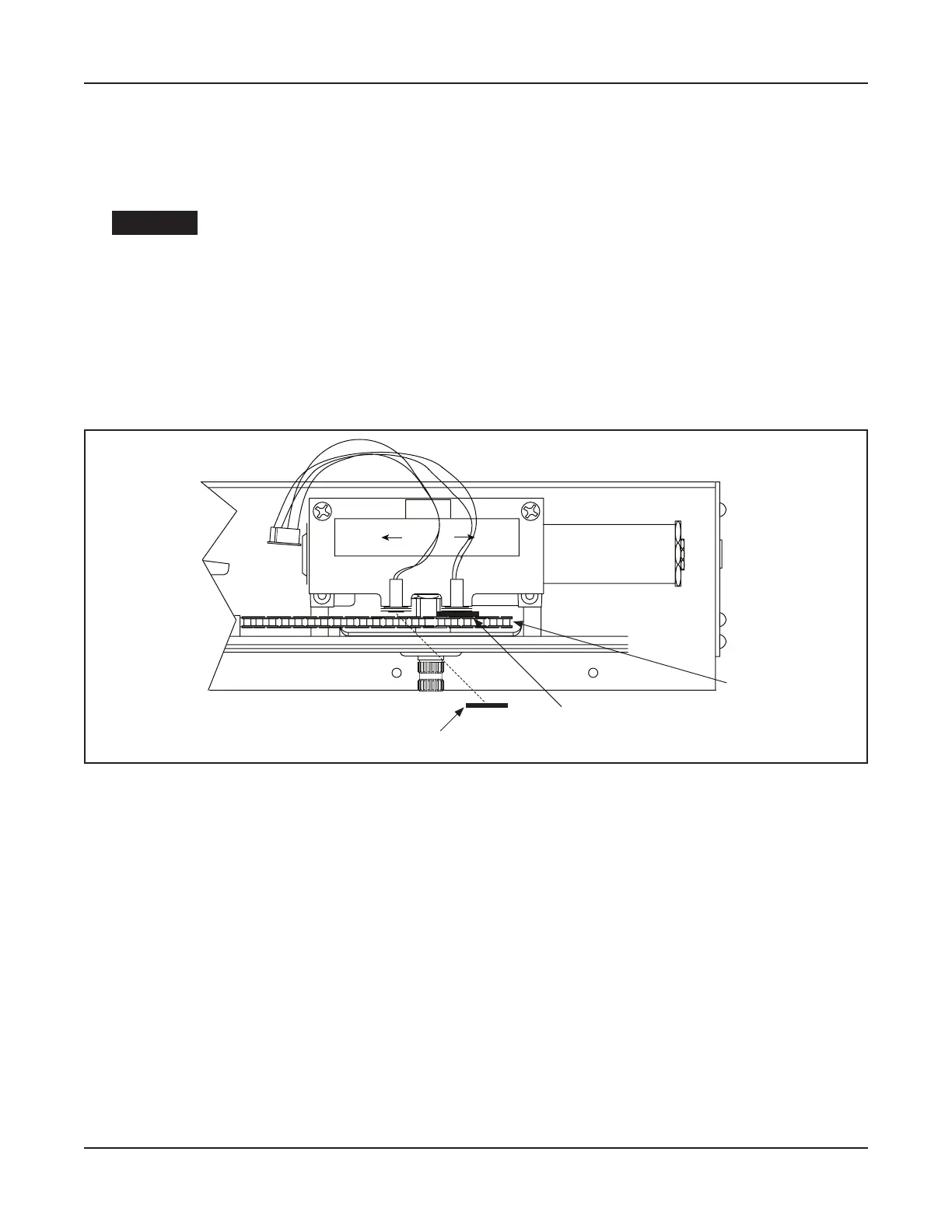Rev. 9-24-14 Part #15-10683
www.NabcoEntrances.com GT 710-8710 Swing Door System Low Energy Operator
Install the Magnets 7-21
CHAPTER 7: INSTALL THE MAGNETS
Power must be turned OFF while installing the Magnets.
When Magnets are correctly set, the Green LED on the Magnum 4A Control will be:
X OFF when the door is closed.
X Fast Flashing when opening.
X On Solid at Back Check.
X
X OFF again at Latch Check
Figure 7-1 Insert Magnet underneath Door Closed Switch
DN 0586
Back Check Magnet
Door Closed Magnet
Main Sprocket Gear
4 3 2 1
BACK
CHECK
SWITCH
DOOR
CLOSED
SWITCH
FOR
XXX HAND
UNITS
Go to the Magnum 4A Control. Disconnect Power.
Unplug the J4 Connector.
Set the Current Limit Switch to Maximum. (Clockwise)
Secon 7a: Insert the Back Check Magnet
Obtain (1) 1/4 inch square x 1 inch long Magnet. Please see .
Manually open the Swing door to the Fully Open position (90 degrees).
Place the Magnet (White side up) directly underneath the Back Check Magnetic Switch.