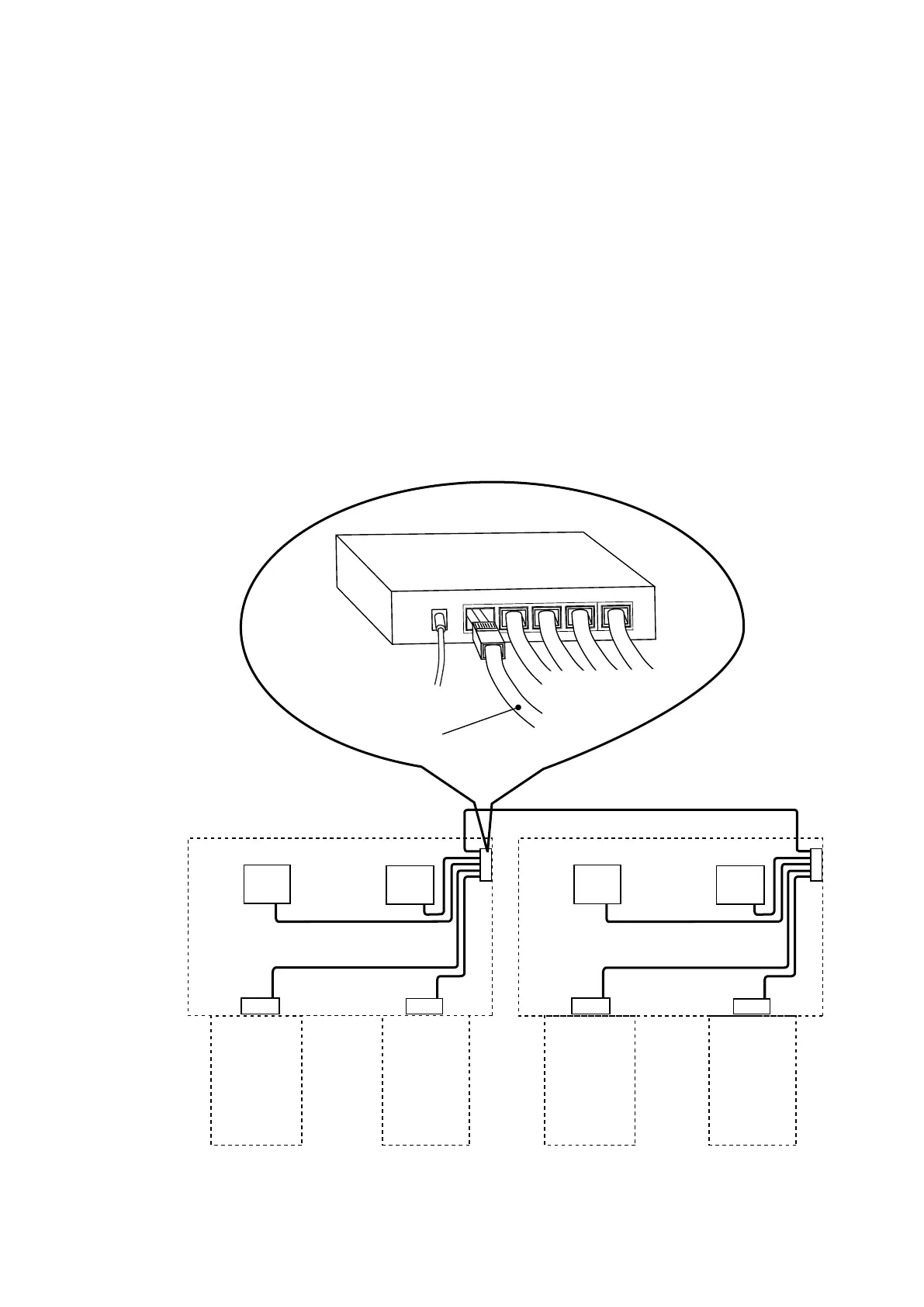Page 39
5-3 Linking Two Cabinets
1. Remove the rear doors from both cabinets.
2. Connect the Link Cable to the spare position in each Hub.
3. Enter Test Mode, Game Options (6-2-4-1), and ensure that the Game PCB ID is
set as folows:
ID 1 for the Left Player on the Left Cabinet
ID2 for the Right Player on the Left Cabinet
ID3 for the Left Player on the Right Cabinet
ID4 for the Right Player on the Right Cabinet.
4. Refit the rear doors.
PLAYER 1
TRIFORCE
PCB ID 1
PLAYER 2
TRIFORCE
PCB ID 2
CAMERA
CAMERA
HUB
PLAYER 3
TRIFORCE
PCB ID 3
PLAYER 4
TRIFORCE
PCB ID 4
CAMERA
CAMERA
HUB
LINK CABLE
HUB
Link Cable
