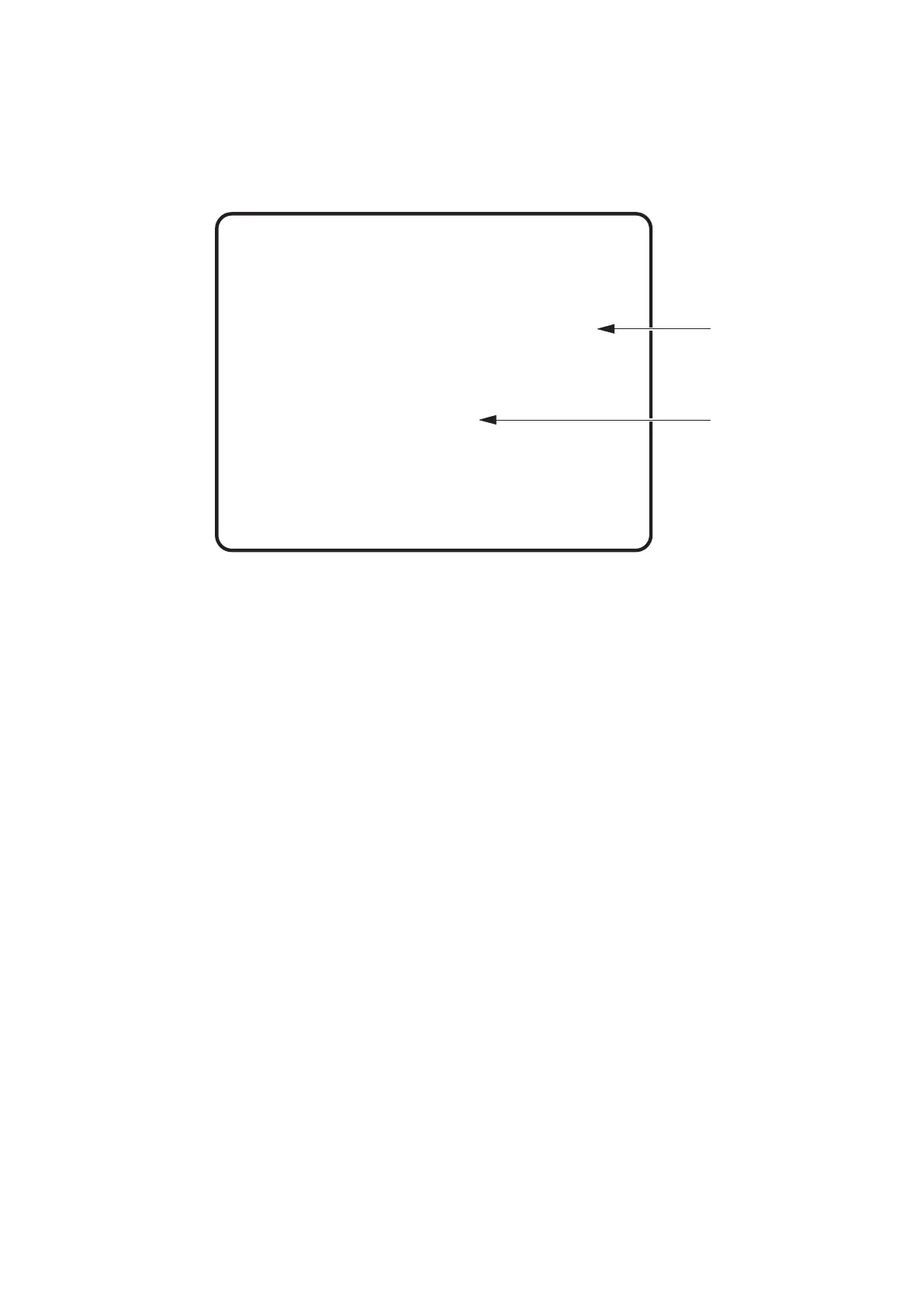Page 45
6-2-1 Coin Assignment
1. Select ‘COIN ASSIGNMENT’ on the ‘System Menu’ screen and press the test
button to set the game cost and related settings. The following screen is
displayed.
2. Press the Service button to select ‘COIN CHUTE #1 TO CREDIT RATE’ and
press the Test button.
3. Press the Service button to change the value then press the Test button.
(a) COIN CHUTE #1 COIN TO CREDIT RATE
The following options are available
1 COIN(S) COUNT AS 1 CREDIT(S)
2 COIN(S) COUNT AS 1 CREDIT(S)
3 COIN(S) COUNT AS 1 CREDIT(S)
4 COIN(S) COUNT AS 1 CREDIT(S)
5 COIN(S) COUNT AS 1 CREDIT(S)
1 COIN(S) COUNT AS 2 CREDIT(S)
1 COIN(S) COUNT AS 3 CREDIT(S)
1 COIN(S) COUNT AS 4 CREDIT(S)
1 COIN(S) COUNT AS 5 CREDIT(S)
FREE PLAY
Note: The price of play on this machine is set within the Cashflow Coin Mech.
Ensure that Coin Chute #1 Coin to Credit Rate is set to
1 COIN(S) COUNT AS 1 CREDIT(S)
COIN ASSIGNMENT
COIN CHUTE TYPE COMMON
SERVICE TYPE COMMON
COIN CHUTE #1 COIN TO CREDIT RATE
1 COIN(S) COUNT AS 1 CREDIT(S)
COIN CHUTE #2 COIN TO CREDIT RATE
1 COIN(S) COUNT AS 1 CREDIT(S)
DETAIL SETTING
GAME COST SETTING
EXIT
SELECT WITH SERVICE BUTTON
AND PRESS TEST BUTTON
(a)
(b)
