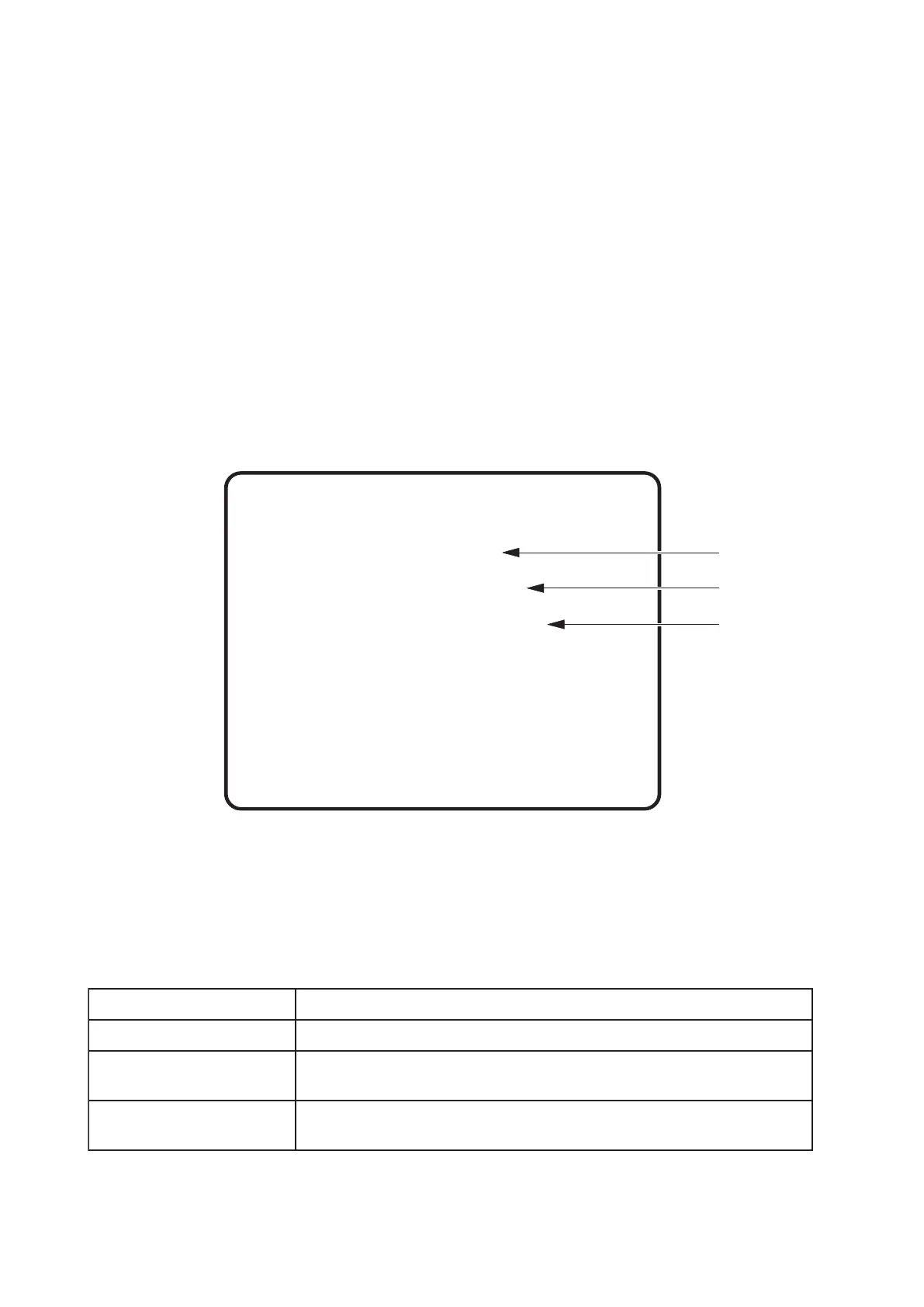Page 58
6-2-4-6 Book Keeping
Use this test to view book keeping data for the game, and to initialize the data and set
factory defaults (Backup Memory Initialize).
1. Press the Service button to select BOOK KEEPING and press the Test button.
2. Press the Service button to select the required item then press the Test button.
3. Press the Service button to select ‘EXIT’ then press the Test button to return to
the Game Test Menu Screen.
Data Clear
1. Press the Service button to select DATA CLEAR and press the Test button. The
following screen is displayed.
2. Press the Service button to select the required item then press the Test button.
3. Press the Service button to select YES or NO, then press the Test button.
4. Press the Service button to select ‘EXIT’ then press the Test button to return to
the Game Test Menu Screen.
SELECT WITH SERVICE BUTTON
AND PRESS TEST BUTTON
DATA CLEAR
HI-SCORE INITIALIZE
BOOKKEEPING INITIALIZE
BACKUP MEMORY INITIALIZE
EXIT
(a)
(b)
(c)
metInoitpircseD
)a(EZILAITINIEROCS-IHataderocshgihsteseRON
-
tesertonerocsSEY
-
.tesererocs
)b(
GNIPEEKKOOB
EZILAITINI
000otatadgnipeeKkooBllasteseR
ON
-
tesertonatad.teseratad-SEY
)c(
YROMEMPUKCAB
EZILAITINI
.tluafedyrotcafotsnoitponioCdnaemaGllasteS
ON
-
tesertonatadSEY
-
teseratad
:etoN:etoN
:etoN
:etoN:etoN
retfadezilaitinIsiemagehtdnaderugifnocererasgnitteSnioCdnasnoitpOemaGtahterusnE retfadezilaitinIsiemagehtdnaderugifnocererasgnitteSnioCdnasnoitpOemaGtahterusnE
retfadezilaitinIsiemagehtdnaderugifnocererasgnitteSnioCdnasnoitpOemaGtahterusnE
retfadezilaitinIsiemagehtdnaderugifnocererasgnitteSnioCdnasnoitpOemaGtahterusnE retfadezilaitinIsiemagehtdnaderugifnocererasgnitteSnioCdnasnoitpOemaGtahterusnE
.ezilaitinIyromeMpukcaBgnitcudnoc.ezilaitinIyromeMpukcaBgnitcudnoc
.ezilaitinIyromeMpukcaBgnitcudnoc
.ezilaitinIyromeMpukcaBgnitcudnoc.ezilaitinIyromeMpukcaBgnitcudnoc
