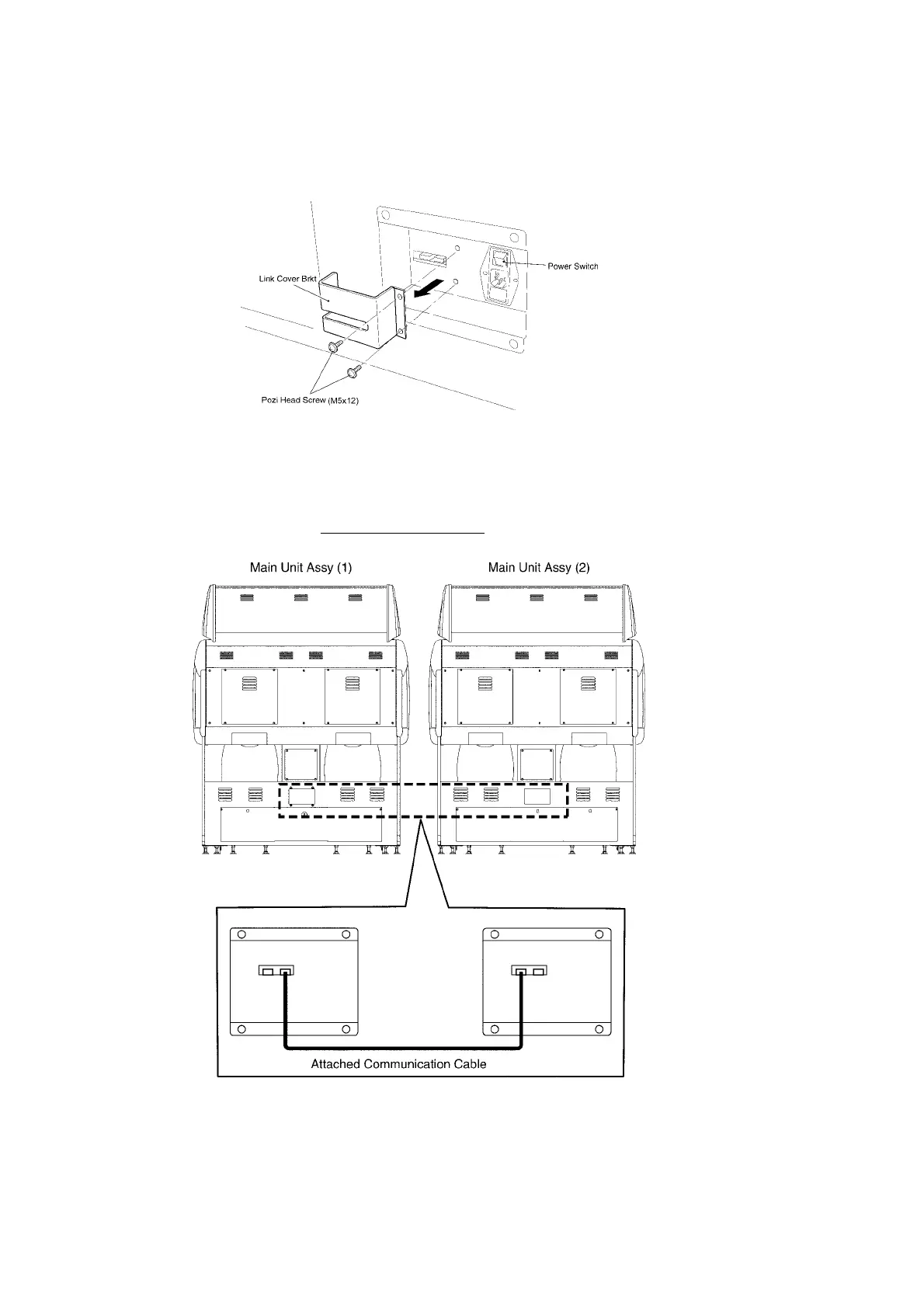Page 40
5-6 Linking Two or More Games
1. Remove 2off pozi head screws (M5x12) and remove the Link Cover
Bracket.
2. Fit the Link Cable (supplied) as shown in the following diagram.
3. Refit the Link Cover Bracket with the 2off pozi head screws (M5x12).
4.See section 6-3-2 page 46 to set the game PCB ID. Failure to set
the ID will prevent the games operating correctly.
Linking Two Games
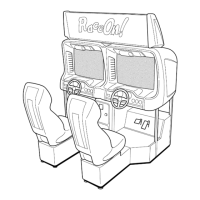