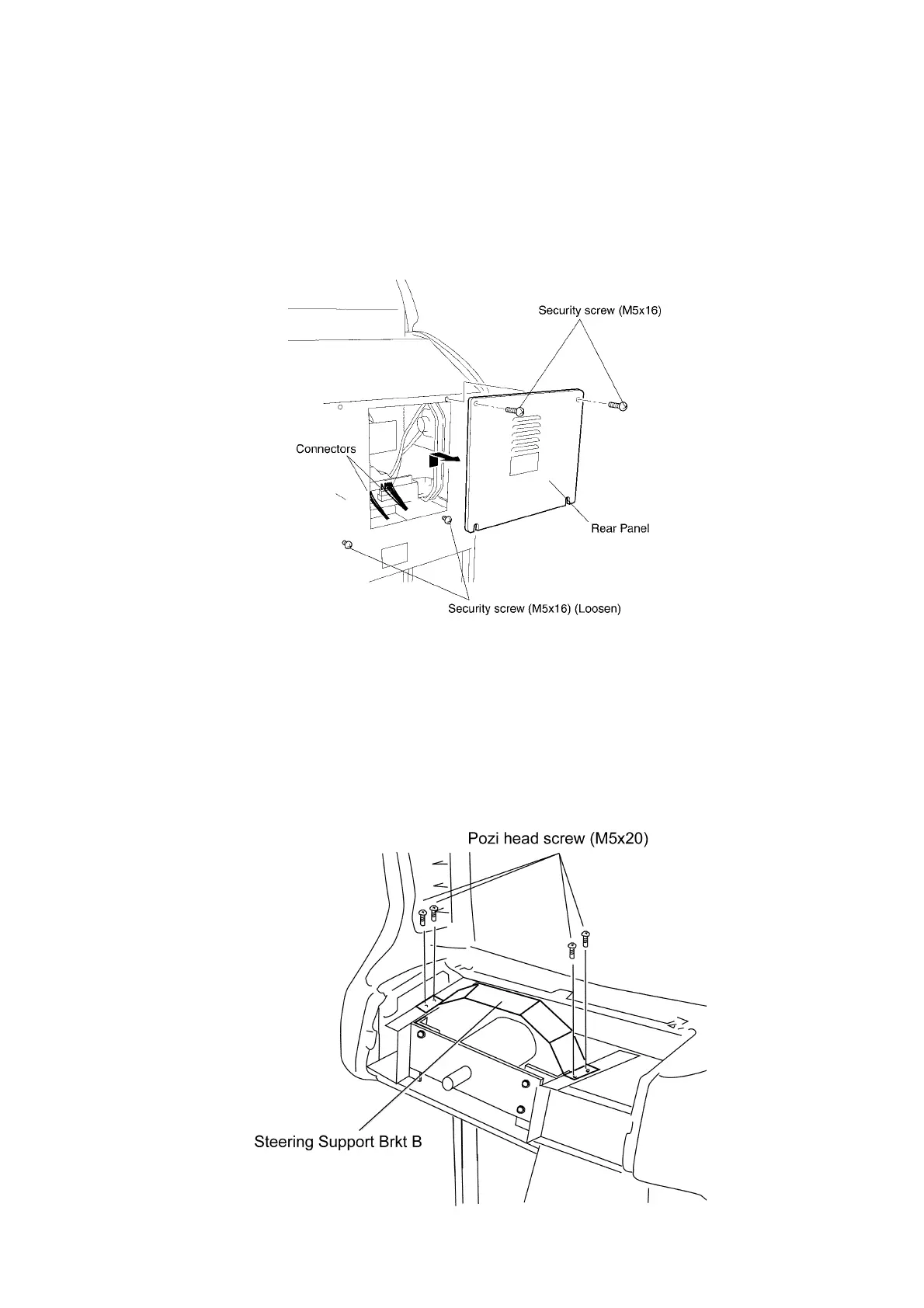Page 73
8-14 Replacing the Monitor
The monitor is heavy. Ensure that at least two people are available to
remove the monitor, and ensure that there is sufficient space to work
safely.
1. Remove the 2 upper security screws (M5x16) and loosen the 2 lower
security screws (M5x16) and remove the rear panel
2. Disconnect the monitor connectors and earth wire.
3.Remove the steering vac-form. (see 8-5 page 64)
4.Remove the steering wheel. (see 8-6 page 65)
5. Remove 2off pozi head screws (M5x20) and remove the steering support
bracket B.
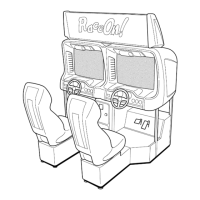