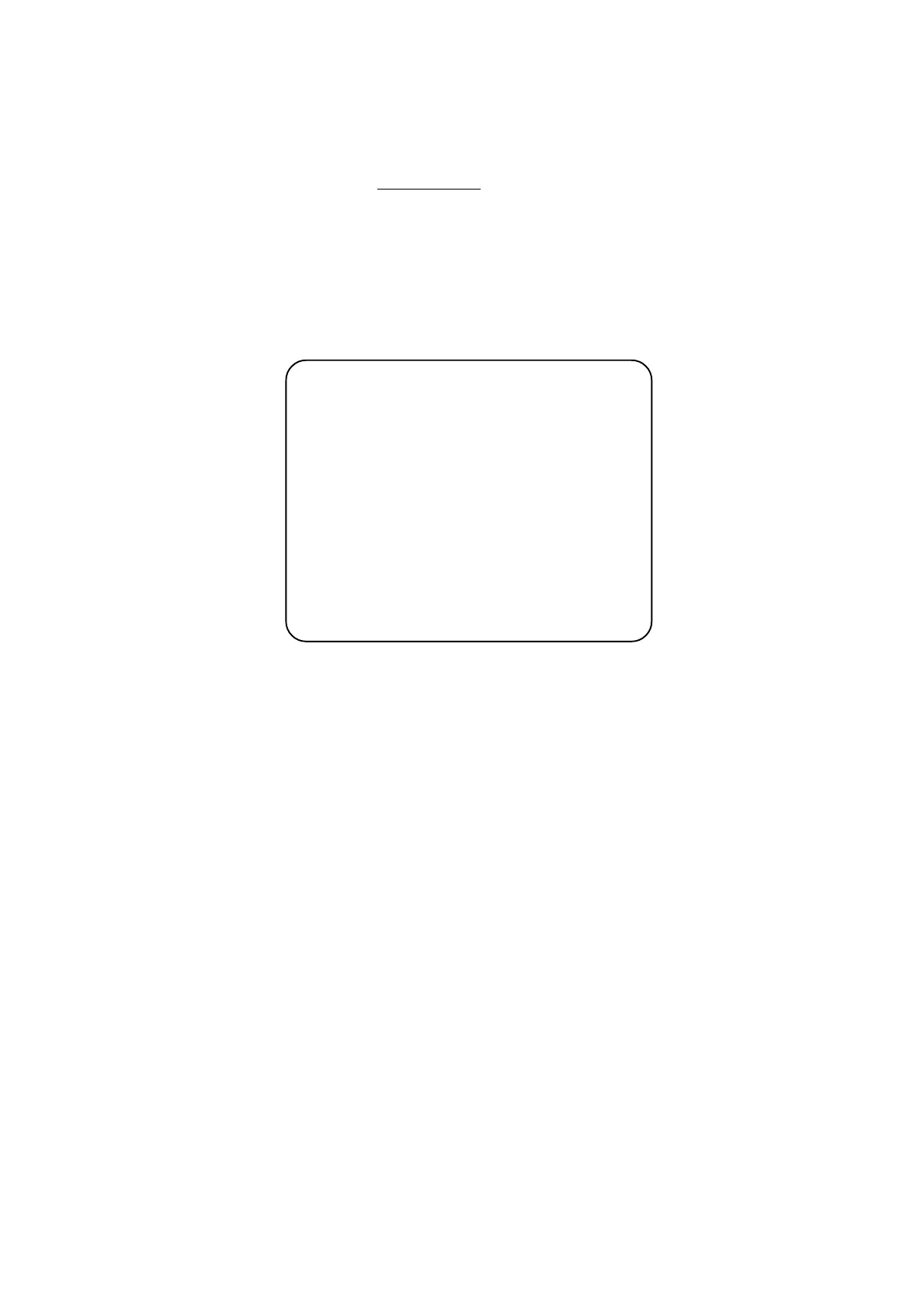Page 57
7. INITIALIZATION
Adjustments when Replacing Parts
The following operation must always be performed after replacing the Game
PCB, Rom, or Control Potentiometers.
The game will not operate correctly if these adjustments are not made.
1. Slide the TEST switch ON while pressing the SERVICE switch . The
following screen is displayed.
2. Ensure that the steering wheel is set to its centre position and both the
accelerator and brake pedals are released.
3. Press the Service Switch to reset the the numbers displayed on the
screen.
4. Turn the steering wheel fully to the left and then the right.
5. Fully depress and release the accelerator and brake pedals.
6. Press the Enter Switch to store the new limits and to go to Switch Test to
confirm that the steering and pedal controls are working correctly.
I/F INITIALIZE
HANDLE +0000
GAS 0000
BRAKE 0000
GO TO [SWITCH TEST] : ENTER
EXIT : DOWN TEST SW
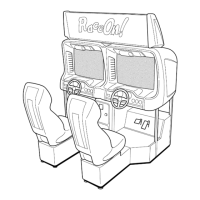