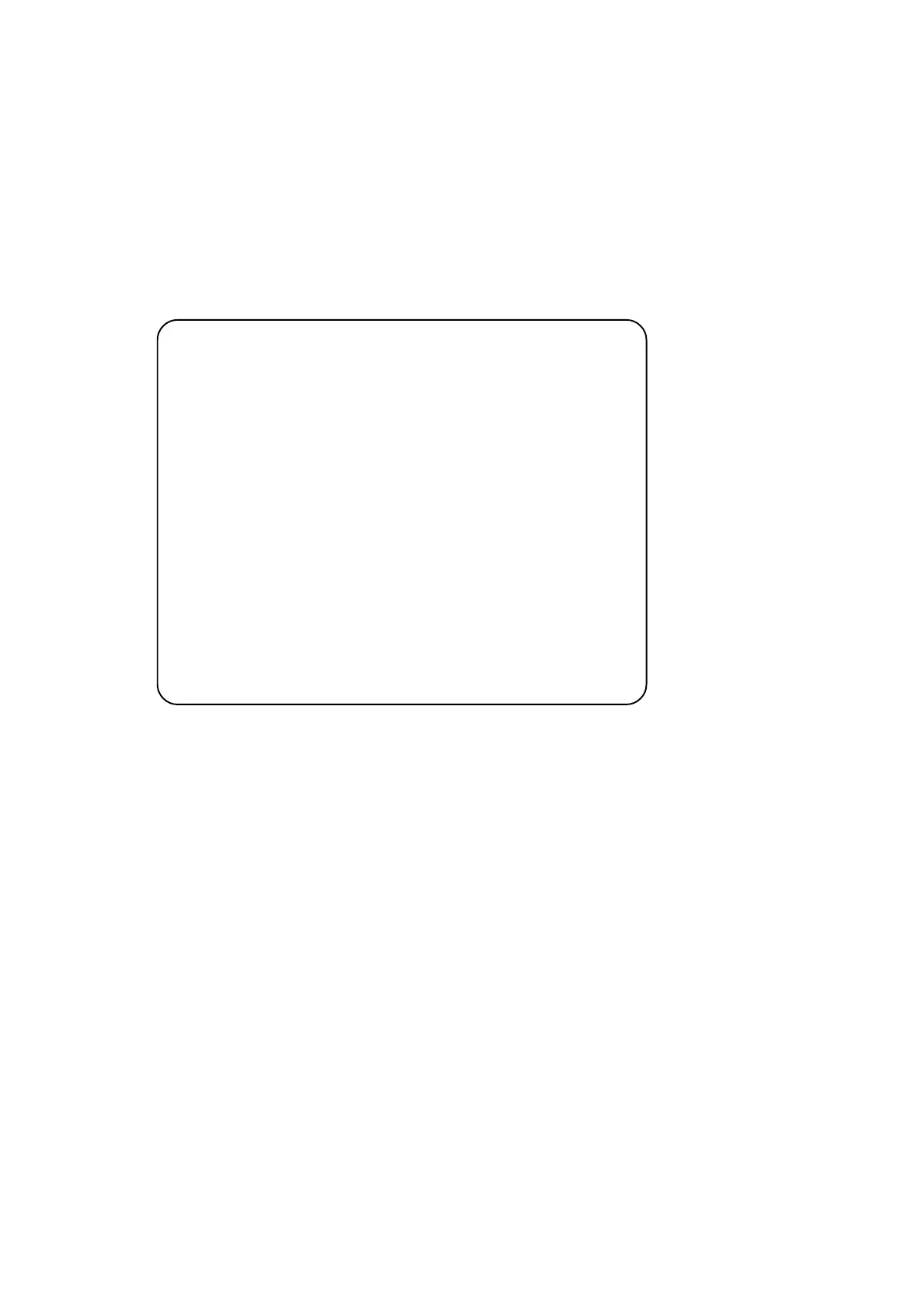Page 48
6-3-3 I/O Test
1. Select “I/O TEST” on the menu screen to test the switches and lamps.
The following screen is displayed.
2. Use the Select Up/Down switch to choose the required item then press
the Enter button to enter the test.
3. Select “EXIT” and press the Enter button to return to the menu screen.
(a) Shows the condition of the DIP Switches on the PCB. In normal operation
all switches are OFF. (If a switch is ON, it will be displayed in red.)
(b) Shows how many players are linked and condition of link.
(c) Checks function of I/O PCB.
(d)Initialize game potentiometers.
(see Section 7 page 57)
(e) Selecting this item allows all switches to be checked.
(See 6-3-3-3 page 50)
(f) Selecting this item allows the testing of the lamps.
(See 6-3-3-5 page 53)
(g) Selecting this item allows the testing and setting of the camera.
(See 6-3-3-4 page 51)
I/O TEST
DIP 4
12345678 [ON:RED]
.............................................. (a)
LINK
ON 04+1
.............................................. (b)
I/O PCB CHECK ............................................ (c)
HOW TO [I/F] INITIALIZE ............................................ (d)
SWITCH TEST ............................................ (e)
LAMP TEST ............................................ (f)
CAMERA CHECK ............................................ (g)
EXIT
SELECT SW : CHOOSE ENTER SW : ENTER
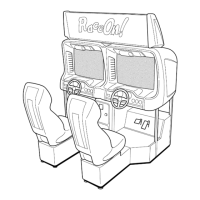