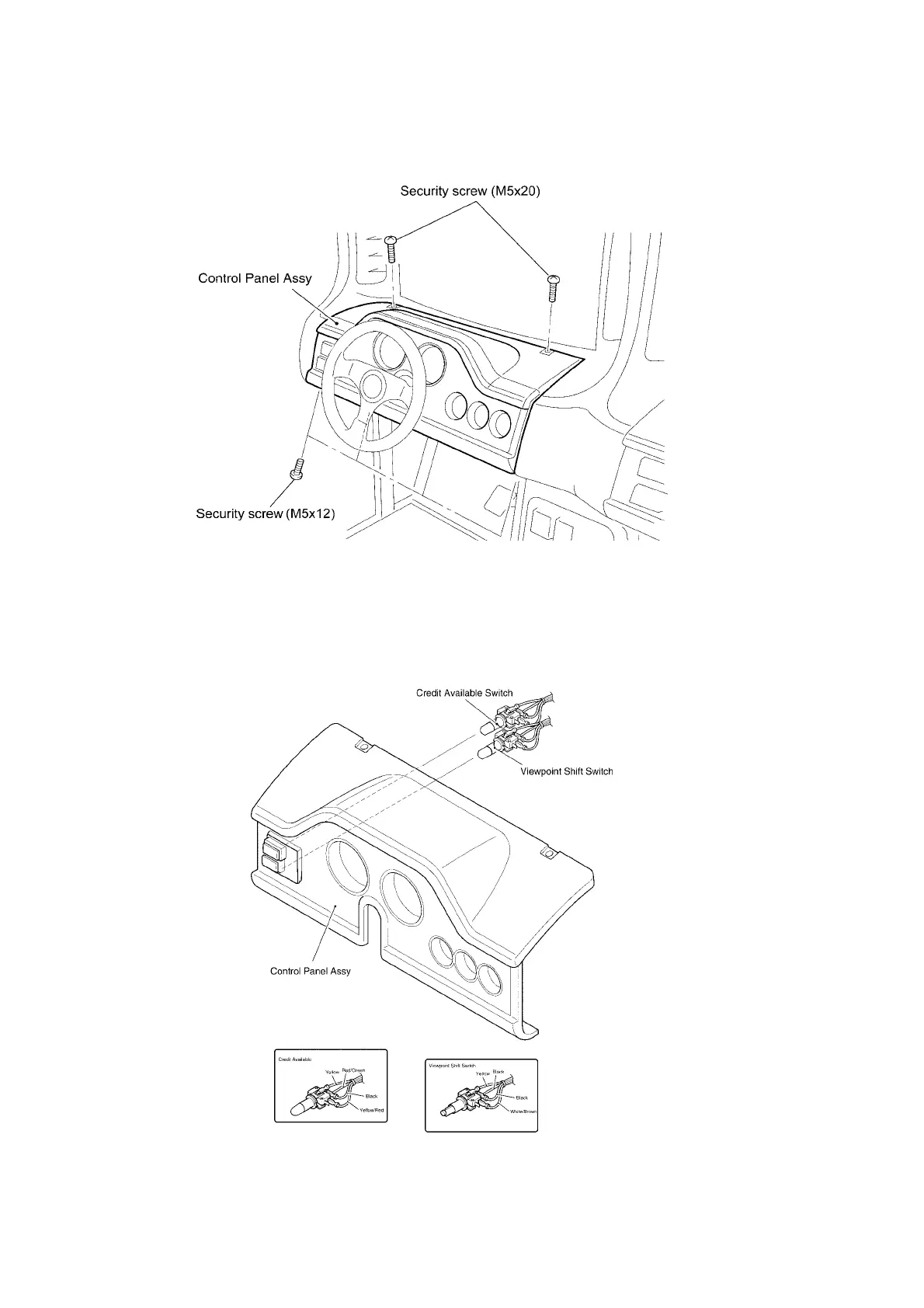Page 64
8-5 Replacing the Credit Available / View Change Switch
1. Remove 4off security screw (M5x12) and 2off security screw (5x20).
2. Disconnect the connectors and remove the Steering Vac-form.
3. Remove the switch/lamp assembly by pulling it out from the switch body.
4. Replace the switch or lamp.
5. Reassemble in reverse order.
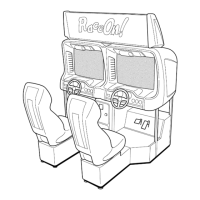