Page 43
6-2 Adjustment Switches
The Adjustment switches are located inside the coin door.
1. Service Switch.
Press this switch to obtain game credits without incrementing the play
meter.
2. Test Switch
Slide the test switch ON to enter test mode.
Test mode allows testing and the changing of game settings. (Refer to
section 6-3 "Test Mode" page 44)
3. Select Up/Down Switch
This switch is used to select the test required when in the Test Mode.
4. Enter Switch
This switch is used to enter a selected test and to change settings within
a test.
COIN COUNTER
TEST SERVICE
ENTER
UP
SELECT
DOWN
2 Amp Q/B
(Coin Fuse)
PLAYER 1
UP
SELECT
DOWN
PLAYER 2
SERVICE
ENTER
TEST
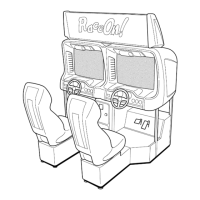
