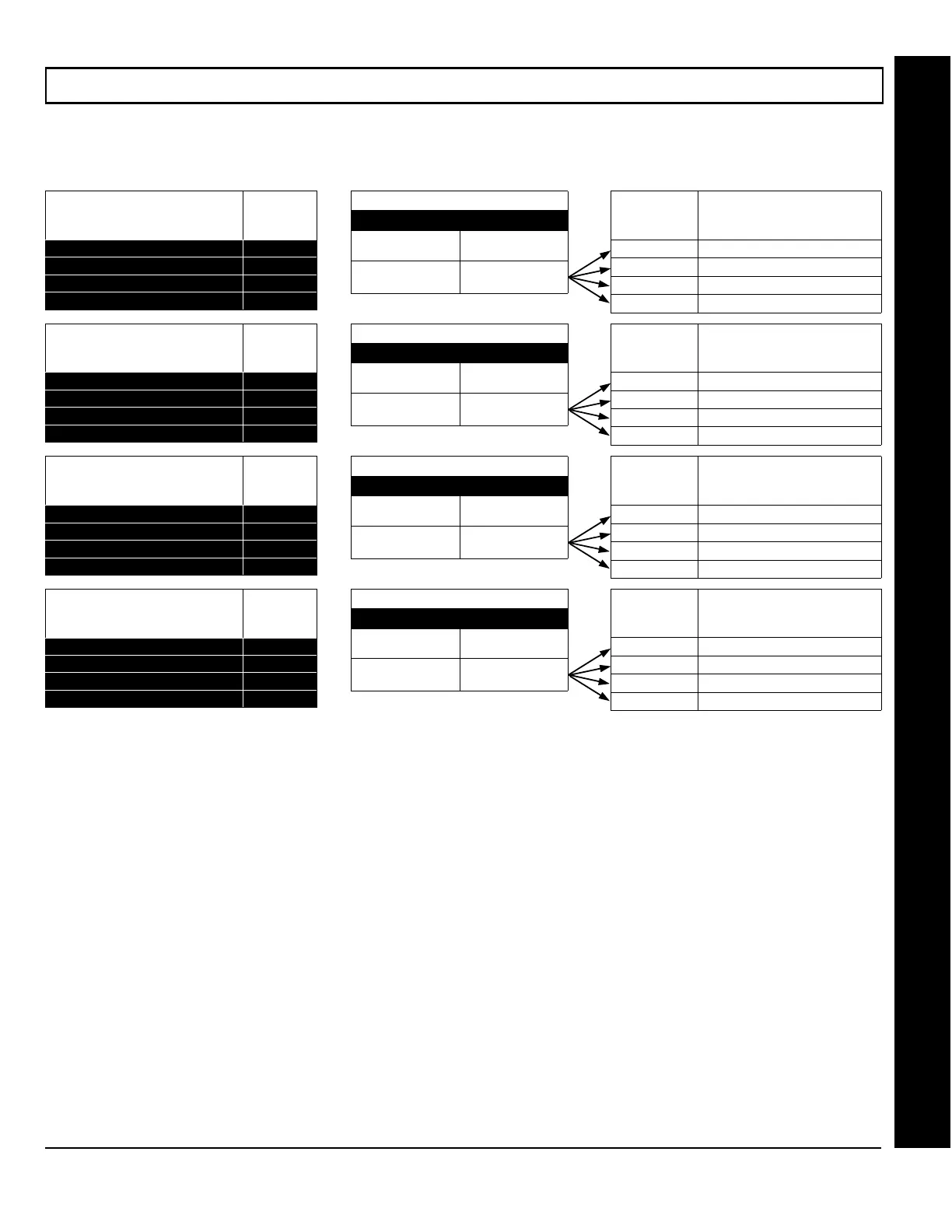L NAPCO Security Systems
X GEM-P1664 Programming Instructions
Page 37
WI1423A 1/06
AREA BELL CONTROL OPTIONS (ADDRESS 1473-1476)
OUTPUT TURNS OFF UPON DISARM: Select options for any of the 4 Outputs.
1. Select the desired option by circling the data values for right digit only (left is not used).
2. Add the data values (ex: F=15=(1+2+4+8) from the selected options. See page 23).
3. Enter in right digit address location. NOTE: Dark shaded data value box shows option not available.
4. Press U or D to save.
Direct Address Program Mode
[Default = blank (•) one (1)]
Burglary Output Turns Off upon Disarm
LEFT DIGIT (SUM
OF DATA VALUES)
RIGHT DIGIT (SUM
OF DATA VALUES)
•
(1)
ADDRESS 1473
RIGHT DATA
VALUES
(CIRCLE
)
Disarming Area 1
1
Area 1 Burg Output Silenced
2
Area 2 Burg Output Silenced
4
Area 3 Burg Output Silenced
8
Area 4 Burg Output Silenced
RESERVED
LEFT DATA
VALUES
(CIRCLE
)
RESERVED
1
RESERVED
2
RESERVED
4
RESERVED
8
[Default = blank (•) one (1)]
Burglary Output Turns Off upon Disarm
LEFT DIGIT (SUM
OF DATA VALUES)
RIGHT DIGIT (SUM
OF DATA VALUES)
•
(1)
ADDRESS 1474
RIGHT DATA
VALUES
(CIRCLE
)
Disarming Area 2
1
Area 1 Burg Output Silenced
2
Area 2 Burg Output Silenced
4
Area 3 Burg Output Silenced
8
Area 4 Burg Output Silenced
RESERVED
LEFT DATA
VALUES
(CIRCLE
)
RESERVED
1
RESERVED
2
RESERVED
4
RESERVED
8
[Default = blank (•) one (1)]
Burglary Output Turns Off upon Disarm
LEFT DIGIT (SUM
OF DATA VALUES)
RIGHT DIGIT (SUM
OF DATA VALUES)
•
(1)
ADDRESS 1475
RIGHT DATA
VALUES
(CIRCLE
)
Disarming Area 3
1
Area 1 Burg Output Silenced
2
Area 2 Burg Output Silenced
4
Area 3 Burg Output Silenced
8
Area 4 Burg Output Silenced
RESERVED
LEFT DATA
VALUES
(CIRCLE
)
RESERVED
1
RESERVED
2
RESERVED
4
RESERVED
8
[Default = blank (•) one (1)]
Burglary Output Turns Off upon Disarm
LEFT DIGIT (SUM
OF DATA VALUES)
RIGHT DIGIT (SUM
OF DATA VALUES)
•
(1)
ADDRESS 1476
RIGHT DATA
VALUES
(CIRCLE
)
Disarming Area 4
1
Area 1 Burg Output Silenced
2
Area 2 Burg Output Silenced
4
Area 3 Burg Output Silenced
8
Area 4 Burg Output Silenced
RESERVED
LEFT DATA
VALUES
(CIRCLE
)
RESERVED
1
RESERVED
2
RESERVED
4
RESERVED
8
Burglary Output Turns Off upon Disarm
OUTPUT TURNS OFF UPON DISARM:
Select options for any of the 4 Outputs. By default, the ability to turn off an output upon disarm is not allowed. For example, the
ability to silence an Area 1 through Area 4 output via an Area 1 keypad is not enabled by default. To enable selected area output
control, enter the number (1,2,3,4) accordingly. For example, if you wish to grant an Area 1 keypad the ability to turn off an Area 2
PGM2 output, enter "2" in Address 1485.
Enter digit in address location. NOTE: Dark shaded data value box shows option not available. Press U or D to save.
