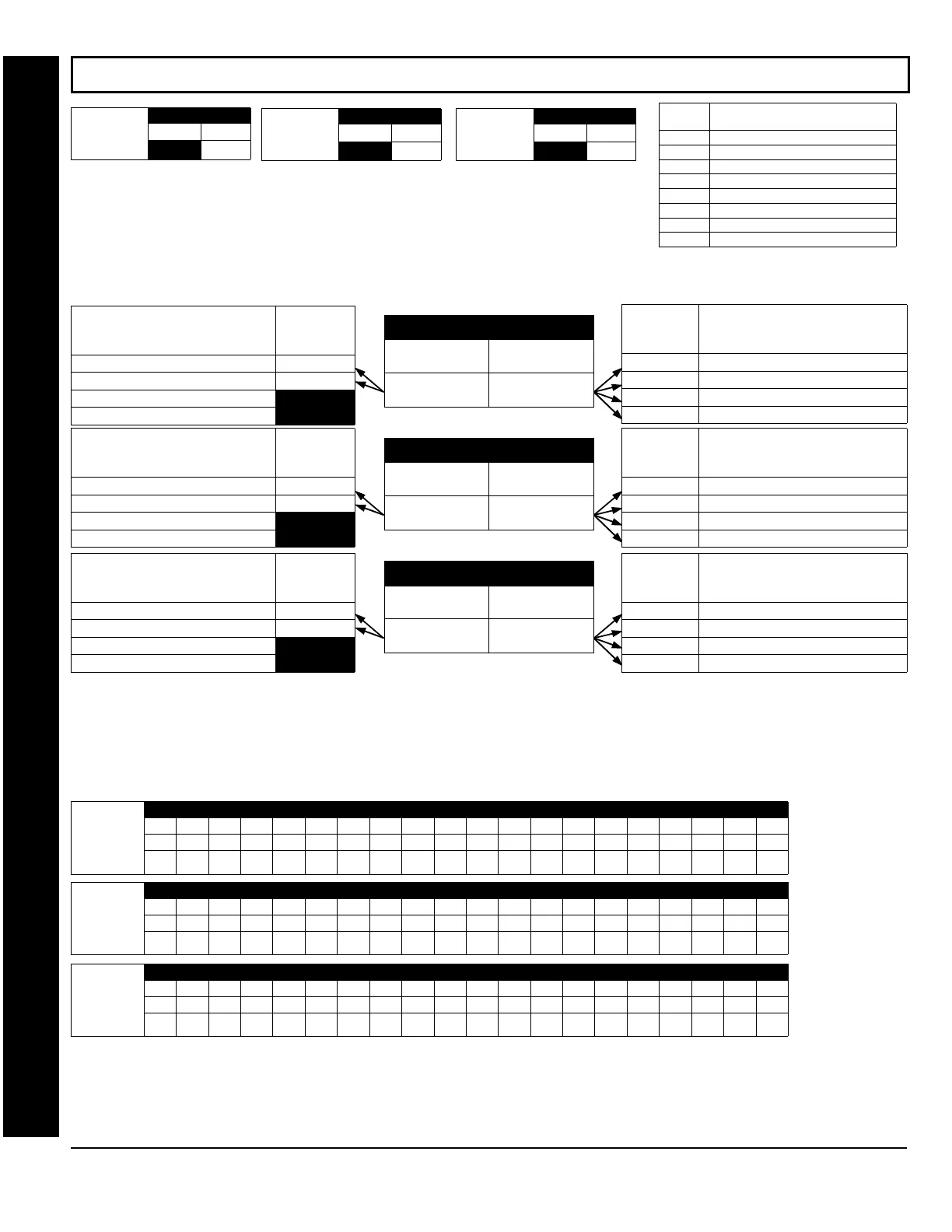X GEM-P1664 Programming Instructions
L NAPCO Security Systems
Page 30
WI1423A 1/06
Direct Address Program Mode
[Default = blank (•) blank (•)]
[Default = blank (•) blank (•)]
[Default = blank (•) blank (•)]
*See Pager Format Options to program
Leading Digits for Pager Format.
CS RECEIVER OPTIONS (ADDRESS 0460-0525)
Default for CS Receiver 1 Format depends on Easy Menu Question “RCVR FORMAT”. [Default = •(blank) •
(blank)] for CS Receivers 2 and 3 Formats.
CS RECEIVER FORMATS: Up to 3 CS Formats may be programmed.
1. Select the desired CS Receiver Format from the table shown.
2. Enter in the corresponding right digit address location (left digit is not used) for each CS
Receiver. NOTE: Dark shaded data value box shows option not available.
3. Press U or D to save.
LEFT DIGIT (SUM
OF DATA VALUES)
RIGHT DIGIT (SUM
OF DATA VALUES)
ADDRESS 0461
CS RECEIVER OPTIONS: Select options for any of the three CS Receivers.
1. Select the desired option by circling the data values for each digit (left and right).
2. Add the data values (ex: F=15=(1+2+4+8) from the selected options. See page 23).
3. Enter in address location (left and right digits).
NOTE: Dark shaded data value box shows option not available. Press U or D to save.
NOTE: * If both are selected,
1400Hz has priority over 2300Hz.
LEFT DIGIT (SUM
OF DATA VALUES)
RIGHT DIGIT (SUM
OF DATA VALUES)
ADDRESS 0483
LEFT DIGIT (SUM
OF DATA VALUES)
RIGHT DIGIT (SUM
OF DATA VALUES)
ADDRESS 0505
CS RECEIVER TELEPHONE NUMBERS: Enter telephone numbers for any of the three CS Receivers (Telco 1, 2 & 3).
1. Enter in right digit only (left digit is not used).
2. Enter up to 20 digits from left to right. NOTE: Leave trailing boxes blank (•). For a zero, press G0.
3. Valid entries are: 1-9, B = *button, C = #button, D = 3 sec. pause, E = Wait for dial tone, F = ignore location. Press U or D to save.
Default for CS
Receiver 1
Telephone Number
depends on Easy
Menu Question
“CENTRAL PHONE
#”.
[Default = blank (•)]
across digits 1-20 for
CS Receiver
Telephone Numbers
2 and 3.
CS Receiver 1
LEFT RIGHT
Format blank (•)
ADDRESS 0460
CS Receiver 2
LEFT RIGHT
Format blank (•)
ADDRESS 0482
CS Receiver 3
LEFT RIGHT
Format blank (•)
ADDRESS 0504
CS RECEIVER TELCO 1 OPTIONS
LEFT DATA
VALUES
(CIRCLE
)
Sum Check
1
3/1 with Extended Restores
2
RESERVED
4
RESERVED
8
CS RECEIVER TELCO 2 OPTIONS
LEFT DATA
VALUES
(CIRCLE
)
Sum Check
1
3/1 with Extended Restores
2
RESERVED
4
RESERVED
8
CS RECEIVER TELCO 3 OPTIONS
LEFT DATA
VALUES
(CIRCLE
)
Sum Check
1
3/1 with Extended Restores
2
RESERVED
4
RESERVED
8
RIGHT DATA
VALUES
(CIRCLE
)
CS RECEIVER TELCO 1 OPTIONS
1
1400Hz Handshake/Kissoff *
2
2300Hz Handshake/Kissoff *
4
Enable Zone Number on Pulse Alarm
8
Single Digit Only
RIGHT DATA
VALUES
(CIRCLE
)
CS RECEIVER TELCO 3 OPTIONS
1
1400Hz Handshake/Kissoff *
2
2300Hz Handshake/Kissoff *
4
Enable Zone Number on Pulse Alarm
8
Single Digit Only
RIGHT DATA
VALUES
(CIRCLE
)
CS RECEIVER TELCO 2 OPTIONS
1
1400Hz Handshake/Kissoff *
2
2300Hz Handshake/Kissoff *
4
Enable Zone Number on Pulse Alarm
8
Single Digit Only
CS Receiver 1 ADDRESS 0462-0481 (RIGHT DIGITS 1-20)
Telephone
0462 0463 0464 0465 0466 0467 0468 0469 0470 0471 0472 0473 0474 0475 0476 0477 0478 0479 0480 0481
Number
R R R R R R R R R R R R R R R R R R R R
(Digits 1-20)
CS Receiver 2 ADDRESS 0484-0503 (RIGHT DIGITS 1-20)
Telephone
0484 0485 0486 0487 0488 0489 0490 0491 0492 0493 0494 0495 0496 0497 0498 0499 0500 0501 0502 0503
Number
R R R R R R R R R R R R R R R R R R R R
(Digits 1-20)
CS Receiver 3 ADDRESS 0506-0525 (RIGHT DIGITS 1-20)
Telephone
0506 0507 0508 0509 0510 0511 0512 0513 0514 0515 0516 0517 0518 0519 0520 0521 0522 0523 0524 0525
Number
R R R R R R R R R R R R R R R R R R R R
(Digits 1-20)
DATA
ENTRY
CS RECEIVER 1 FORMAT
blank (•) Ademco Slow, Silent Knight Slow
2 Radionics Fast
3 Silent Knight Fast
4 Radionics, DCI, Franklin Slow
5 Universal High Speed
B SIA
C Ademco Point ID
E Pager *
