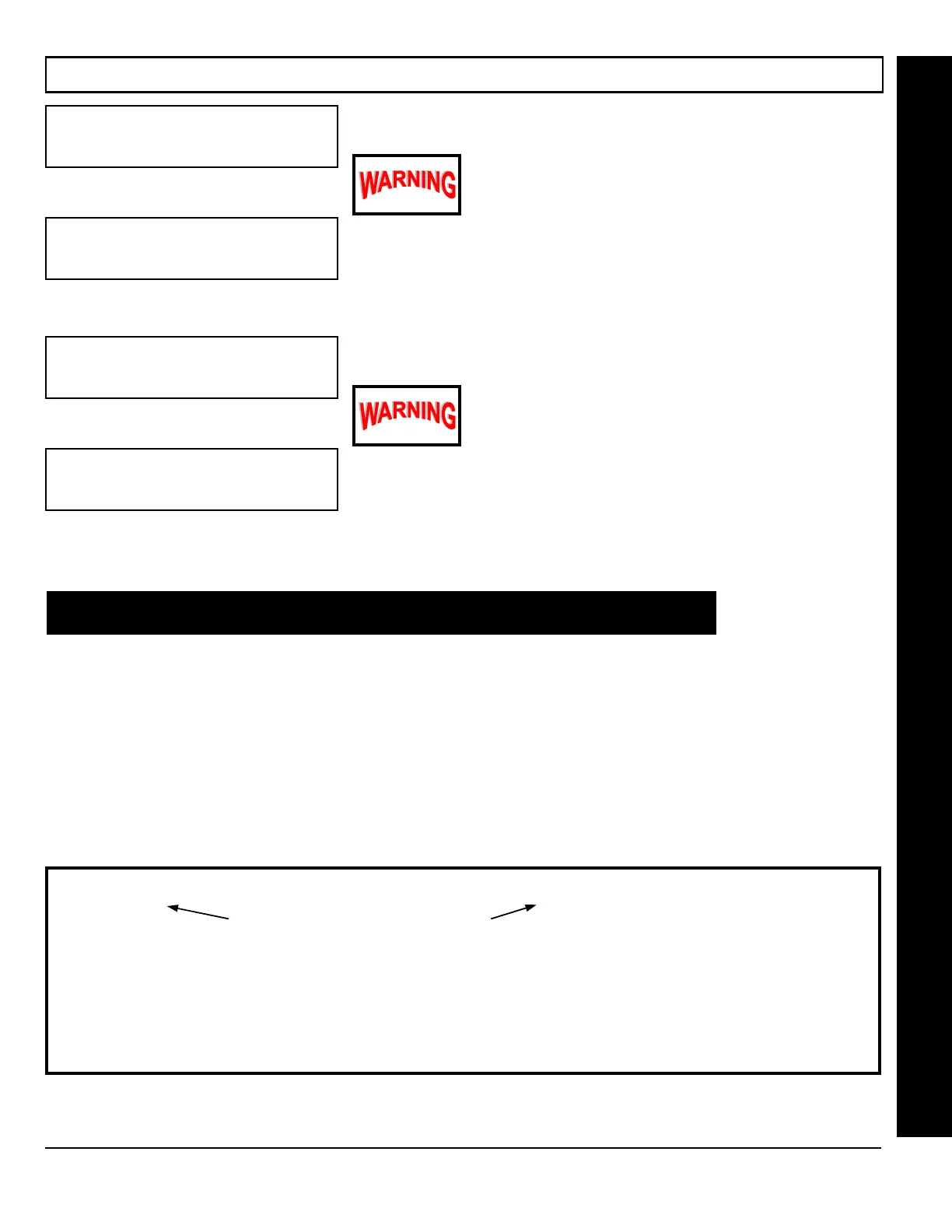L NAPCO Security Systems
X GEM-P1664 Programming Instructions
Page 51
WI1423A 1/06
CLEAR PROGRAM OPTIONS (ADDRESS 2285 & 2286)
Clear Dealer Program (Erases Dealer Program)
This erases the dealer program. Use this feature to start a
customized default program. Program Data and System
Status Memory is erased where Scheduled Data and Zone
Descriptions are maintained.
Access address 2285, then press the
U button. Data entry is not allowed.
NOTE: Enter Easy Menu Driven Program Mode to program system again.
GEM-RP1CAe2 Keypad
2285 XX
GEM-RP2ASe2 Keypad
2285 XX
Cold Start (Erases Entire Program)
This erases the entire program including Dealer Program
by erasing Program Data, Zone Description Data and
System Status Data (similar to a new panel).
Access address 2286, then press the
U button. Data entry is not allowed.
NOTE: Some features (schedules) can only be programmed again with the
Downloading Software. NOTE: Some features (schedules) can only be
programmed again with the Downloading Software. If power fails, time and
date restarts at 00:00:00 and a date of 01-01-04 (January 1, 2004).
GEM-RP1CAe2 Keypad
2286 XX
GEM-RP2ASe2 Keypad
2286 XX
USER PROGRAM MODE
PRELIMINARY INFORMATION
The User Program Mode is covered in detail in the operating instructions for the keypad in use.
The Program Mode cannot be accessed while the communicator is transmitting except during the first three minutes after power-up.
After entering codes or data, press the save U button. Data will not be stored into memory unless this button is pressed.
If the keypad is in the Program Mode and no activity is detected for longer than 4 minutes, a steady tone will sound.
Press the C button to silence the sounder and exit the User Program Mode.
Use the R or A button to manually scroll the display at the end of each programming line.
ACCESSING USER PROGRAM MODE
1. Press EEEEEE R
2. Press Q Until “TURNON PROG Y/N” (GEM-RP2ASe2/GEM-K2AS) or “17” (GEM-RP3DGTL/GEM-K3DGTL or
GEM-RP4RFC/GEM-K4RF) appears on the LCD screen.
3. Press
P To Enter User Program Mode.
4. Press
C To Exit User Program Mode when finished.
New Panel (Default User Code = 123)
Existing Panel (Any Code with User Program Option Enabled)
Direct Address Program Mode
