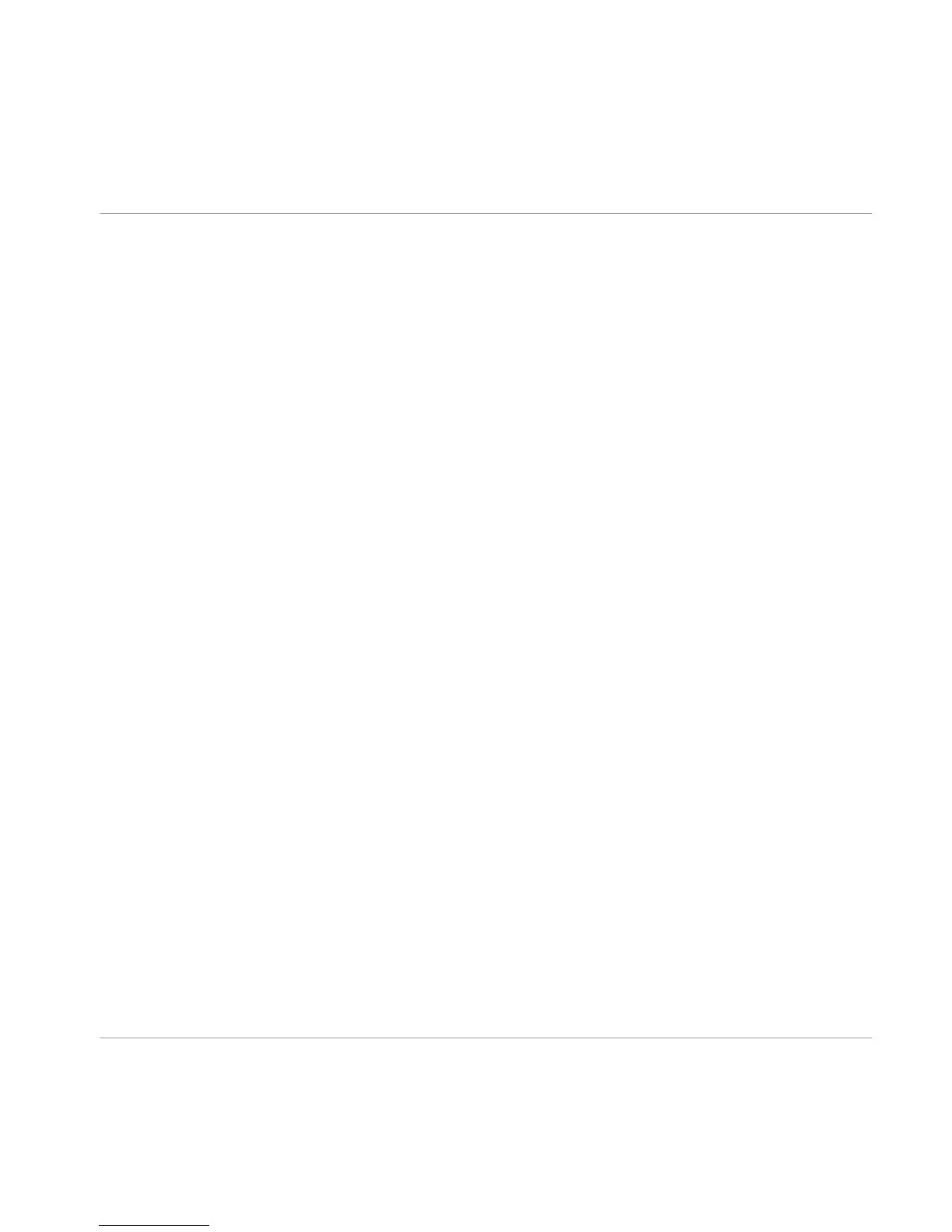(4) GRID button: Select grid sizes for quantization when recording single events, for chang-
ing pattern lengths or switching scenes. Turn the grid off completely for a direct groove
without quantization.
(5) PLAY button: Press the PLAY button to activate playback. Press PLAY a second time to
stop playback. During playback or recording press SHIFT + PLAY to turn the Metronome on.
Press SHIFT + PLAY a second time to turn the Metronome off.
(6) REC button: Press PLAY + REC at the same time to begin recording. Press PLAY + REC a
second time to stop recording. Press SHIFT + REC to start recording with a one bar count
in — recording will automatically begin after one bar with the metronome on.
(7) ERASE button: When creating music, erasing needs to be as quick and simple as re-
cording, so there is a dedicated button for this! Hold the ERASE button during playback
and press any number of pads to erase the events of the currently activated pattern on the
fly. Press the button of a Group to erase all its events at once. If you turn any knobs while
holding the ERASE button, it will clear the automation of the associated parameter.
(8) SHIFT button: While the most important features are accessible through dedicated but-
tons, many shortcuts are available by holding the SHIFT button and pressing pads 1-16 or
several other buttons. You can also use the SHIFT button to change parameters in fine in-
crements when entering values with the knobs.
All MASCHINE controller shortcuts are explained in the Hardware Control Reference, avail-
able from the Help menu in the MASCHINE software.
Overview
MASCHINE Hardware
MASCHINE - Getting Started - 19