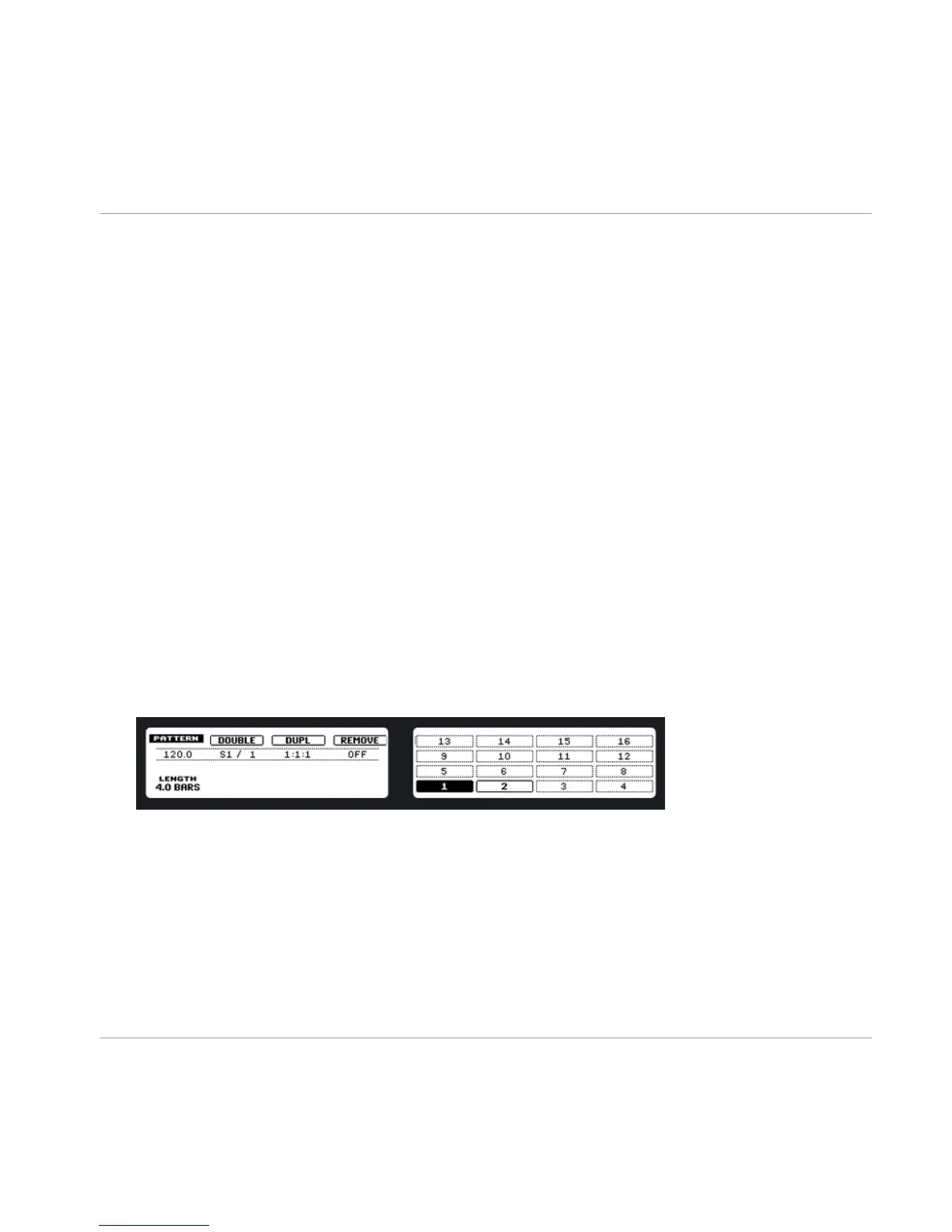7 Creating a Song using Scenes
Creating a Song on MASCHINE is easy and straightforward. The basic concept is this:
Groups and their Patterns are combined in Clips, a Clip being a representation of a Group
with a specific Pattern. The Patterns are automatically named by their Pattern number,
but Clips may be renamed at anytime. A Song is divided into up to 64 Scenes; the Scenes
are parts of the Song containing different Groups and their Pattern content.
7.1 Creating a Clip in the Arranger
Each clip placed in the Arranger references one of the Patterns created in the Pattern Edi-
tor. Therefore, when the content or length of a Pattern is edited, all referencing clips in
the Arranger will automatically get updated.
Hardware
1. Switch to Scene mode by holding the SCENE button. The right display gives you an
overview of the available Scenes. Hit pad 1 to select Scene 1.
2. Enter Pattern mode by pressing PATTERN and lock it by pressing Button 1 at the
same time.
3. Choose your Pattern by selecting it with the pads. Again the right display gives you an
overview of the available Patterns. The selected Pattern will automatically be inserted
into the selected Scene.
► To remove a Clip, press Button 4.
► By pressing Button 2, you can double the Pattern length with the same content.
► By pressing Button 3, you duplicate the selected Pattern.
Creating a Song using Scenes
Creating a Clip in the Arranger
MASCHINE - Getting Started - 79
