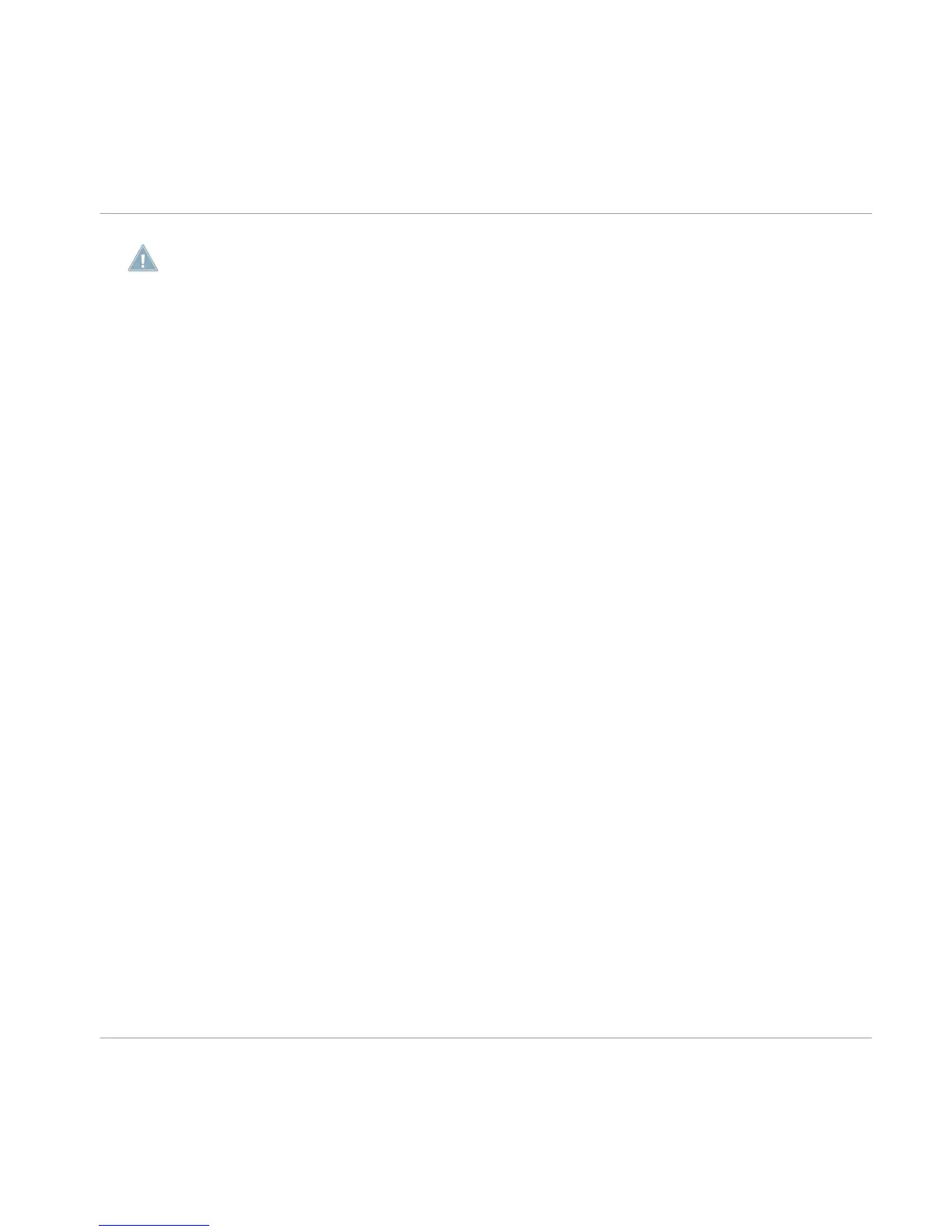Please be aware using too many effects may cause a high load on your computers CPU, as a
result the amount of effects you should use is dependant on the processing power of your
computer.
▪ Since you can save Patterns together with your Group, you can also prerecord automa-
tion for your effects, for example filter sweeps or complex effects clusters with multi-
ple effects that you can use on your material.
The Routing in MASCHINE is a really powerful tool with a vast amount of possibilities. You
can set up your own effects Chains, route Sounds through several other Sounds or out of
your soundcard through a Hardware effect and then back into MASCHINE. For more infor-
mation on Routing read the Routing chapter of the Reference Manual.
The Input Module and Advanced Routing
Routing Tips
MASCHINE - Getting Started - 78