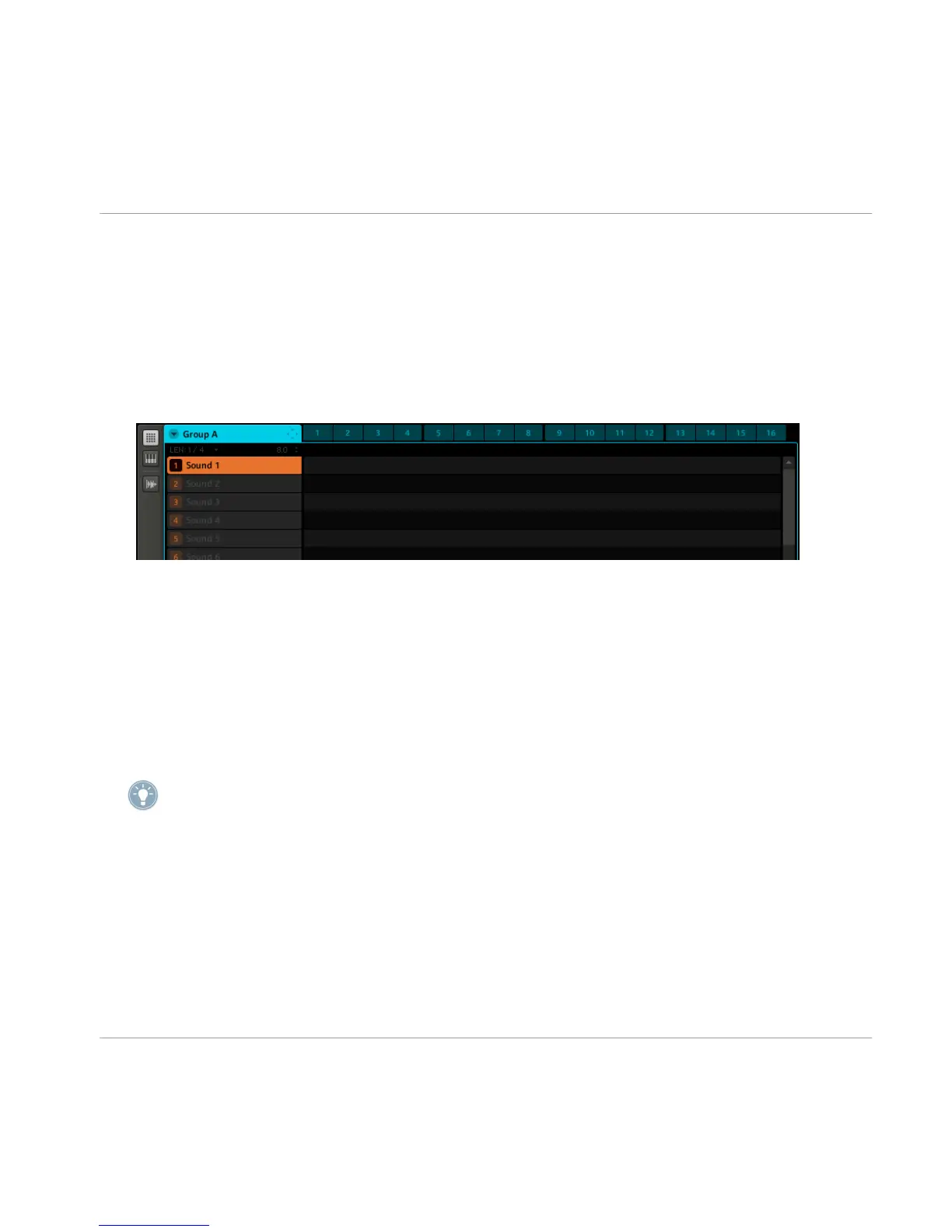Hardware
On the MASCHINE controller, you were just browsing through the Samples using Knob 5.
Found a bass drum that matches your taste? Okay, then load it by pressing Button 8 on
your MASCHINE controller. It will be loaded into the focused Sound Slot and playable by
pressing the respective pad.
Software
1.
In the Pattern Editor, select Sound 1 by clicking on it:
2. In the Browser, double-click on the Sample you want to use or, alternatively, you can
drag and drop the Sample (in this case the bass drum) onto the Sound Slot. After you
have loaded a Sample into Sound Slot 1, you will recognize that pad 1 on your hard-
ware is brightly lit. This indicates that there is a sample assigned to pad 1, so if you
hit the pad, the bass drum sample will play.
3. In the same way you have just selected your bass drum, try to find some other drum
sounds that make a good match: e.g. a clap, a snare drum, a hi-hat and maybe a
cymbal, and put together your drum kit by assigning each sample to a Sound Slot one
by one.
If you do not like the Sample's name that is being displayed in a Sound Slot, you can always
rename it by double-clicking on the Sound Slot and typing a new name.
4.3 Creating Patterns
Now that you have assembled a nice drum kit, let's record a Pattern with it.
Creating a Pattern
Creating Patterns
MASCHINE - Getting Started - 42