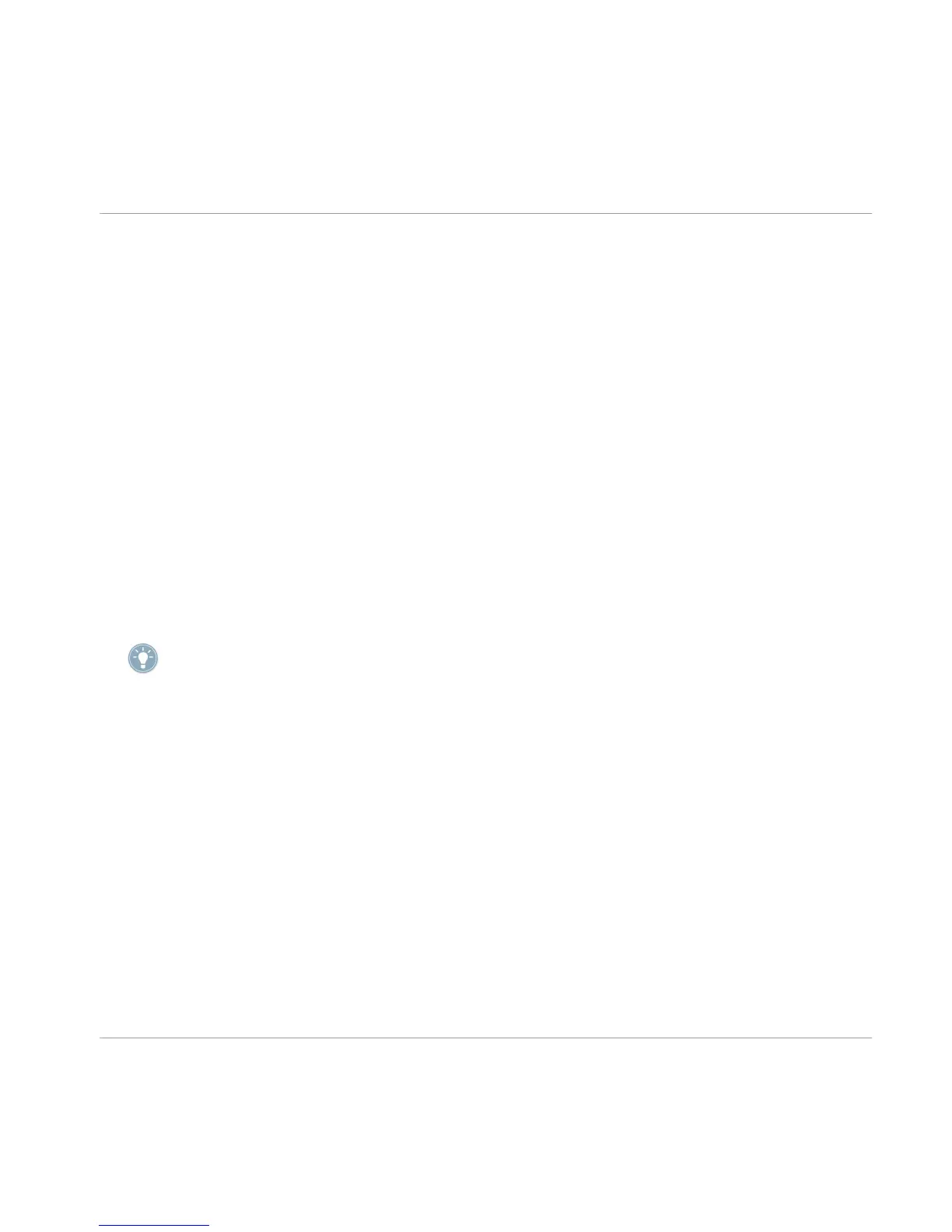(6) Sound Slots: Sounds Slots 1-16 of a selected Group are listed here. Click a Sound Slot
to bring it into focus.
(7) Automation Lane: The Automation Lane provides a visual overview of the each parame-
ters automation.
(8) Automation View Switch: The Automation View Switch allows you to toggle the Automa-
tion Lane view on or off.
(9) Edit Controls: The Edit Controls allow you to change the Grid of the Steps, select a new
value from the drop-down Grid menu.
(10) Pattern Timeline: The timeline at the top of the Arrange area displays musical time
units, including bars and beats.
(11) Pattern Slots: Each Group has 4 Pattern Banks which can contain up to 64 Patterns
known as Pattern Slots. Each slot can contain many Events to make up a single Pattern.
This can be a drum pattern or musical phrase. When a Pattern Slot is selected it is refer-
enced by the selected Scene, this is known as a Clip. The Clip will take the name of the
Pattern number although it is possible to give the Clip a unique name. Create different
Clips from Pattern Slots to form an arrangement.
(12) Pattern Length controls: The Pattern Length controls allow you to change the length of
the pattern, select a new value from the drop-down Pattern Length menu.
For a detailed explanation of each section please refer to the Reference Manual.
Overview
MASCHINE Software
MASCHINE - Getting Started - 29