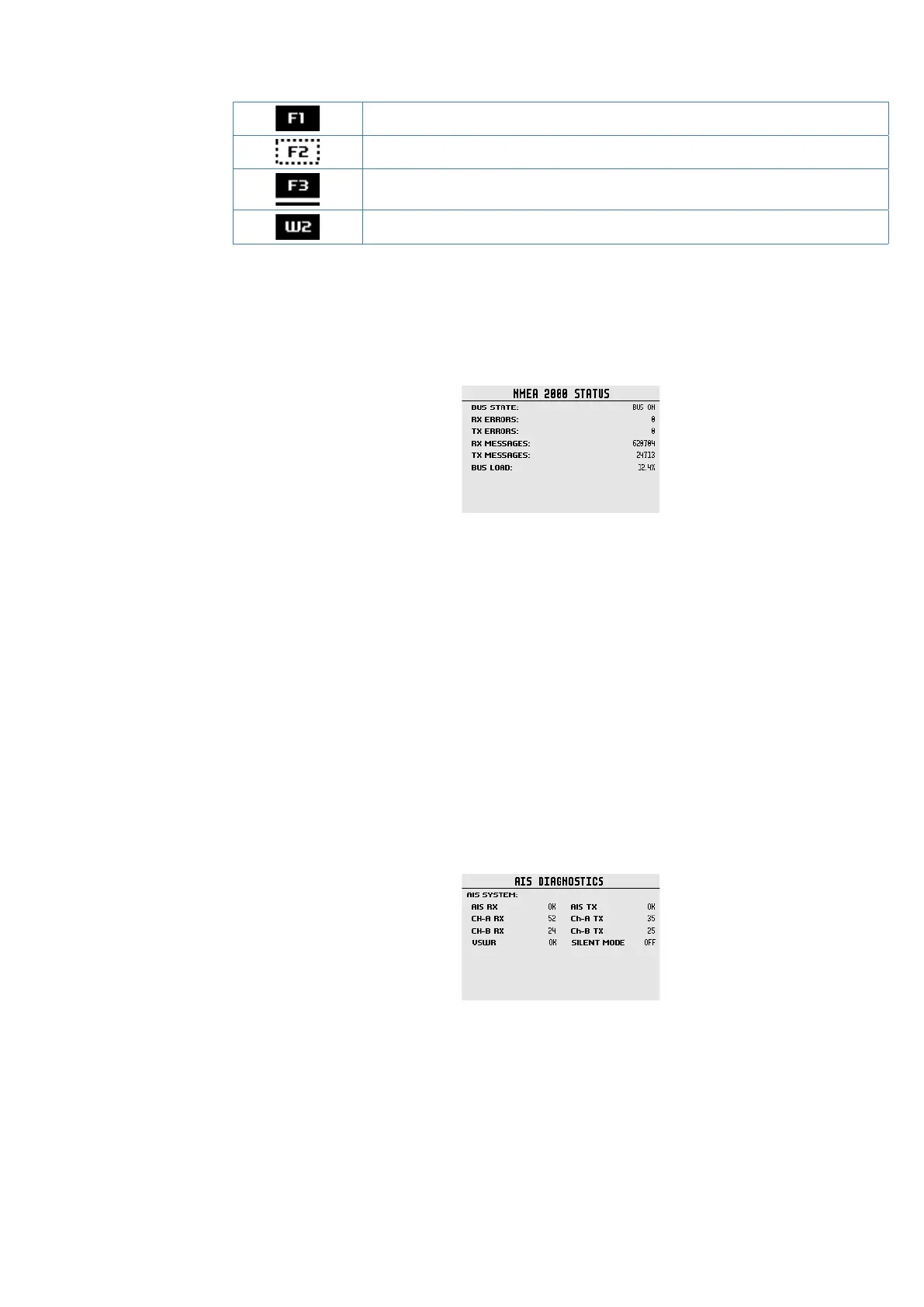• HANDSET STATUS:
Fixed Handset installed and turned ON
Fixed Handset installed and turned OFF
This handset
Wireless Handset installed and turned ON
NMEA2000 status
¼ Note: This function is also available as a Shortcut.
Select to view the NMEA 2000 network diagnostics:
• BUS STATE: Displays if the radio is active on the vessels NMEA 2000 Network
• TX ERRORS: Displays any current transmit errors on the vessels NMEA 2000 Network. Not a cumulative
counter.
• RX ERRORS: Displays any current receive errors on the vessels NMEA 2000 Network. Not a cumulative
counter.
• RX MESSAGES: Total number of NMEA 2000 messages received on the vessels NMEA 2000 Network
since power up.
• TX MESSAGES: Total number of NMEA 2000 messages transmitted on the vessels NMEA 2000
Network since power up.
• BUS LOAD: Displays the total loading on the vessels NMEA 2000 Network.
AIS diagnostics (NRS-2 only)
¼ Note: This function is also available as a Shortcut.
Select to view the AIS diagnostics:
• AIS-RX: Shows result of AIS receiver hardware self-test performed at power-on. OK if passes, otherwise
FAIL.
• CH-A RX:, CH-B RX: Displays number of AIS messages received by the dual-channel receiver.
• AIS-TX: Shows result of AIS transmitter hardware self-test performed at power-on. OK if passes,
otherwise FAIL.
• CH-A TX:, CH-B TX: Displays number of AIS messages transmitted by the dual-channel transmitter.
• VSWR: Tests the Impedance loading on the AIS antenna port each time it transmits. OK if passes,
otherwise FAIL – refer to troubleshooting guide.
• SILENT MODE: If ON, AIS transmissions are paused (silenced). Should normally be OFF.
34 |
Radio menus | RS100 / RS100-B / V100 / V100-B User Manual
