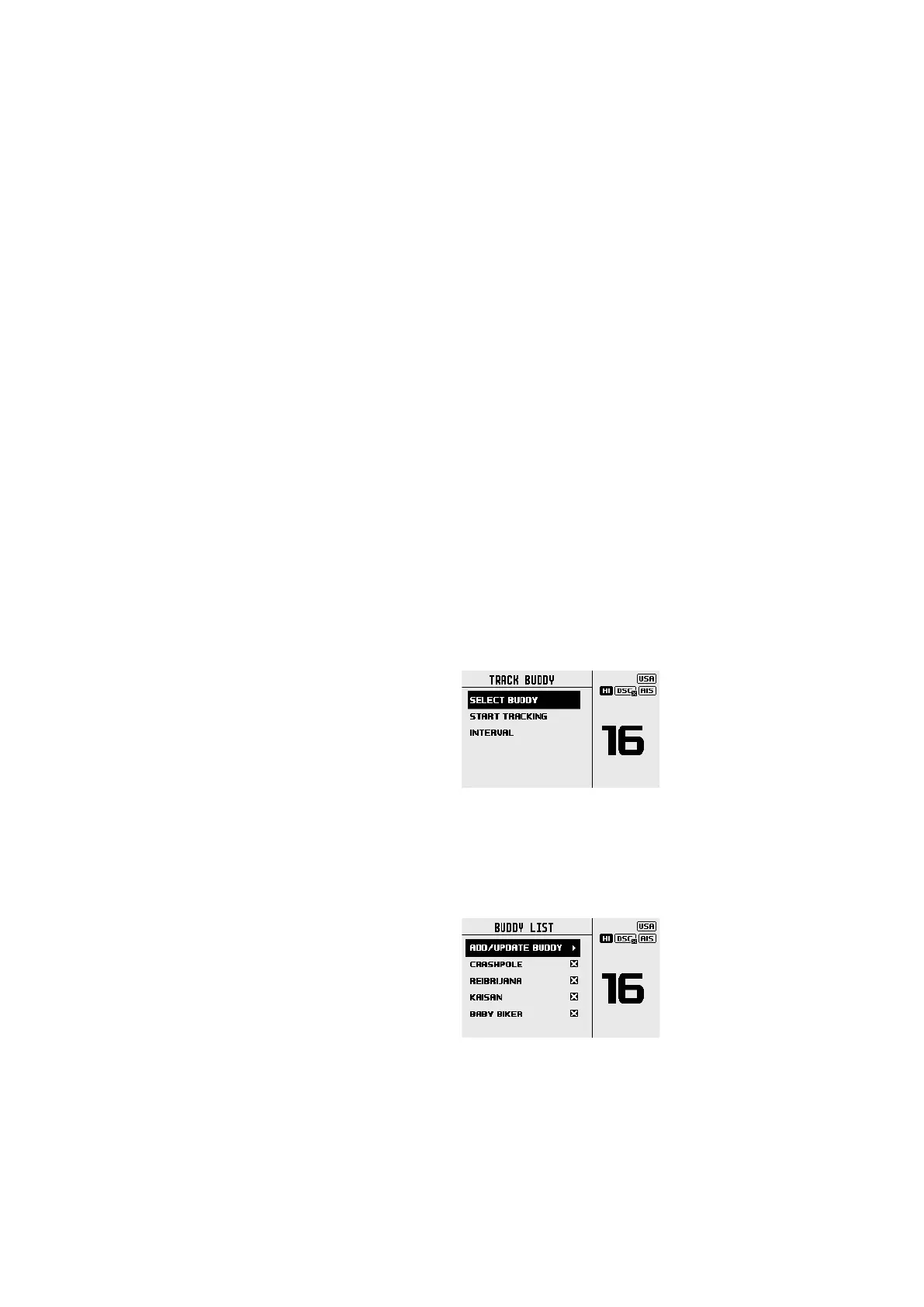POS REQUEST
Used to request a position of another vessel. The call can be initiated by selecting:
• MANUAL: enter a new vessel’s MMSI
• RECENT: select a vessel in the RECENT list
• CONTACTS: an existing vessel already saved in your CONTACTS list
POS REPORT
Used to send your vessels position to another vessel. The call can be initiated by selecting:
• MANUAL: enter a new vessel’s MMSI
• RECENT: select a vessel in the RECENT list
• CONTACTS: an existing vessel already saved in your CONTACTS list
DSC TEST
Used to place a TEST call to a single other vessel. The call can be initiated by selecting:
• MANUAL: enter a new vessel’s MMSI
• RECENT: select a vessel in the RECENT list
• CONTACTS: an existing vessel already saved in your CONTACTS list
MMSI/GPS
Shows your vessels MMSI number and GPS fix information.
This information is also available from the ‘My VHF’ shortcut
Track buddy
Track Buddy is a useful feature to monitor the locations of up to 5 other vessels (or ‘Buddies’) in your
CONTACTS list. Track Buddy sends recurring DSC position requests at a selectable time interval. As
positions are received, they are then displayed on the MFD.
Short press the DSC/MENU and select TRACK BUDDY.
SELECT BUDDY
Shows any existing ‘buddies’ already selected, and the option to add more. Selecting a ‘buddy’ already in
the buddy list will remove them
Choose ADD/UPDATE BUDDY to view the full contacts list and choose who to add for tracking.
START TRACKING / STOP TRACKING
¼ Note: This feature is also available as a Shortcut
Select START TRACKING to initiate tracking of buddies in the Buddy list that have been set to tracking ON.
The radio will show a screen indicating which buddy is being called. If there is no acknowledgement, the
radio will retry the call after a few seconds. Only one retry is made per tracking interval.
If tracking is already taking place, the START TRACKING text is replaced with STOP TRACKING.
38 |
DSC call menu | RS100 / RS100-B / V100 / V100-B User Manual
