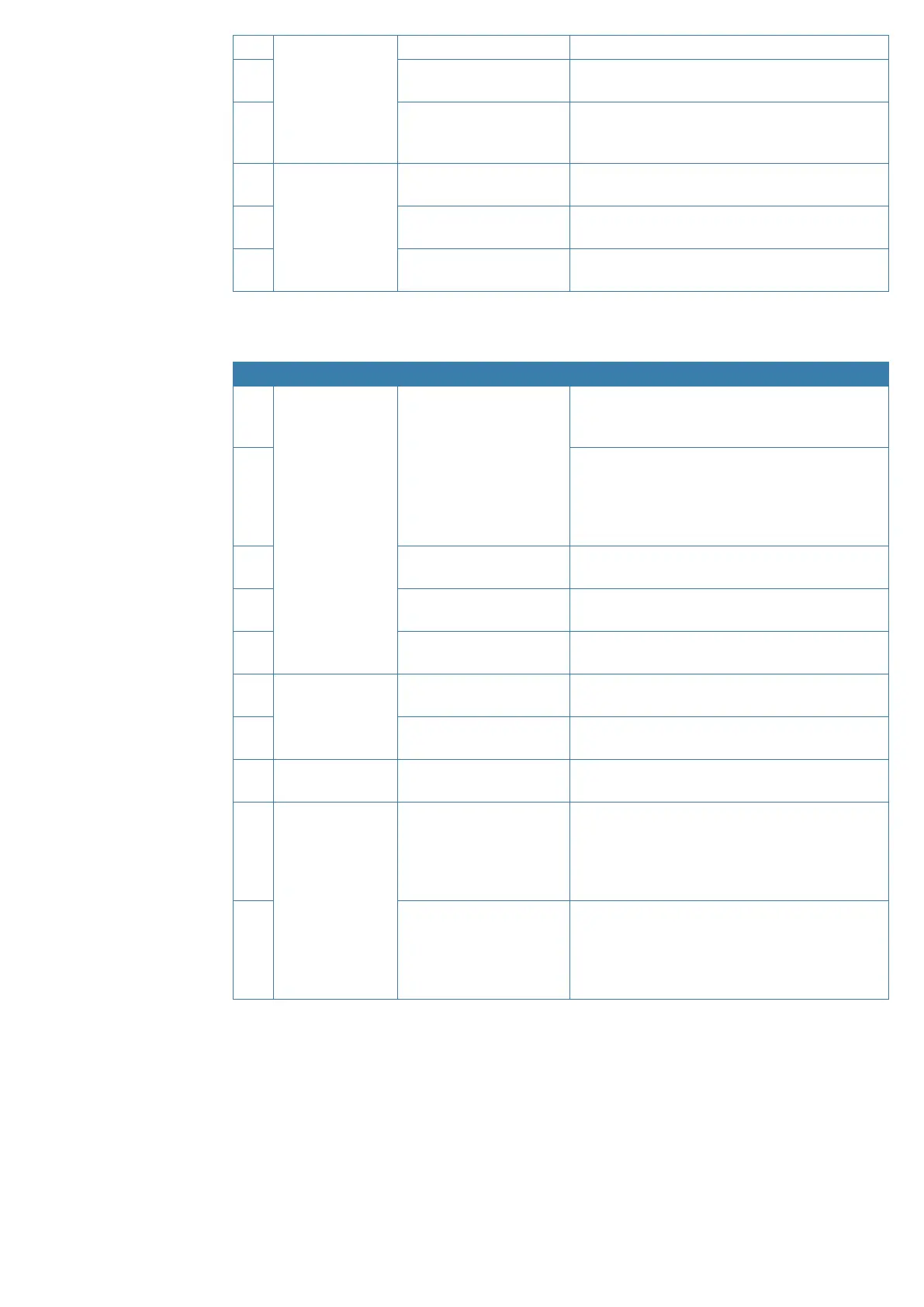9
No sound from
wired speaker
Incorrect wiring Confirm wiring is correct
10
Volume is set too low
Check volume is not at minimum and adjust as
required
11
Incorrect speaker
assignment
Check speaker assignments including offset
value. You may need to set a minimum offset
value so speaker volume does not go too low
12
No GPS fix
Incorrect GPS Source
Setting
Check GPS Source is correct – Internal or
Networked
13
Antenna covered
External GPS antenna location unsuitable. Ensure
the antenna has a clear view of the sky
14 Poor coverage in current
location
Unable to get a 3D fix in the current location
VHF
Issue Reason Details
1
Can TX but don’t
hear a response
Selected channel is
Duplex, with no repeater
in range
For radio-to-radio communications, ensure a
Simplex channel is used. Refer to “Channel charts”
on page 81
2
You can easily check if a repeater is in range:
select a Duplex channel, press PTT for a short
time and then listen for a short burst/crack over
the speaker shortly after releasing the PTT. If no
burst, then there is no repeater in range.
3
Squelch (SQL) not set
correctly
Adjust squelch so that noise just clears.
4
Channel is set to LO (1W)
power
Receiving station is out of range. Change to HI
(25W) power where available (long press OK key)
5 Faulty antenna
Check VHF antenna. Test with a known good
antenna
6
Can RX but
station can’t hear
me
Channel is set to LO (1W)
power
Receiving station is out of range. Change to HI
(25W) power where available (long press OK key)
7 Faulty antenna
Check VHF antenna. Test with a known properly
functioning antenna
8
Digital noise each
time I release PTT
Radio has ATIS function
turned ON
Only use ATIS function while navigating in
European waterways. Turn ATIS OFF otherwise
9
Reduced Tx
power level
The radio is optimized to
operate at +13.6 V DC,
±1V DC. Voltages outside
this may cause reduced
VHF output power
Ensure the radio is operating within the
optimized voltage range
10 Failing antenna
Check all antenna connections. A bad antenna
connection will reduce power levels.
Check antenna cable for corrosion due to water
ingress
65 |
VHF Radio Help and Troubleshooting Guide | RS100 / RS100-B / V100 / V100-B User Manual
