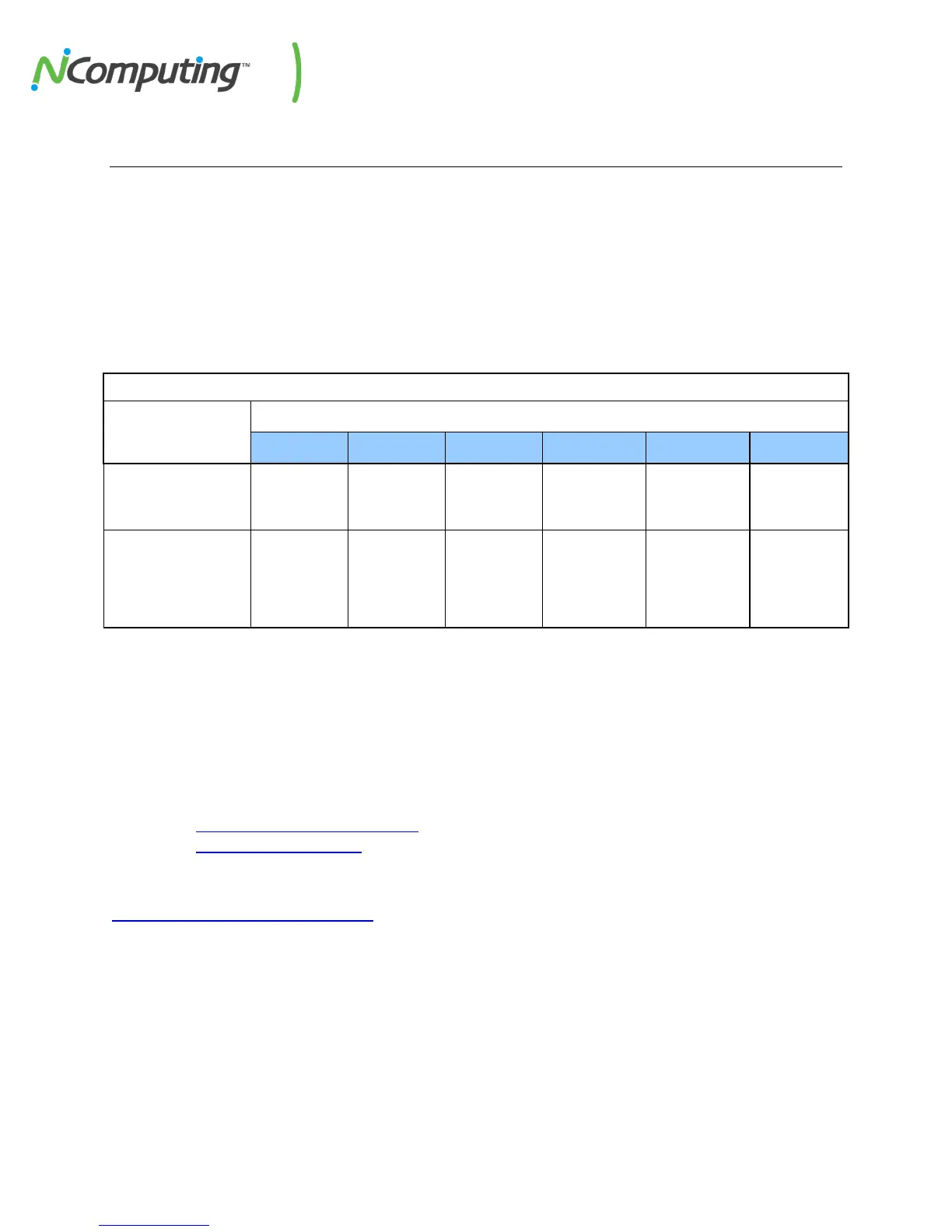NComputing L-Series User Manual rev.05.07.12
Page 11 of 95
Host Setup
System Requirements
Starting with vSpace 6.5, the maximum number of L-Series users is increased to 100. However the
number of users, intended application suite and overall performance expectation will ultimately
determine how powerful a computer must be used in order to deliver the desired multi-user experience.
The tables below give recommended specifications for a vSpace host computer running a typical
application set, based on the number of users and type of access device. NComputing recommends you
always test your environment in advance of deployment to ensure it meets your expectations.
Recommended Host Hardware Configuration (L300)
Host
Configurations
Number of Users
1
CPU*
(minimum or
equivalent)
Intel™ Core
2 Quad
Intel Core™
i7
Intel Core
i7
Intel Core i7 Dual Xeon™ Dual Xeon
OS)
4 GB 4 GB 4 GB
NA
2
NA
2
NA
2
OS)
6 GB 8 GB 12 GB 16 GB 24 GB 24 GB
1
The number of users that your installation will support depends upon the host's configuration and
your end-users’ performance expectations. Performance results are highly dependent upon the
individual host hardware, memory, applications being used, OS and network conditions within any
LAN. Host requirements will vary, please test your multi-user environment before deployment.
2
32-bit operating systems are not supported with this number of users.
For additional sizing guidelines refer to the following Knowledge Base articles:
• Scaling vSpace Deployments
• Deployment Checklist.
For Microsoft OS licensing information see the paragraph on page 3 and
www.ncomputing.com/mslicensing
For each L-series device you will need:
• Keyboard and mouse (USB)
• Monitor
• A category 5/6 network cable to connect to your existing Ethernet network
• Optional: speakers, headphones, microphones and USB peripherals