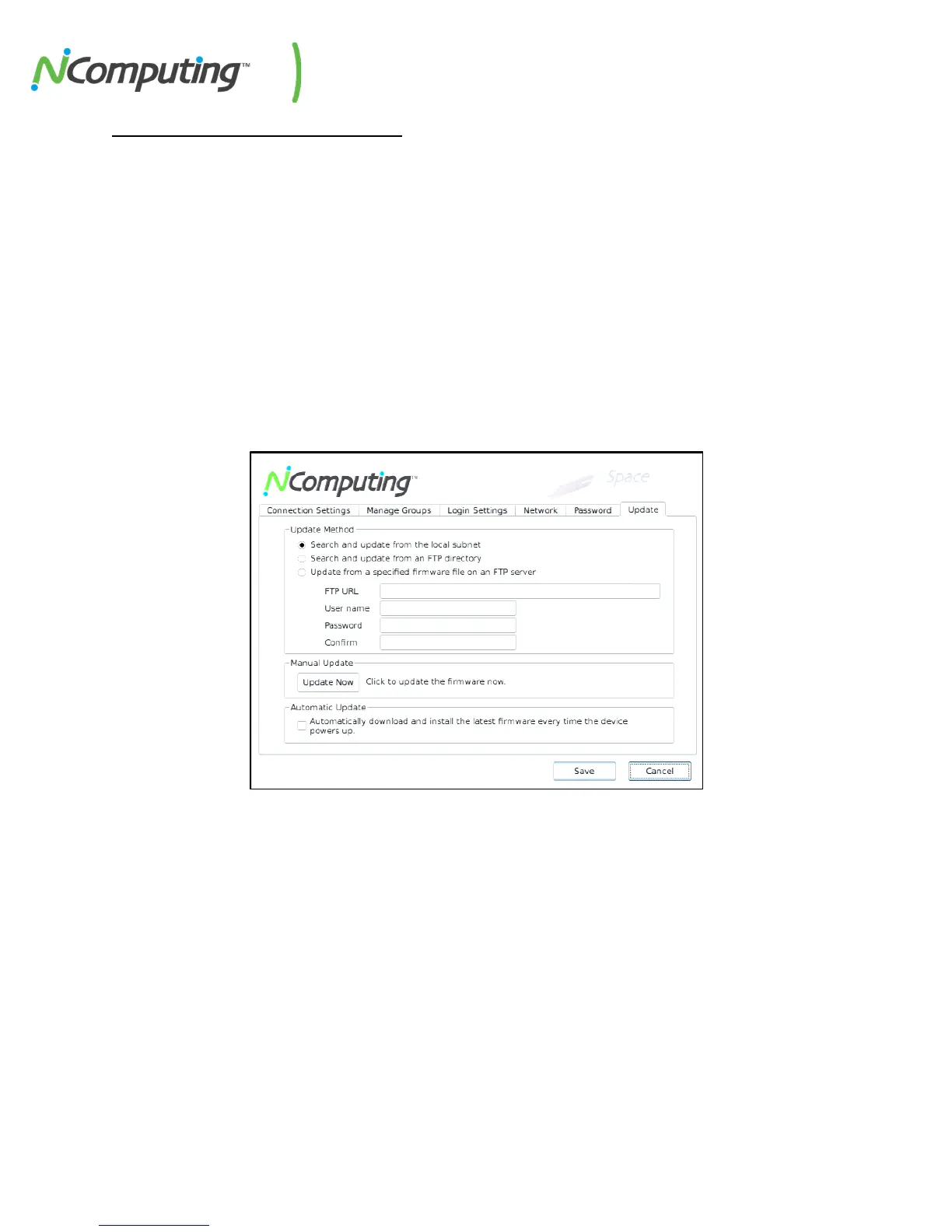NComputing L-Series User Manual rev.05.07.12
Page 43 of 95
Device Setup - The “Update” Tab
The Update tab allows the user to select from multiple ways to update the device firmware from a
vSpace Server host on the network using several methods.
• Search and update from the local subnet
This setting instructs the terminal to look for any vSpace server in its subnet with updated
firmware.
• Search and update from an FTP directory
This setting instructs the terminal to search for updated firmware from an FTP directory.
• Update from a specified firmware file on an FTP server
This setting allows you to direct the terminal to a specific FTP server for an update (includes
fields for FTP server login)
To push a new firmware version use the NC Console application. Launch the NC Console application
directly from the Start menu (Start/All Programs/NComputing vSpace Server/NC-Console). Once in the
console navigate to Terminals > L-series and locate the desired L300 device in the right-hand pane.
Right-click this device, select “Update Firmware,” and follow the onscreen prompts to initiate the
firmware update.
Once the firmware update has completed, the device will automatically restart.
For more information on updating device firmware remotely from the host, consult the vSpace Management Console Guide
(located in the second half of this manual).