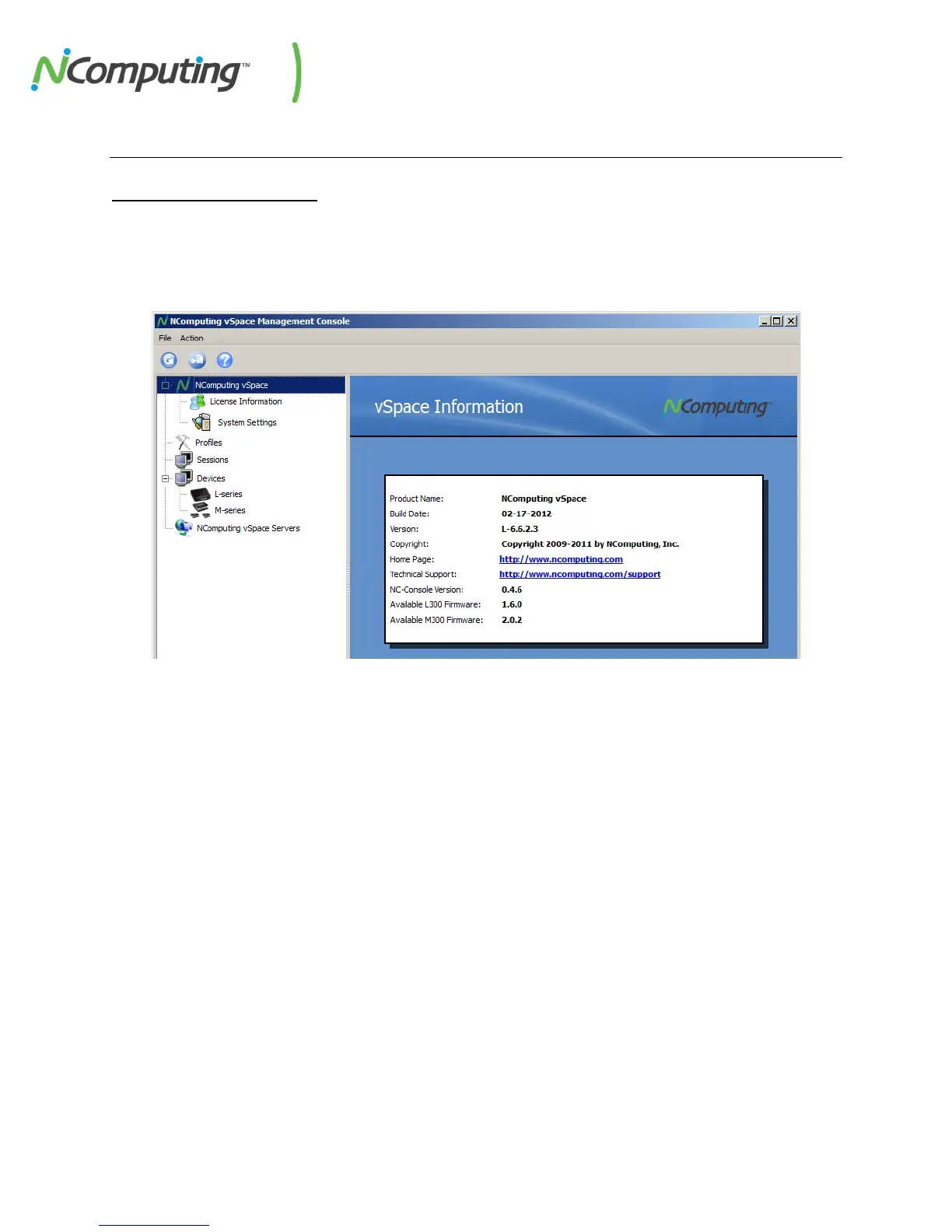NComputing L-Series User Manual rev.05.07.12
Page 65 of 95
2.0 NComputing vSpace
2.1 vSpace Information
Launch the vSpace Management Console by navigating from the Windows Start button to “NComputing
vSpace,” and then click on “NC-Console.” Once the console launches, left-click on the “NComputing
vSpace” section of the left navigation tree to display information on the current vSpace build installed
on your host. The vSpace Information screen provides the following information:
The product name of the current NComputing software installed on the host
Build Date The publish date of the vSpace build currently installed
Version The version number of the vSpace build currently installed
Copyright vSpace Copyright information
Home Page The official NComputing website URL
Technical Support The official NComputing Technical Support URL
NC Console
Version
The version number of the vSpace Console currently in use
Available (L300 /
M300) Firmware
Indicates the current firmware version available for download from this host
Left-click on the “+” sign next to the “NComputing vSpace” section of the left navigation tree to display
the “License Information” and “System Settings” sections.