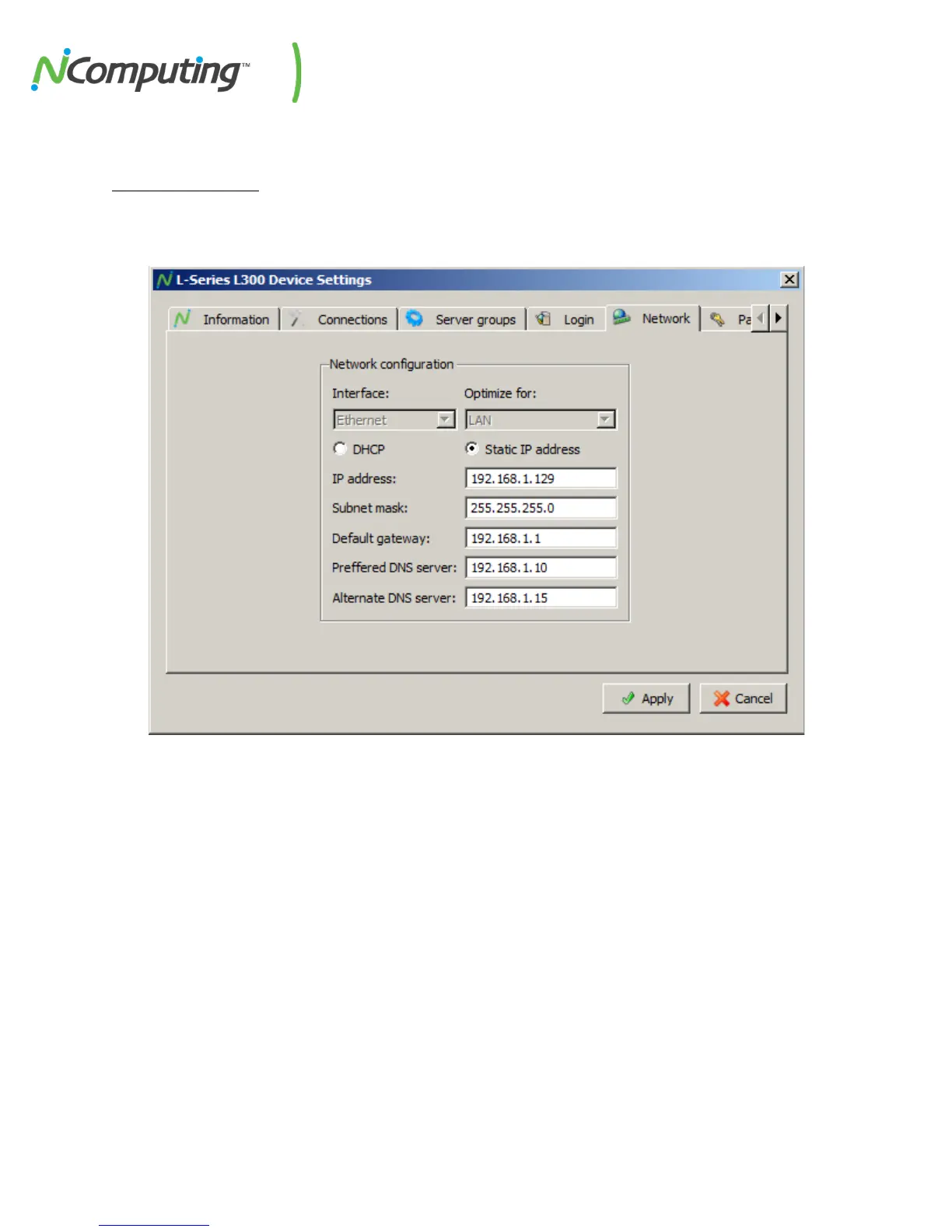NComputing L-Series User Manual rev.05.07.12
Page 84 of 95
6.7 Network Tab
The “Network” tab provides standard network configuration options, including a choice between static
and dynamic IP acquisition.
Interface Indicates the device’s network interface.
Optimize for Indicates the type of network being used; LAN = Local Area Network.
DHCP Instructs the device to acquire its network information from a DHCP server.
Static IP Address
Instructs the device to use specific network settings, which can be specified in the
fields below this setting.