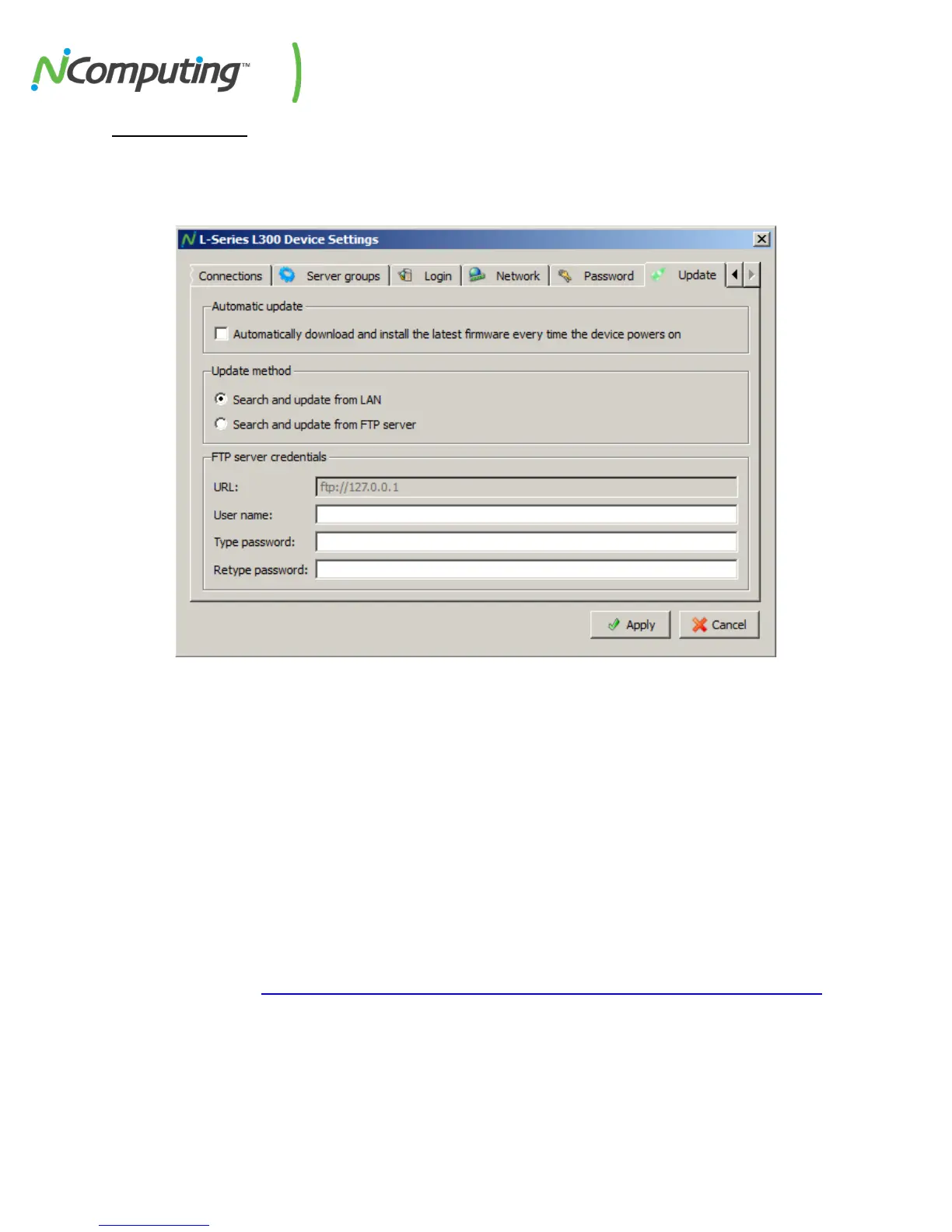NComputing L-Series User Manual rev.05.07.12
Page 86 of 95
6.9 Update Tab
The “Update” tab is used to check for and install (if available) firmware updates for the device. This tab
allows you to select from several different update methods, and can be set to draw firmware updates
from inside your network, or from an external FTP location.
Automatic
Update
Enable this option to instruct the device to automatically check for newer firmware
that is available on the servers it can see during startup. If found, it will then
download and install this firmware automatically.
Search and
Update from LAN
This option instructs the device to search for updated firmware within the local
area network it resides in.
Search and
Update from FTP
Server
This option instructs the device to search for updated firmware at a specific FTP
location. Enter the full path of a specific firmware file to force the device to use
that specific file (which allows for downgrading if needed). Enter the path of a
folder that contains multiple firmware versions and a firmware index file to
instruct the device to use the most recent firmware version available, according to
the index file.
For more information on firmware updates via FTP, visit
http://www.ncomputing.com/kb/Using-FTP-to-update-L300-Firmware_308.html
FTP Server
Credentials
These fields allow you to enter the URL, user name and password for the FTP
server you wish to use (if required).