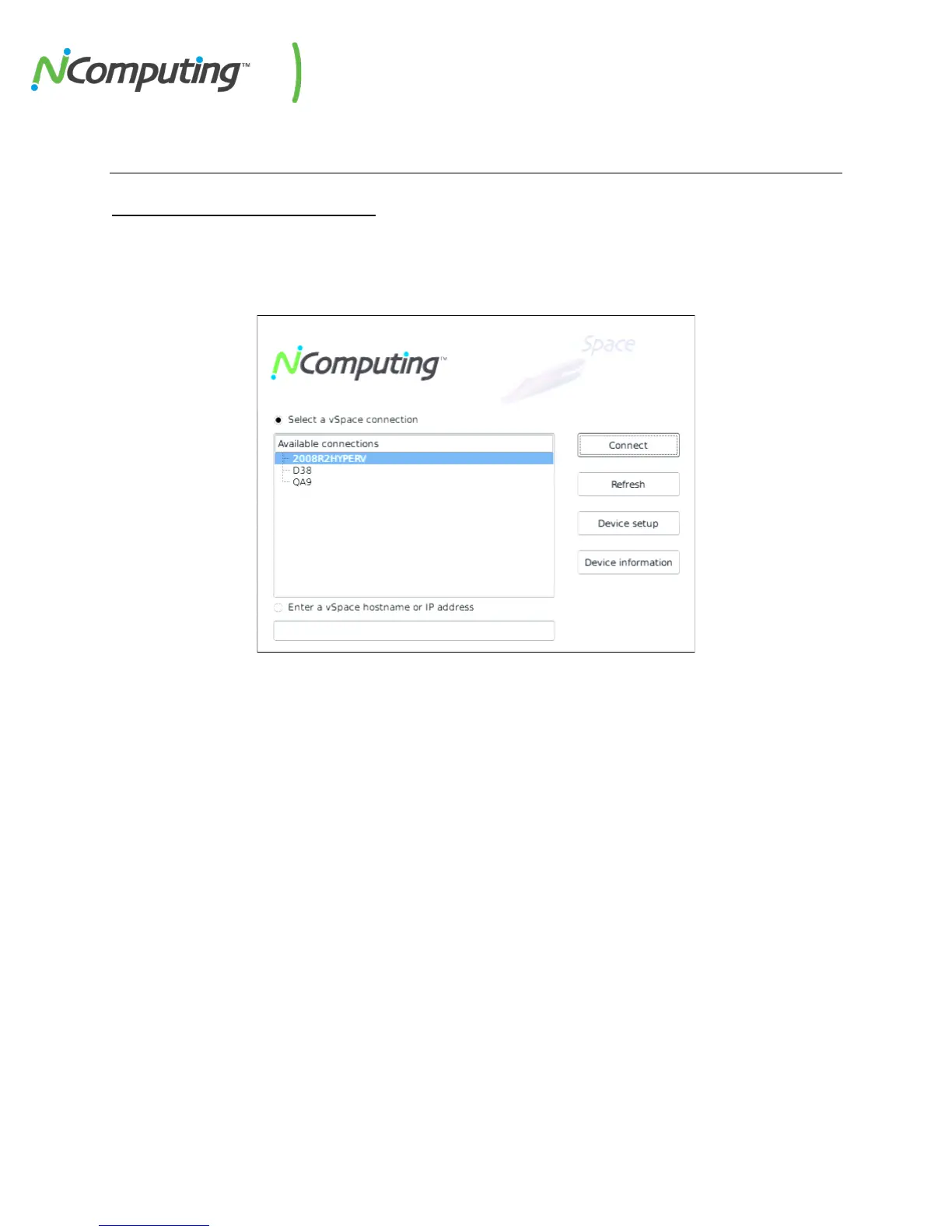NComputing L-Series User Manual rev.05.07.12
Page 36 of 95
Using Your L300 Access Device
The “Server Selection” Screen
The “Server Selection” screen is the first to appear when the L300 device starts. From here, you can
connect to a host, refresh the Available Connections list, view Device Information, or enter the Device
Setup menu.
All available servers (running compatible versions of vSpace) on the device’s subnet will be displayed by
default in the Available Connections list. You can also connect directly to a specific host by entering its
hostname or IP address in the field at the bottom of the Server Selection screen, or enter the Device
Setup menu to create groups of servers that the client can automatically connect to.
