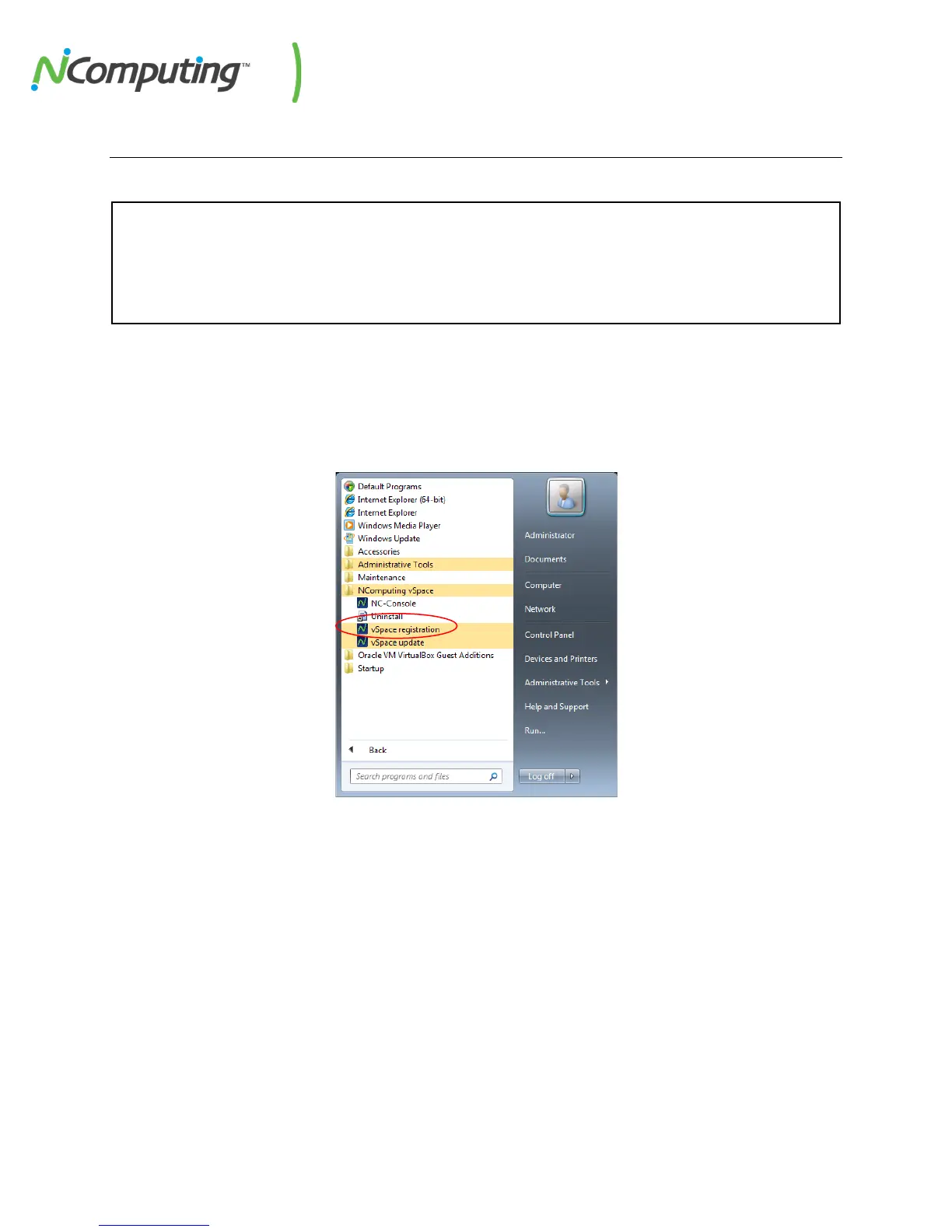NComputing L-Series User Manual rev.05.07.12
Page 15 of 95
Product Registration
Product registration is required for all L-series devices and vSpace Server software to enable normal
product use, downloading updates, and technical support. When registering the software, all the access
devices must be connected to the host system using Ethernet.
Select "vSpace Server Registration" in the Windows Start menu as seen below:
• At the registration program “welcome” screen, if vSpace Server password protection is turned
on, you will need to enter your password. Then click the "Next" button.
• Next, you are presented with the vSpace Server End User License Agreement (EULA). If you
agree, click in the “I agree” check box, and then click the “Next” button.
Important!
DEVICE AND VSPACE SERVER SOFTWARE REGISTRATION ARE REQUIRED TO RECEIVE VSPACE
UPDATES AND TECHNICAL SUPPORT.
vSpace Server 6 on Server 2008 R2