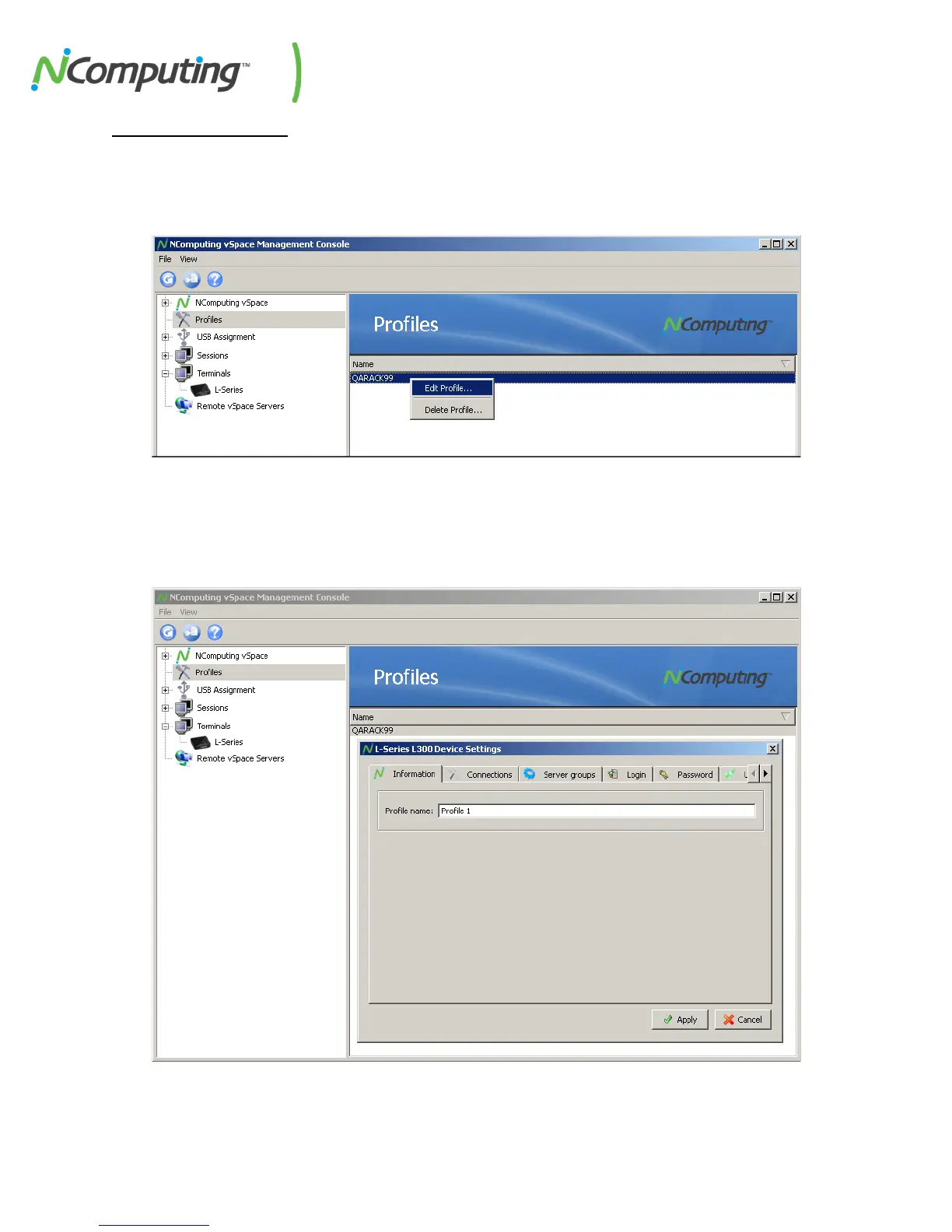NComputing L-Series User Manual rev.05.07.12
Page 89 of 95
6.13 Editing Profiles
Once a profile is created, administrators can edit the profile in the same way they would apply changes
to the settings of an individual device. To do this, select “Profiles” from the left navigation tree within
the Management Console, and then right-click on a profile, as shown below:
Once you have selected a profile to edit, you will be presented with a multi-tabbed configuration menu
that closely resembles the device configuration menu. This menu allows you to rename the selected
profile, as well as alter Connection, Server Group, Login, Password and Firmware Update settings, as
shown below: