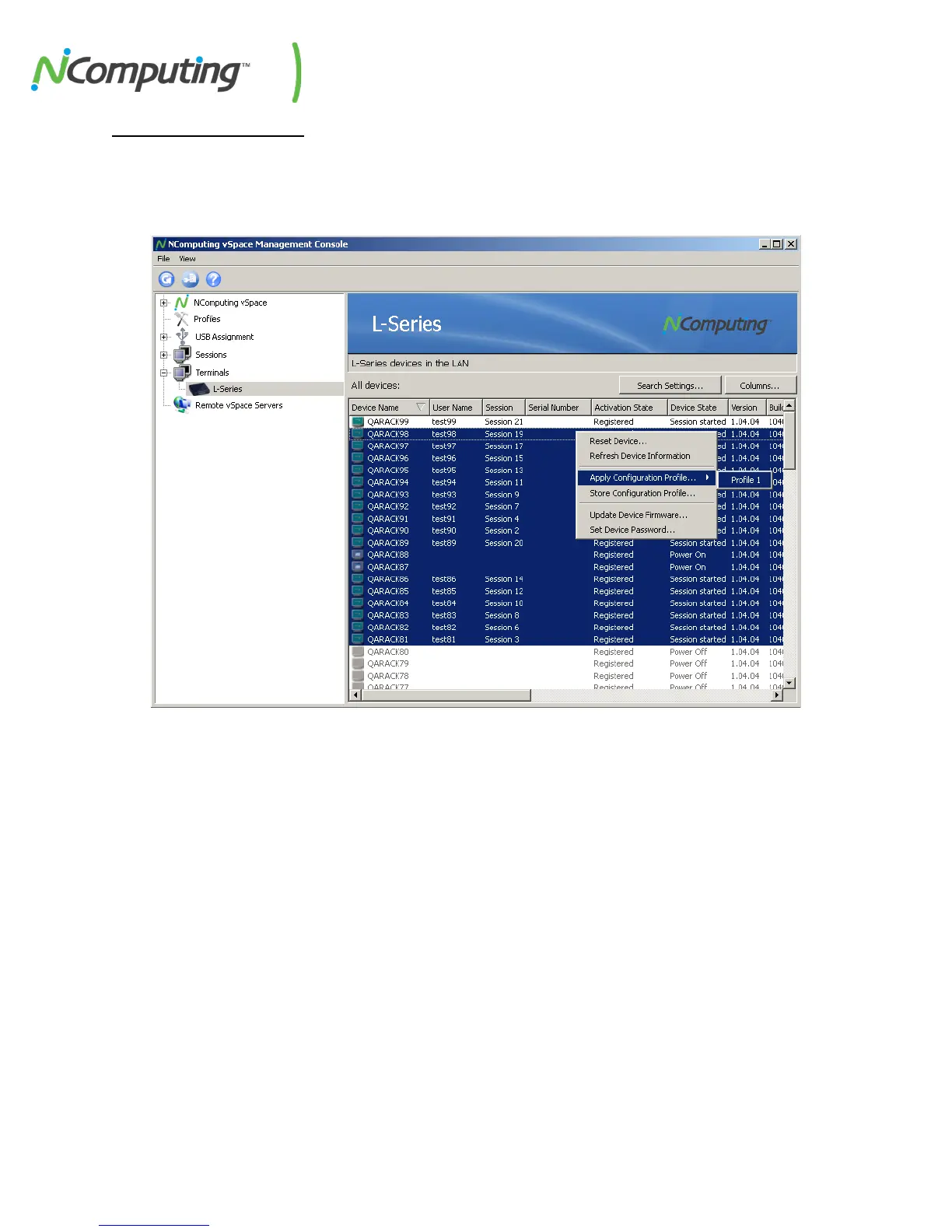NComputing L-Series User Manual rev.05.07.12
Page 90 of 95
6.14 Applying Profiles
To apply a saved profile to other devices, select one or more L/M-series devices within the L or M-series
Device list and then right-click on any of the selected devices. From the pop-up menu that displays,
select “Apply Configuration Profile,” as shown below:
After confirming the action, the Management Console will begin updating the selected devices. This
process may take a few moments, depending on the number of devices affected by the update. Once
the process is complete, the affected device(s) will reboot automatically.
Keep in mind that L and M-series device profiles are not cross compatible due in part to the fact that L-
series stores information for three separate devices/users per kit as compared to the L-series’ single
device/user. For this reason Profiles must be created for and applied to L and M-series devices
separately.
NOTE: If a device has a password applied to it, you will be prompted to enter the password
when attempting to apply a profile to that device.