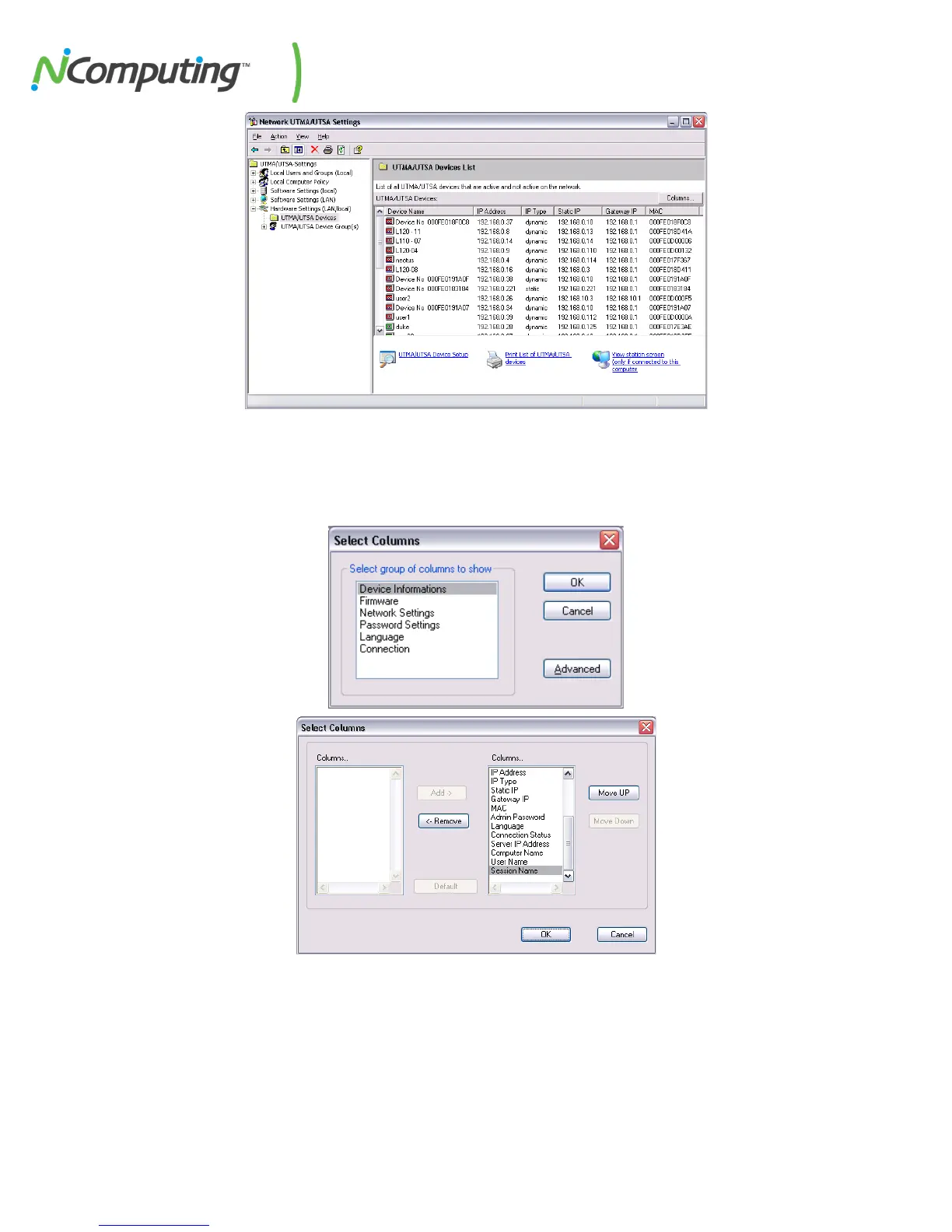NComputing L-Series User Manual rev.05.07.12
Page 61 of 95
When you select the "UTMA/UTSA Devices" tree item, there is a table in the right side of the
window that contains information about each access device. There is a very wide variety of
information available for each access device. Clicking on the "Columns" button enables you to
select what columns are displayed. You can select a preconfigured group of columns or you can
click on the "Advanced" button to select individual columns to display.
Double-clicking on an entry in the table brings up the "Device Properties" window that shows a
list of properties and buttons for changing the device's settings.