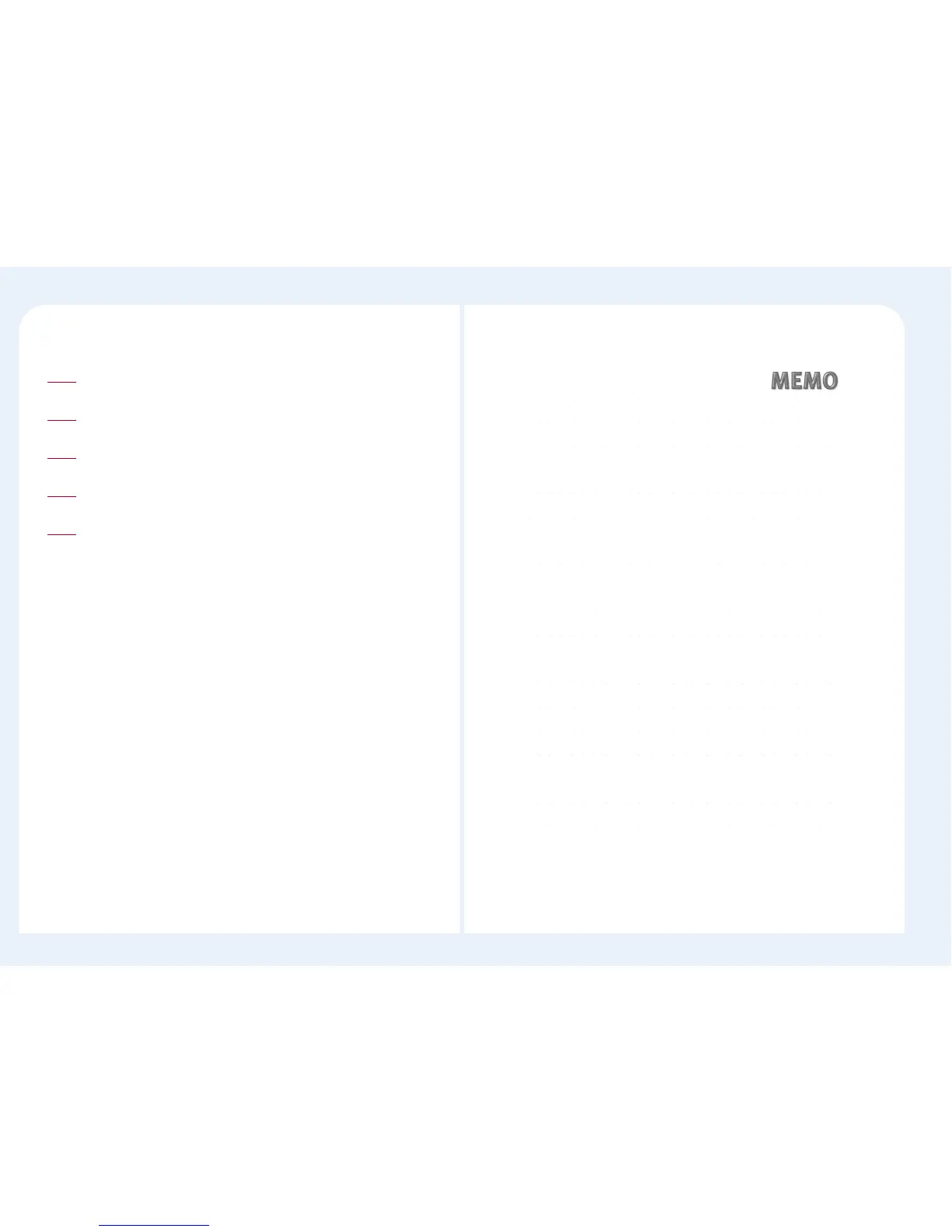1-4
How to use the PC Expanion
Install the PC Expanion (Refer to the Quick Installation Guide )
1
Install the NCT-2000-XP application on the host PC
2
Setup the network configuration
3
Turn on the PC Expanion, set up the PC Expanion
4
Click the “Connect” button
5