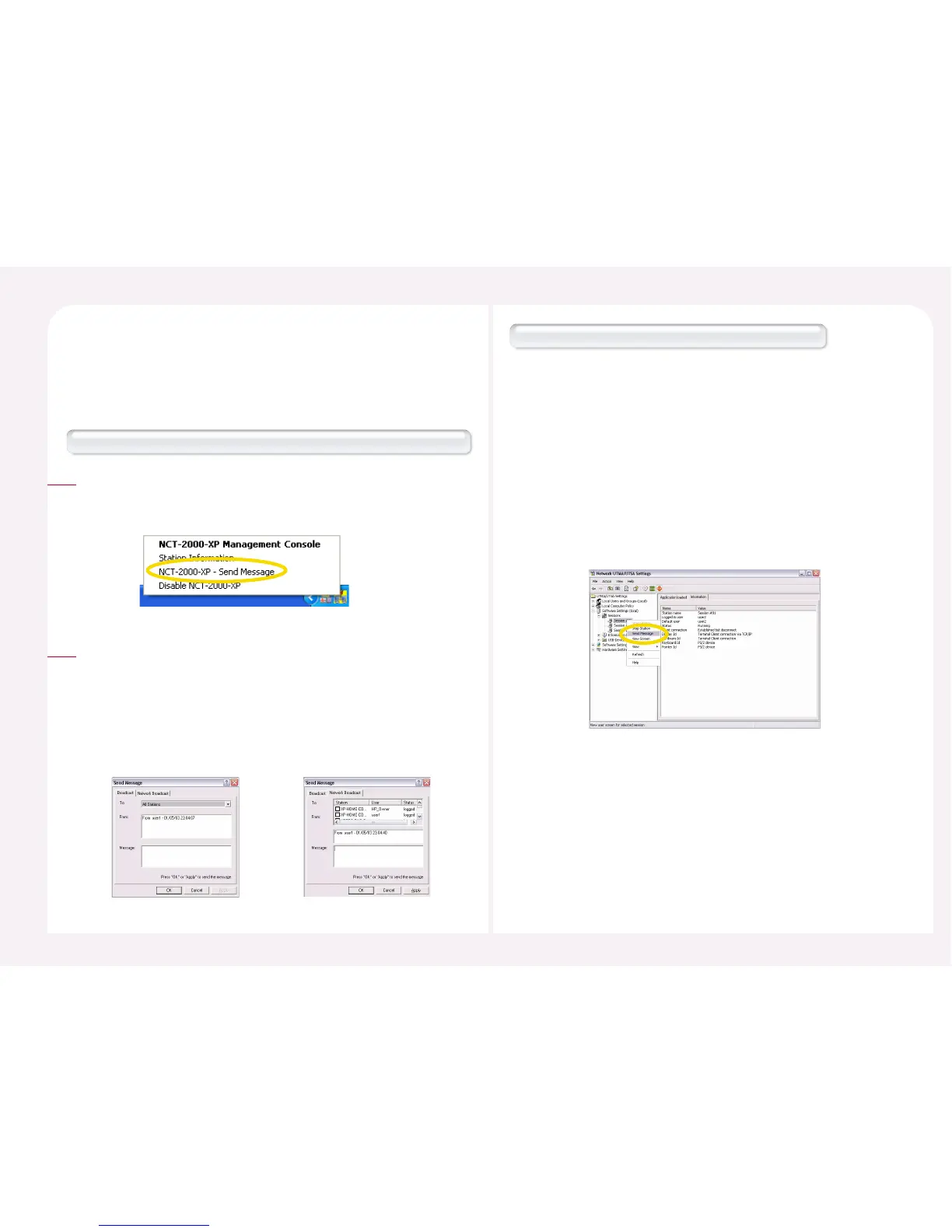8-20
A user can send a message from the PC Expanion to other PC Expanion
or to other PC Expanion of different host PC. Select <Send Message> to
send a message to the PC Expanion connected to the same host
computer. To send a message to another host computer or the PC
Expanion connected to another host computer, select <Transmit
Message> and select a destination PC Expanion. Type your message in
the ‘Message’ field and click the <OK> or <Apply> button.
There are two methods available to send a message.
2
9. How to send a message to the connected PC
Expanion
Send a message using “NCT-2000-XP-Send Message” option in the pop-up menu of NCT-2000-XP icon on the taskbar.
Move the mouse point to the NCT-2000-XP icon on the task bar of
Windows. Then click the right mouse button. Select the ‘NCT-2000-XP
– Send Message’
1
How to send a message in the NCT-2000-XP console
The user can send a message in the NCT-2000-XP console. Go to
<Start> ▶ <All Programs> ▶ <NCT-2000-XP> ▶ <NCT-2000-XP
Console>. Go to <Software Settings (local)> ▶ <Sessions> Then
select the station that you want to send a message to.
If you select a Station and right-click, a pop-up menu appears.
Select ‘Transmit Message’ from the pop-up menu or select the
‘Transmit Message’ button at the top of the screen to transmit a
message to a selected PC Expanion. On the NCT-2000-XP console,
you can transmit a message to one selected Station only.
Transmitting a message on the NCT-2000-XP console requires
Computer Administrator user privilege.
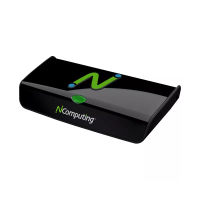