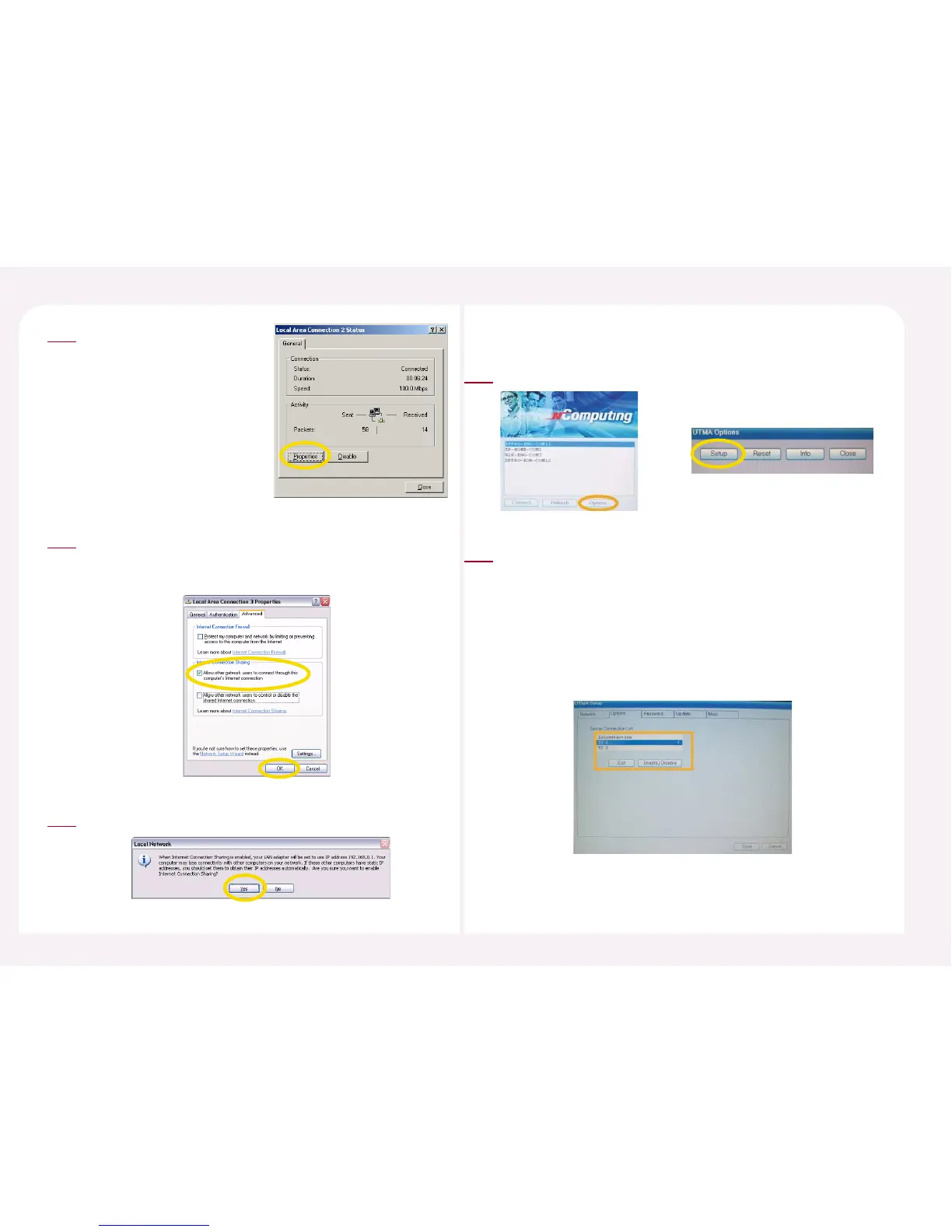8-13
Click the <Properties> button.
2
Select ‘Advanced’ tab. Check “Allow other network users to connect
through this computer’s Internet connection” in the Internet
Connecting Sharing window and click “OK” button.
3
Click the <Yes> button.
4
Click the <Setup> button in the startup screen of the PC Expanion.
1
6. How to connect to the specific host PC
Select the ‘TS Options’ tab, select ‘TS 2’ or ‘TS 3’ and click the <Enable-
Disable> button. Click the <Edit> button and setup host computer
information. If ‘Autodetection’ is selected, up to 8 host computers within
the same sub-network of the NCT-2000-XP application are automatically
found and listed. Automatically found host computer names are marked
by the‘*’ symbol in front of them. If ‘Autodetection’ is not selected and
‘TS 2’ or ‘TS 3’ is selected, ‘TS 2’ or ‘TS 3’ appears in the list without the ‘*’
symbol.
2