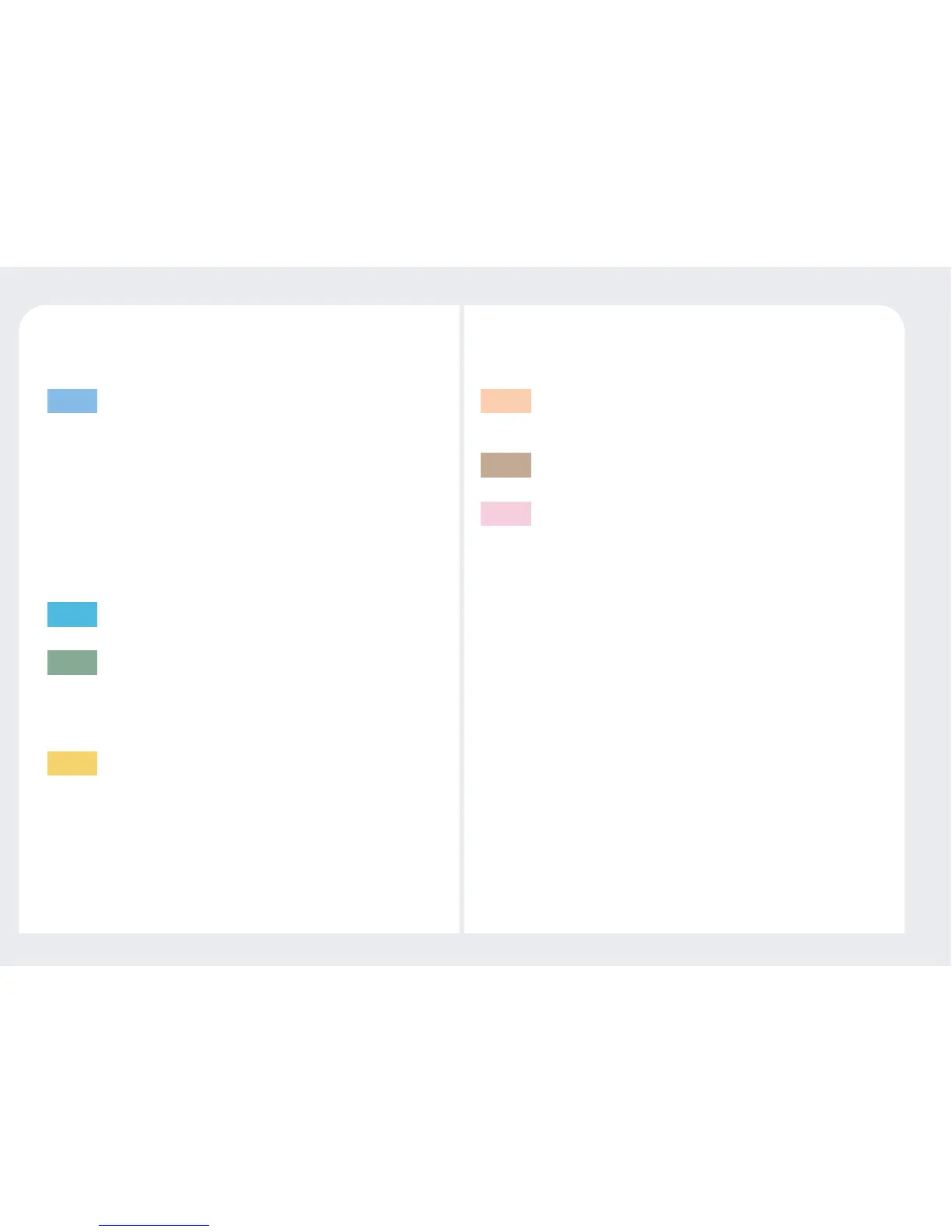5
CONTENTS
Product Features
Part 1
NCT-2000-XP Installation
Part 2
Setting up Network Configurations
Part 3
Connecting to the network using a cable or DSL router 3-1
Connecting using a switch (Supports 100Mbps switching) 3-2
What is the PC Expanion
? 1-1
Features 1-1
System Minimum Requirement 1-2
OS (Operating System) and Maximum Connection Limit 1-3
PC Expanion
Conceptual Diagram 1-3
How to use the PC Expanion 1-4
Product Registration
Part 4
Selecting online Internet registration 4-2
Creating a product registration document in instances where
the Internet cannot be used for registration
4-3
Unregistration 4-6
Updating the NCT-2000-XP application via
the Internet
Part 5
NCT-2000-XP Remote Management Console
Part 6
Using the “Setup”
Part 7